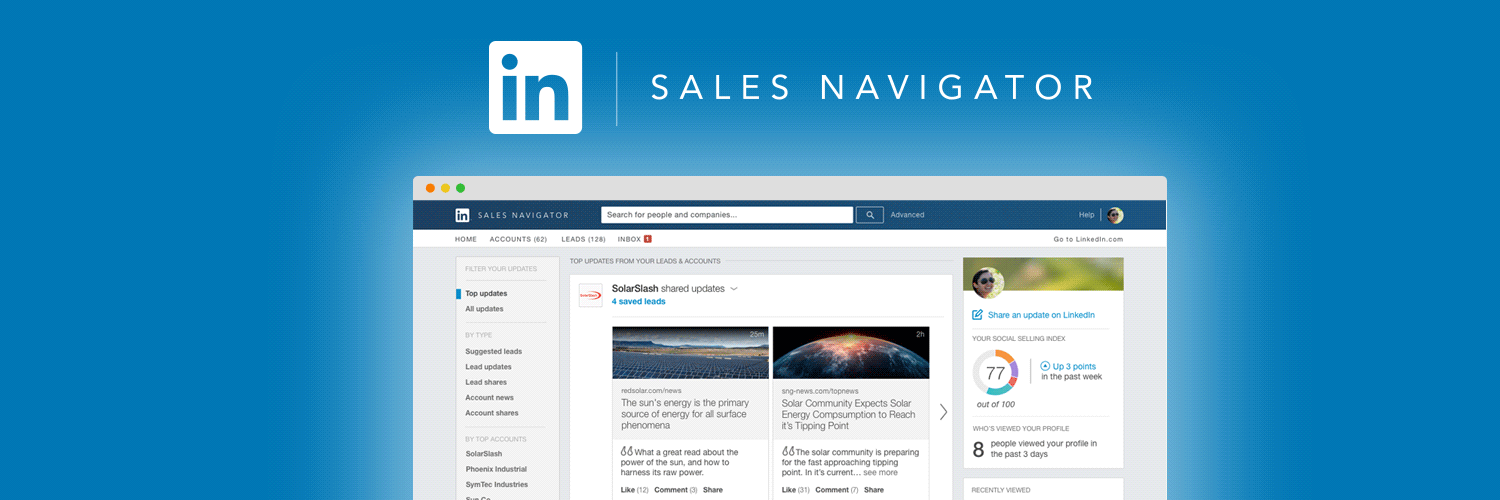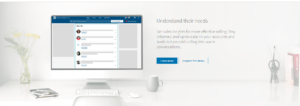Let me start off by WELCOMING you to The Online Genius, your one-stop-shop for everything related to the online business world!
Have you been considering whether or not you should purchase Sales Navigator? Have you heard about Sales Navigator but you were unsure of how it works or what it really even is?
Well, then this article is PERFECT for you! After this article on Sales Navigator, you will know every single detail that will help you make an informed decision!
Table of Contents

So what really is LinkedIn Sales Navigator?
Sales Navigator is a paid tool offered specifically by LinkedIn to help not only individuals but organizations grow their customer relationships. In a nutshell, this tool helps you gather your ideal leads and build connections to take your business to the next level.
Simply put, Sales Navigator is an easier, more detailed and more efficient way to search for leads and prospects as well as connections that you deem as valuable.
This tool contains features that allow you to filter out your ideal prospect from options such as what company they work in all down to the size of the company. In addition, the tool also provides insights, updates, and recommendations.
Sales Navigator is best suited for sales teams and business professionals who run businesses that depend on leads to operate. After all LinkedIn’s aim is to allow the user to target and find the right people and companies faster, keep track of key leaders and company changes as well as reach and engage with prospects.
The features of the Sales Navigator depend on the pricing. There are three tiers to the pricing packages. They are Professional, Team, and Enterprise. Each tier carries its own unique benefits and you’re giving the opportunity to either purchase the monthly plan or the annual plan.
P.S Sales Tax is not included
“Professional”
This is for “Sales professionals who want to individually tap into LinkedIn’s network to increase pipeline and find more leads”.This package comes with a free trial for all first-time purchasers.
The Annual Plan is $64.99 billed annually at $779.88 and the monthly plan is $79.99 and is billed on a monthly basis.
The Professional features include:
- 20 InMail messages per month
- See who viewed your profile
- Extended LinkedIn network access
- Advanced lead and company search
- Lead and account recommendations
- Custom Lists
- Territory preferences
- Job change alerts
- Prospect and company news alerts
- Email Integrations
- Notes and tags
- Learning center
- Includes Premium Career – this is a platform that helps individuals find their next job
- Sales Navigator Mobile App
“ Team”
This is for “Sales teams who want to harness the power of their shared network to build client relationships”. This package comes with a free demo.
The Annual plan is $103.33 billed as one payment of $1240.00 and the monthly plan is $134.99 and is billed per month. These plans are available per license.
The Team features include:
- +10 additional InMail messages per month (30 total)
- +3500 additional saved leads (5000 total)
- Team network warm introductions with TeamLink
- 10 PointDrive presentations per month
- Organic Marketing Alerts
- CRM integrations
- Deals
- Sharing Custom Lists
- 25 Out-of-network unlocks per month
- Basic license management
- Usage reporting
- Volume and multi-year discounts
- Invoicing
- Dedicated relationship manager
“Enterprise”
This is “For sales organizations who want to take full advantage of LinkedIn and their expanded company network to build client relationships.
Despite getting a free demo with this plan, in order to purchase this plan, you must contact LinkedIn for further instructions.
The Enterprise features include:
- 20 + additional InMail messages per month
- Unlimited Point Drive presentations per month
- Company network warm introductions with TeamLink Extend
- Single-sign-on integrations
- Enterprise-grade seat management
You can cancel any of these plans at any time but it will only become effective at the end of your current subscription period. So let’s say you purchased the monthly plan but after 12 days you decide it isn’t for you, you will not be reimbursed and your plan will not be canceled until the month is over. The same principle goes for the annual plan, if you cancel it after 3 months you won’t be refunded the cost for the remaining months.
By now you should know exactly whether or not Sales Navigator is the right choice for your professional advancement. Despite Sales Navigator is one of the best tools for business professionals, it still has its disadvantages.
Here is a list of the Pros and Cons.
Pros:
- Amazing lead generation tool – When it comes to Lead Generation, this is what LinkedIn Sales Navigator does best, they have detailed filters that make finding your ideal leads extremely easy and effective.
- The Learning Center – LinkedIn Sales Navigator comes with the Learning Center, a platform that was designed with over 14000 + online courses taught by real-world professionals. This gives you the opportunity to take your professional career to the next level with courses designed for your advancement.
- The Mobile App – The Sales Navigator’s mobile app gives you premium access to Sales Navigator’s best features whenever and wherever! You will be given real-time updates, log activities to CRM along with particular features that allow you to develop a relationship with new leads.
- Real-time Sales Updates – You will be given access to receive relevant insights on your accounts and leads including job changes.
- Notes and Tags – LinkedIn Sales Navigator gives you the opportunity to create an organisation with your leads and accounts with tags and take notes that can be synced back to Customer Relationship Management.
Cons:
- Two different inboxes – When you upgrade to Sales Navigator you will be directed towards a separate inbox. The disadvantage comes when you miss certain messages from leads and prospects because you’re accustomed to only answering the messages in your LinkedIn’s inbox. This separation can get confusing and annoying.
This was the only con we came across after two months of using Sales Navigator. We didn’t consider the price as a con as it is reasonably priced for the features and benefits you receive.
So, how do you really make the most out of this incredible platform?
Due to the relatively high price tag of Sales Navigator, in order to make the most out of the platform we suggest that you put some serious time and effort into seeing success, dedicate at least 30 minutes to 1 hour per day to search for your ideal leads and send out hundreds of requests to these leads.
Wait… before you even try to make the most out of Sales Navigator make sure it is the right option for your business. Can you put in the time and effort required to fully utilize all the features and benefits required?
Remember your network is your net worth so if you decide to move forward with LinkedIn Sales Navigator make it count!
P.S If you want tips on how to grow your LinkedIn network, give our article “7 Amazing LinkedIn Tips To Get The Most Out Of LinkedIn in 2020” a read.