Struggling to find a way to track the source of people who completed a form on your website?
Well, you’ve come to the right place! We both know how important it is to know exactly where your website visitors are coming from.
In this article, I will be showing you exactly how you can set up form conversion tracking in Google Analytics in a few simple steps.
So without further ado, let’s dive straight into the article!
The Best Plugin To Set Up Form Conversion Tracking

It’s no secret that MonsterInsights is the best WordPress Analytics plugin on the market. Don’t believe me? Well, ask any of the 2 MILLION professionals who actively use MonsterInsights to monitor the performance of their websites.
MonsterInsights has a ton of cool features that make it a must-have plugin for all WordPress websites, these features include universal tracking, Google Analytics dashboard, real-time stats, enhanced e-commerce tracking, page-level analytics, custom dimensions, and much more! The best part? You need no coding experience and you can set up MonsterInsights on your website in a few minutes! (I’m serious!!)
Needless to say, Monster Insights is the best plugin for tracking your form conversions source. It will automatically track all your form conversions as events without messing with code and manual goal setup.
Related: The 13 Best WordPress Plugins for WordPress
Click HERE To Try MonsterInsights For Free!
How To Set Up Form Conversion Tracking in less than 2 minutes!
The first step is to download Monster Insights. For more information on how to install this app check out our article here.
Once the plugin is installed click Insights and then click Addons and then click Install under the Forms addon. Once it’s installed just simply click Activate and BOOM, the addon is now activated and ready to rock and roll.
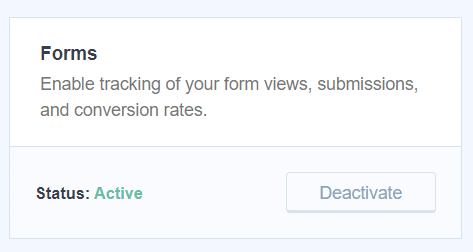
MonsterInsights will now keep track and record your data and display it in a report which you can view at any time.
How To See Which Source Generates The Most Leads
Now, this is where it starts to get really interesting. With Google Analytics you can see exactly which source generated the most leads for your website.
In order to see these metrics log into your Google Analytics account, go to the left-hand side of your screen and select Behaviors then Events then click Top Events.
You will then see your event categories displayed. Click on Form. You will be then directed to a screen that shows your Event Actions as well as your total impressions and conversions.
Next, click on conversions.
You will be then directed to a screen that showcases all of the forms that were submitted by your website visitors.
Next, click the form that you would like to know the source for.
Still with me? Perfect! Let’s move on to the next step.
The next step is to navigate to the Secondary Dimension. To do this click on the secondary dimension dropdown menu and select Source/Medium (located under acquisition). This will allow you to see all the sources that your form signups came from.
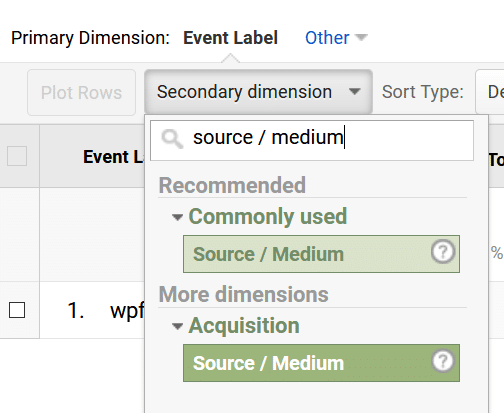
Now it doesn’t stop there! You can get even more advanced and breakdown your data using an advanced filter. This allows you to do really cool stuff like narrowing down the data to show you traffic from specific sources. For example, you can see exactly what traffic other websites send you.
Final Words
Being able to track your form conversions is extremely important for the long-term success of your online business.
Here are three benefits of tracking your form conversion sources:
- You can find high-quality affiliates you didn’t previously know of. For example, if you notice that you are receiving tons of visitors from a certain website then you can reach out to them and potentially form a lifelong partnership.
- You will narrow in on the best channels. Knowing which sources bring in the most traffic will allow you to place more attention on what’s bringing the traffic and what isn’t.
- Provides more streamlined systems. Knowing which channel works best for you will also give you even more confidence in the decisions that you make on your website regarding the traffic sources.
