Having a gamified optin can significantly increase your conversion rate! In fact, did you know that you can increase your conversion rate by up to 30% by having a strategically placed gamified optin?
Even some of your favorite brands utilize gamification to their advantage. Here are a few examples of companies successfully carrying out gamification:
- Hewlett Packard’s Project Everest–which awards top reseller teams holiday packages, etc.–improved sales by 56.4%.
- Domino’s Pizza’s gaming app Pizza Hero, which allows clients to create (design) their pizza, helped the company increase sales by 30%.
- Ford Escape’s game app, Route, helped the carmaker rake in more than $8 million in sales, reach more than 100 million Twitter impressions, and gain 600% Facebook likes.
One of the most popular ways to take advantage of gamified optins is by using a coupon wheel popup also known as a spin to win optin.
In this article, I will be showing you the best way to add a Spin To Win Optin to your WordPress website in order to boost your engagement and conversion rates.
So without further ado, let’s jump straight into the article!
Table of Contents
- The Best Spin To Win Plugin
- How To Create a Spin To Win Campaign (STEP BY STEP)
- Step 1: Install and Activate OptinMonster
- Step 2: Create A Spin-To-Win Campaign
- Step 3: Design Your Spin-To-Win Campaign
- Step 4: Set The Time Your Coupon Wheel Will Appear
- Step 5: Add The Coupon Wheel To Your Website
- Final Words
The Best Spin To Win Plugin
The best spin to win (coupon wheel) plugin in my opinion is OptinMonster. OptinMonster is an industry-leading lead generation tool that makes it easy to generate more leads for your business and convert those leads into sales.
Aside from Coupon Wheel Optins, OptinMonster provides a wide range of different options and campaign types to generate leads. These campaign types include Lightbox Popup, Fullscreen Welcome Mat, Floating Bar, Countdown Timer, SideBar Forms, and much more!
Moreover, over one MILLION (Yes I said MILLION) websites trust OptinMonster, even some of your favorite brands like ClickBank, WPBeginner, and Pinterest are strong believers in the power of OptinMonster.
Related: The Full In-Depth Review on OptinMonster.
How To Create a Spin To Win Campaign (STEP BY STEP)
Alright, now it’s time to get into the secret sauce and show you exactly how you can set up your own Spin-To-Win Campaign in no time!
Here are the steps that we’re going to take to build the Spin-To-Win Campaign.
Step 1: Install and Activate OptinMonster
Step 2: Create A Spin-To-Win Campaign
Step 3: Design Your Spin-To-Win Campaign
Step 4: Set The Time Your Coupon Wheel Will Appear
Step 5: Add The Coupon Wheel To Your Website
Alright, now that you have a broad overview of each step that you need to take in order to build a successful spin-to-win campaign, let’s take a deeper and more detailed look into each of these steps.
Step 1: Install and Activate OptinMonster
Firstly click here to go to the OptinMonter’s website and then sign up for an account, however, in order to take advantage of the Spin-To-Win Campaign you need the Growth plan which starts at $49 per month. (Don’t worry, you can try it for free for 14-days to see if it’s right for you!)
Next, install and activate the OptinMonster on your WordPress or Shopify website. In this article, we will be using WordPress as the main example.
Once you activate the plugin on your WordPress website just click the OptinMonster tab on the sidebar on the left-hand side of the screen and connect your account.
Whew, the hardest part is completed. Now let’s get straight to what you came for.
Step 2: Create A Spin-To-Win Campaign
Once your OptinMonster Account is all connected and set up you will be directed to the OptinMonster dashboard. When you are at this dashboard you will need to click the “Create New Campaign” button.

Next, you will be directed to a screen prompting you to select a campaign type. Choose the campaign type “Fullscreen”.

Now choose a Coupon Wheel template from the 3 color options that are provided for you. After you choose your template give it a name and select the website that you want to load this campaign on.
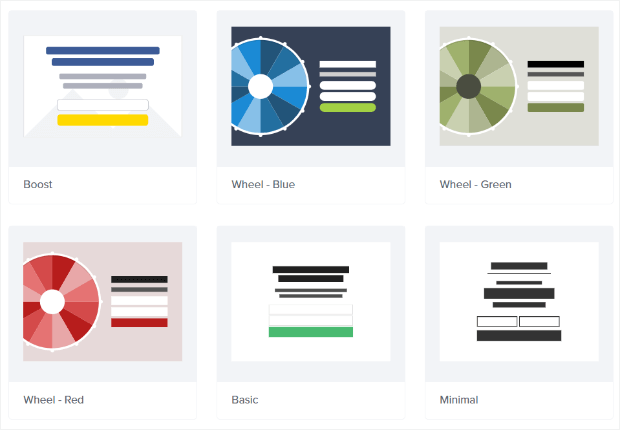
Next just click Start Building and you will be taking to the next step where you can let your creative expression run wild.
Step 3: Design Your Spin-To-Win Campaign
Now, this is where all the magic happens.
You are given full control of exactly how you want your spin-to-win wheel to look like. The entire campaign is fully customizable. You can change everything from the text to the colors to the images.
Once you click on the element that you would like to edit, the editing tools appear on the left-hand side of the screen giving you a wide range of options to take advantage of.
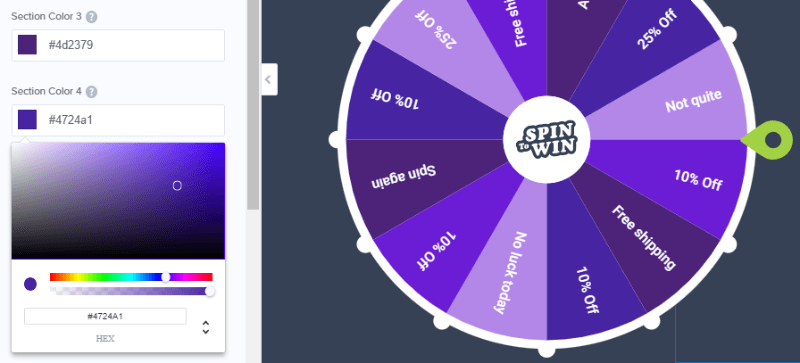
Next, click on the “Edit Wheel Sections” button in order to edit the values of the coupon wheels. You can strategically place the win chance so you will know exactly what your customers will be winning.
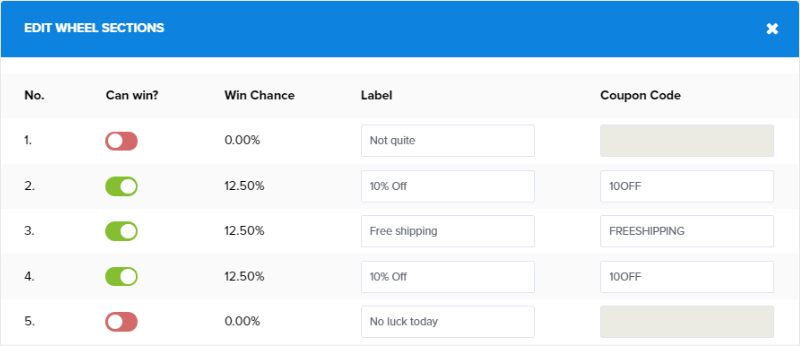
I know, that may seem a bit tricky but hey, it works!
Once you have fully designed your campaign to your likings, click on the Save button in the top right-hand corner of the screen in order to save your amazing wheel coupon.
Step 4: Set The Time Your Coupon Wheel Will Appear
What good is having a beautifully designed coupon wheel if your audience never sees it?
This next step gives you the power to select when you want your spin to win the campaign to be displayed on your website.
OptinMonster provides you with a wide range of targeting and display options which give you the ability to trigger the coupon wheel at the right time and right place on your website.
To do this click the Display Rules tab in the OptinMonster dashboard header. You will then be presented with the different rules you can take advantage of.
For example, you can set up your coupon wheel to appear if a visitor tries to leave a specific page without adding the product to their cart. Pretty cool right?
Once you have added the display rules click on the “Next Step” button and then click the “Save” button to save your changes.
Hang on, we’re almost done! Just one more step!
Step 5: Add The Coupon Wheel To Your Website
It’s time to introduce your spin wheel to the world!!!
Firstly, you will need to publish your campaign. In order to do this click the Publish tab in the OptinMonster dashboard and change the “Status” to live.

Once this is done just go to your WordPress website and click on the OptinMonster tab and you will see the campaign that you just created.
Boom! That’s it. You are all set and ready to go.
To see a live preview of the coupon wheel, just go to your website in a new browser window and depending on your display rules your spin-to-win wheel will popup on the screen!
Final Words
All in all, if you run an eCommerce store then I would highly recommend that you take advantage of the spin-to-win optins if you are looking for new and unique ways to boost your conversion rates.
I hope that this article gave you insight on how you can add a spin to win optin to your eCommerce store in no time.
If you would like to try OptinMonster for free click here to get your 14-day free trial!
Also if you liked this article check out these articles:


