Welcome to The Online Genius, your one-stop-shop for everything related to the online business community. Every Week we provide the latest tips, tricks, and tools that will help you take your business to heights you have only dreamed about.
Imagine being able to create a system that automates your entire workflow so you can focus on the things in your business that you love to do.
Imagine the time, energy, and money you can save by automating the redundant tasks in your business.
In today’s article, I will be taking a look at a platform that does just that. I will be breaking down the software application Zapier, I will be looking at everything from its history to its pros and cons!
So buckle up and let’s dive straight into the article.
Related: How To Build A Website Step By Step in 2020
Table of Contents
What is Zapier?

Zapier was founded in 2011 by Wade Foster, Bryan Helmig, and Mike Knoop. Despite being rejected for the Winter 2012 funding cycle the three innovators pushed on and were accepted in the summer 2012 funding cycle. After receiving $1.3 million in funding from Bessemer Venture Partners they pushed forward with a dream and determination. In 2014 they became profitable. Today they have over 4 million customers worldwide!
Alright, that’s great but what really is Zapier? Zapier is a software company that provides workflows that automates the use of applications across the web! In a nutshell, it integrates with your favorite apps to make workflows and automation easier for you.
Today the company connects with over 2000 apps with the simple goal in mind to help increase your productivity.
What are Zapier’s best features?
Now before I dive into the various different features that Zapier offers there are a few key terms that you need to be familiar with.
The first term is Zaps, a zap is an automated workflow that connects your apps, your apps, and services together.
The next term is tasks. A Task is counted every time a Zap successfully moves data or takes action for you. For example, if your Zap had an action to create Google contacts, each contact that is created will use one task. Got it? Great. Now let’s take a look at Zapier’s best features.

Zapier is very straightforward and works in three simple steps. Firstly, you must integrate your web applications so they can share data, this can be done in a few clicks. Secondly comes the automation where you pass information between the apps with the Zaps. Lastly, you will see your system processes come to life seamlessly and you won’t even have to touch a piece of code!
Lead Generation
This is probably where I utilize Zapier the most. Providing results for my clients has never been this easy. Zapier simply integrates with Facebook to export the leads I generate from Facebook lead forms for my clients directly to their phones. It doesn’t stop there, if I wanted them to be entered directly into an email sequence I could make that happen as well! After all, Zapier does have integrations with email platforms such as MailChimp.
Social Media Automation
Looking for a way to automatically post across your social platforms? Well, Zapier has a system for this as well. So if you just published a new WordPress blog, Zapier will automatically post it across to your Facebook page. Needless to say, you can also tweet your new WordPress blogs automatically.
DashBoard
Zapier offers an easy to use Dashboard making it easy to track your workflows and automation across the various web applications.
What apps does Zapier integrate with?
If I was to list every single app that Zapier integrates with I would be here until the end of the day! Zapier has partnered with over 2000 apps to provide one of the best workflow systems in the marketplace. Some of these apps include Google Sheets, Twitter, Gmail, Facebook Lead Ads, Trello, Slack, and MailChimp, just to name a few.
My favorite Zap would be the integration with Facebook Lead Ads, this zap allows you to create a system where once a lead rolls in from Facebook it is delivered directly to your phone via an SMS. Cool right?
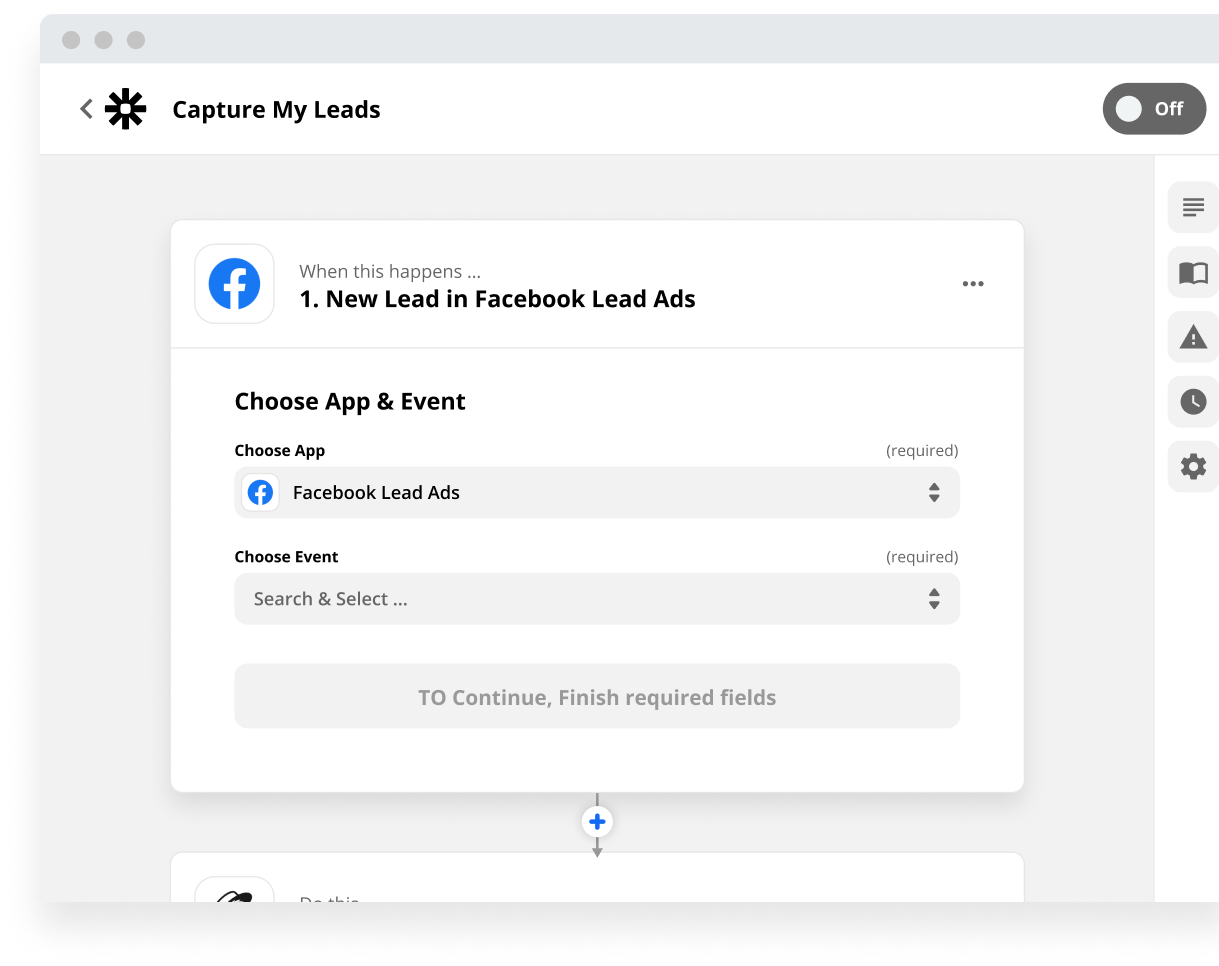
Other Zaps include sending emails via Gmail when Google Sheets rows are updated, creating Trello cards from new Gmail emails, creating Trello cards from new rows on Google Sheets, and sending Gmail emails when there’s new activity in a Trello card.
Zapier Pricing

Zapier’s pricing model is very straightforward. There are 5 different plans, the Free plan, the Starter plan, the Professional plan, the Team plan, and the Company plan.
With the Free plan, you are allowed 100 Tasks per month, 5 Zaps, Single-step Zaps, and 15 minute update time!
The Starter plan begins at $24.99 per month or $19.99 per month billed annually. With the Starter plan, you are given 750 tasks per month, 20 Zaps, multi-step zaps, 3 premium apps, filters, formatters, and custom integrations as well as a 15 minute update time.
The Professional plan begins at $61.25 per month or $49 per month billed annually. With the Professional plan you get 2000 tasks per month, unlimited zaps, everything offered in the Starter plan as well as unlimited premium apps, custom logic-paths, auto replay, and 2 minute update time.
The Team plan begins at $373.75 per month or $299 per month billed annually. With the Team plan you get 50,000 tasks per month, everything offered in the Professional plan as well as unlimited users, folder permissions, premier support, shared app connections, shared workspace, and a 1 minute update time.
The Company plan begins at $748.75 per month or $599 per month billed annually. With the Company plan you get 100,000 tasks per month, everything offered in the Team plan, as well as unlimited Workspaces, user provisioning, apps, access control, SAML Single Sign-On, custom data retention and account capture.
Zapier also offers a 15% discount specifically for non-profit organizations.
The Pros and Cons Of Zapier
Like every software company out there Zapier has its fair share of pros and cons.
Pros:
- Integrates with thousands of apps – There is a 100% chance that the apps you use in your business on a daily basis are partners with Zapier.
- User Friendly – The dashboard is very easy to navigate giving you the opportunity to plug n play.
- Free Plan – Zapier comes with a free trial so you can test out the effectiveness of the platform to determine if it is the right one for you.
- Connects with apps through automation – The platform automates workflow between various web applications.
Cons:
- Price can be a bit high – Depending on your business model you may find that the pricing may be on the expensive side. However, if you utilize Zapier to its full potential you will see it is well worth the extra buck.
Is Zapier Worth it?
Well, that depends on the nature of your business. If you run a marketing agency and you want to create a system where your clients are sent the leads that you generate for them on autopilot then Zapier is definitely for you.
This is hands down one of the easiest ways to connect your favorite apps and automate workflows.

