WELCOME to The Online Genius, your one-stop-shop for everything related to the online business community. Every week we publish the latest reviews, tips, and tools that will help you take your online business to the next level!
Did you know that a study from Forbes stated that 30,000 websites are getting hacked every single day?? Yes, I said THIRTY THOUSAND! This is the reality that many small business websites fall prey too. Sadly, WordPress is one of the main targets for hackers today due to its HUGE user base. It is now more necessary than ever to have a plan in place to protect your WordPress website from hackers who have nothing else better to do.
After reading a study that stated that there is an attack every 39 seconds on the web (Security Magazine) I decided to compile a list of what I know are the top 10 WordPress Security plugins in the market. The best thing is that the majority of these plugins are either FREE or extremely cheap, a small price to pay for the safety of your website and its data.
By the end of this article, you will know exactly which security plugin for WordPress is the best one for your website and its safety. So buckle up and let’s dive straight into the article.
Related: The Best WordPress Website Themes in 2020
Table of Contents
- The 13 Best Security Plugins For WordPress in 2020
- 1. Sucuri Security
- 2. WordFence
- 3. All in One WP Security & FireWall
- 4. iThemes Security
- 5. BulletProof Security
- 6. VaultPress
- 7. JetPack Security
- 8. Google Authenticator
- 9. SecuPress
- 10. Security Ninja
- 11. Defender
- 12. Astra Web Security
- 13. Shield Security
- The Best Overall WordPress Security Plugin
- Final Thoughts
The 13 Best Security Plugins For WordPress in 2020
1. Sucuri Security

I’m going to start this list off hot with one of the legends in the game when it comes to protecting your WordPress website. This security plugin is no doubt one of the best but I’m going to let the numbers do the talking. They successfully clean over 700 websites every single day, they have over 30 billion page views per month, over 70% of people reported that a website speed increase!
Founded by two software professionals, Daniel Cid and Tony Perez they built Sucuri on top of simple vision to “build the most effective and affordable cloud-based technology and services for website security and performance while producing the most concise educational website security resources”.
Here’s what Joost De Valk, founder of Yoast, had to say about Sucuri:
“ We use Sucuri’s Website Application Firewall which is awesome. For a while, Yoast.com used to get hacked every month. Of course, we were a high profile target so people were targeting us. We knew we had to do something different.”
What are Sucuri Security’s best features?
- Website Malware Scanning & Detection – Sucuri actively scans your website for any malware, hacks and blacklist status! Think of it as having a police officer patrolling your website every single day.
- Website Hack Protection – Using Advanced technology Sucuri aims to protect your website from all hacks and possible threats to your website.
- Performance and Speed Optimization – Sucuri caches your content automatically which allows you to speed up your website by at least 70%. Needless to say, it has reliable uptime which guarantees your website will be up 24 hours a day every single day.
- Website Malware – Think of them as security doctors. They run a diagnosis on your website and repair any hacked websites before it damages your website!
- Website Backups – Limited to Sucuri customers only you will be equipped with automatic secure backups for your website just in case anything happens.
Price: Sucuri begins at roughly $17 per month but it’s billed annually which comes to a total of $199 per year. To see the full list of prices and plans click HERE.
2. WordFence

Here we have another MAJOR player in the website security space. With over 3 million installations it’s no secret that WordFence is one of the best security plugins for WordPress. They have been consistent in the delivery of exceptional service and they deserve to be on this list but why has WordFence been downloaded over 150 million times? Well, all the credit goes towards its advanced features and its commitment to being one of the best security plugins on the market.
Fun Fact: WordFence has stopped over 5 billion hacks and over 120,000 IPs have been blacklisted.
What are WordFence Security’s best features?
- Advanced Security Technology – For years WordFence has been doing an amazing job protecting WordPress websites, however, they decided to take it a step further. This was when the EndPoint Firewall was born, the ultimate way to block malicious attacks, it also has lots of dope features including a malware scan that scans the malware in real-time. So that means you can see when people are trying to hack your site in real-time! Cool right?
- Leaked Password Protection – This allows you to protect your website against stolen password information as well as block logins for admins using known compromised passwords.
- Two-Factor Authentication – This is one of the most solid and secure forms of remote system authentication which stops brute force attacks
- Blocking Countries – WordFence automatically blocks countries that have been known to commit malicious activity.
- Repair Files – Let’s say there’s the chance a super hacker actually gets access to your website, well WordFence is prepared for that with advanced features that help you recover from an attack.
Price: FREE! However, if you want advanced features you can upgrade to the premium plan, which begins at $99 per license.
3. All in One WP Security & FireWall

The name speaks for itself, this unique security plugin literally has all the features and technology that you will need to protect your WordPress website. With over 800,000 All in One WP Security & Firewall is one of the best security plugins in 2020! If you are looking for a security plugin that has amazing functionality and is easy to use then you are in the right place. The best thing about this plugin is that it not only speeds up your website but it’s 100% FREE, so you have nothing to lose!
What are All in One WP Security & FireWall best features?
- User Account Security – This feature allows you to protect a user’s account through features such as the password strength tool as well as identifying any WordPress accounts with identical names.
- User Login Security – This feature protects your website against any unauthorized logins as well as blocks IP addresses that attempt to login with an invalid user name.
- Database Security – Easily protect your entire database through automatic backups! You can also make an instant database backup with the click of a button.
- Advanced Firewall Security – This feature makes sure your website doesn’t get burned (no pun intended). In other words, you will be able to install protection that prevents any malicious activities.
- Security Scanner – You will be notified the second any files have been changed in your WordPress system.
Price: FREE
4. iThemes Security

Formerly known as Better WP Security, iThemes Security is one of the best WordPress security on the market. Some of you may be familiar with iThemes since they have been supporting WordPress tools since way back in 2008. With years of experience, they have mastered the art of creating top of the line plugins that provide you with everything that you need to build your WordPress website. This experience has allowed them to create the ultimate security plugin that has amassed over 900,000 installations world-wide.
What are iThemes Security’s best features?
- WordPress Brute Force Protection – This feature allows you to limit the number of failed login attempts that are allowed by each user.
- File Change Detection – This feature will let you know via email the second someone adds, changes or removes a file from your website.
- 404 Detection – iThemes security does an excellent job at locking out IP addresses if they generate a lot of 404 errors.
- Hide Login & Admin – Easily change the default URL of your WordPress login area so any potential attackers won’t even know where to begin to look.
- Security Dashboard – With an intuitive dashboard you will be able to easily see all the relevant information about your site’s security and health.
Price: FREE, however for the advanced features you have to pay $56 a year for one website. Which is roughly $4.70 per month! YES, it is worth every penny.
5. BulletProof Security

Alright, I guess the name speaks for itself. BulletProof Security is the Ultimate Website Security plugin, it simply makes sure your website doesn’t fall victim to any attacks. By equipping your website with this plugin you will be essentially putting a bulletproof jacket on your website.
What are BulletProof Security’s best features?
- Advanced Malware Scanner – Using top-notch technology BulletProof scans your entire website files for any signs that a hacker is trying to breakthrough.
- Login Security & Monitoring – Easily choose where you want Login Security email alerts and zipped log files to be set.
- JTC-Lite – In a nutshell, this prevents repeated User Account lockouts that are caused by HackerBots and SpamBots who are trying to Brute Force Login to your Login page.
- Idle Session Logout – This feature allows you to automatically logout idle/inactive Users.
- Maintenance Mode – Now this is a feature that I haven’t seen being used by any other security platform out there. This simply allows you to create a “Coming Soon” or “Website Under Maintenance Page” while your website undergoes any changes.
Price: FREE
6. VaultPress

Here we have one of the most powerful backup and security plugins for your WordPress website. VaultPress was expertly designed in order to protect you from any threat that can damage the functionality of your website. These threats include hackers, host failure, viruses, user error, malware and exploits. VaultPress believes in peace of mind so they built an entire platform that does the security heavy lifting so you won’t have to worry about it a day in your life.
What are VaultPress’s best features?
- Backup System – Your website will be backed up automatically and stored in an offsite digital vault.
- Site Migration – Moving your site to another host is incredibly easy and straightforward with VaultPress.
- Automated File Repair – Allows you to fix any threats that appear on your website with the single click of a button.
- Restoration – Let’s say there’s the unfortunate circumstance that your website goes down in flames, VaultPress will easily restore it back to what it once was.
- File Scanning – Immediately detect and eliminate any viruses, malware, and any other security problem you may face on your website.
Price: Begins at $3 per month.
7. JetPack Security

This is the security plugin that was made by WordPress experts for WordPress websites. This plugin works in synergy with your entire website so you can expect faster website speeds and a safer overall website. After installing this security plugin on your website you will never have to worry about the safety and security of your website ever again! All in all, Jetpack is the all in one package which combines website design, traffic growth, and security all into one! Needless to say, it is extremely affordable.
What are JetPack Security’s best features?
- Advanced Backup System – You will be given peace of mind with daily automatic content backup and a 30-day archive with unlimited space!
- Advanced CDNs – Carefully monitor your site’s uptime so your website is there when your visitors are looking for you.
- HackerProof – With brute-force login protection and bulletproof spam filtering you will have a new sense of peace of mind.
Price: FREE but for more advanced features you must pay $3.50 per month.
8. Google Authenticator
If you are a big fan of two-factor authentication then look no further. With over 30,000 downloads the Google Authenticator plugin gives you two-factor authentication for Android, Google, and Blackberry. That’s it, however, it still packs an incredible punch and can act as that extra layer of security your website needs.
What are Google Authenticator’s best features?
- User-Oriented – You can enable the two-factor authentication based on the user, for example you can enable it for the admin and log in the usual way for other accounts.
- Brute-force attack prevention – Protect your website against unwelcome logins and IP address blocking.
- Custom Security Questions – It gives you the opportunity to gain access to your website after certain security questions are answered.
Price: FREE
9. SecuPress

SecuPress provides a simple way to guarantee the safety of your website. SecuPress uses advanced technology to identify attacks quickly and put measures in place so they don’t happen. SecuPress provides exceptional service and they can spot errors and ensure the safety of your website in 4 simple steps. They even have security consultants you can email at any time if you have a problem with your website.
What are SecuPress best features?
- Block IPs – Blocks IP addresses from known bad bots that are trying to illegally enter your website.
- Security Audit – SecuPress is the only plugin with a fully functional scanner able to fix every issue that you have.
- Plugins & Themes – With SecuPress you can identify the themes and plugins that are most vulnerable and can act as a security risk in your business.
- FireWall – Time and time again this plugin has proven that it has one of the most solid FireWall platforms in the industry.
- Backups – It can be incredibly frustrating to pull together your website after it has been hacked so SecuPress has made it their duty to ensure that if this does ever happen your data will be stored.
Price: FREE but for advanced features, it costs $65 for one site.
10. Security Ninja

Security Ninja has been defending websites for over 9 years. They have helped thousands of websites protect themselves against cyber attacks. Today they have over 9000 installations and are getting bigger by the minute. They are constantly making new advances in order to improve their security features in order to provide a better quality of service for their customers. Needless to say, they have a 100% money-back guarantee, now who doesn’t want that peace of mind.
What are Security Ninja’s best features?
- Plugin Vulnerability – Warns you if you have any plugins installed that may pose a threat to your website.
- Ultimate IP Blocker – They have a list of over 600 million IP addresses that are known for scammers and bad bots. The best part is that this list is updated twice daily.
- Premium Support – You get access to support from people who live and breathe this plugin and use it on a daily basis.
- Scheduled Scans – This feature automatically lets you know if there has been a change made on your website.
- Auto-Fix Issues – Imagine being able to fix any issue with the simple click of a button!
Price: FREE but for the advanced features it starts at $7.99 per month.
11. Defender

Think of this plugin like a pro wrestler that stands at the gates of your website and fights anyone that tries to break in and tear down your perfectly designed website. With just around 20,000 installations, thousands have trusted the Defender to guarantee safety for their website.
What are Defender’s best features?
- Login Screen Masking – This feature not only provides amazing security but it also provides a better overall user experience by sending your visitors to a custom URL.
- Login Protection – Easily stop attempts from malicious people trying to guess the password to your website.
- 404 Detection – This feature automatically finds bots that are being used to scan your website for weak spots and takes them down.
- Firewall & IP Manager – With Defender, you can block certain IPs manually as well as block and unblock certain locations.
- Unlimited File Scans – Your files will be scanned to point out vulnerabilities and remove them before they cause any major damage to your website.
Price: FREE
12. Astra Web Security
Now, this plugin was designed by security experts who have personally helped secure big names like Microsoft, YAHOO!, buffer, at & t, Blackberry, and Adobe. They have spent years perfecting their craft in order to produce a security software that will shake the industry. Astra has everything you will need to secure your website all in one place. That means your third-party plugins will be checked to ensure they are safe and you will be protected against every kind of attack.
What are Astra Web Security’s best features?
- Solid FireWall – With Astra’s advanced firewall you are protected by over 110 types of attacks! Never fall victim to an attack!
- Blacklist Monitoring – Astra specifically keeps up to date with 60 security engines to make sure you haven’t been blacklisted due to various security issues.
- Honeypots – This feature allows Astra to see which users don’t have good intentions and block them before they even have a chance to do any harm to your website.
- Search Engine Bot – Astra consistently checks a wide range of search engines to see if your website has been removed due to security errors.
- File Upload Scanning – Astra expertly scans your entire website and blocks any malicious uploads.
To see the full list of features from Astra click HERE.
Price: Prices begin at $19 and vary depending on the features that you’re interested in.
13. Shield Security

Shield Security combines an easy to use platform with advanced and smart technology. This particular plugin has over 70,000 installations and focuses on doing the heavy lifting so you won’t ever have to worry about the security of your website ever again.
Shield Security has a team full of dedicated professionals who have one job and that’s simply to “Protect your WordPress website”. Not only does Shield do an amazing job at protecting your website it also lets you know when the important updates come through so you are only informed when something major happens! That means you will never have to worry about those pointless emails you get every time someone takes a knock at your website.
What are Shield Security’s best features?
- Easy-To-Use – When it comes to usability this has to be one of the easiest plugins to use on this list. It’s incredibly simple to set up and understand, you don’t even need any programming experience!
- Login Protectors – Limits the number of login attempts as well as give you brute-force login protection.
- 2 -Factor Authentication – Gives you that extra layer of support for your website.
- File Scanners – This feature automatically detects malicious file changes and hacks!
- FireWall – Shield has an advanced Firewall system that was engineered to stop some of the best hackers in the game.
Price: FREE
The Best Overall WordPress Security Plugin
After much thought, consideration, and testing I can comfortably say Sucuri is the best overall security plugin for WordPress on this list. With big brands as their clients such as Yoast, WPBeginner, iThemes, Miami University, WP Engine, and GoDaddy it’s no secret that they are consistent in providing an amazing and secure service. If you are looking for a solid WordPress security plugin that gets the job done both efficiently and effectively I would highly recommend you check out Sucuri.
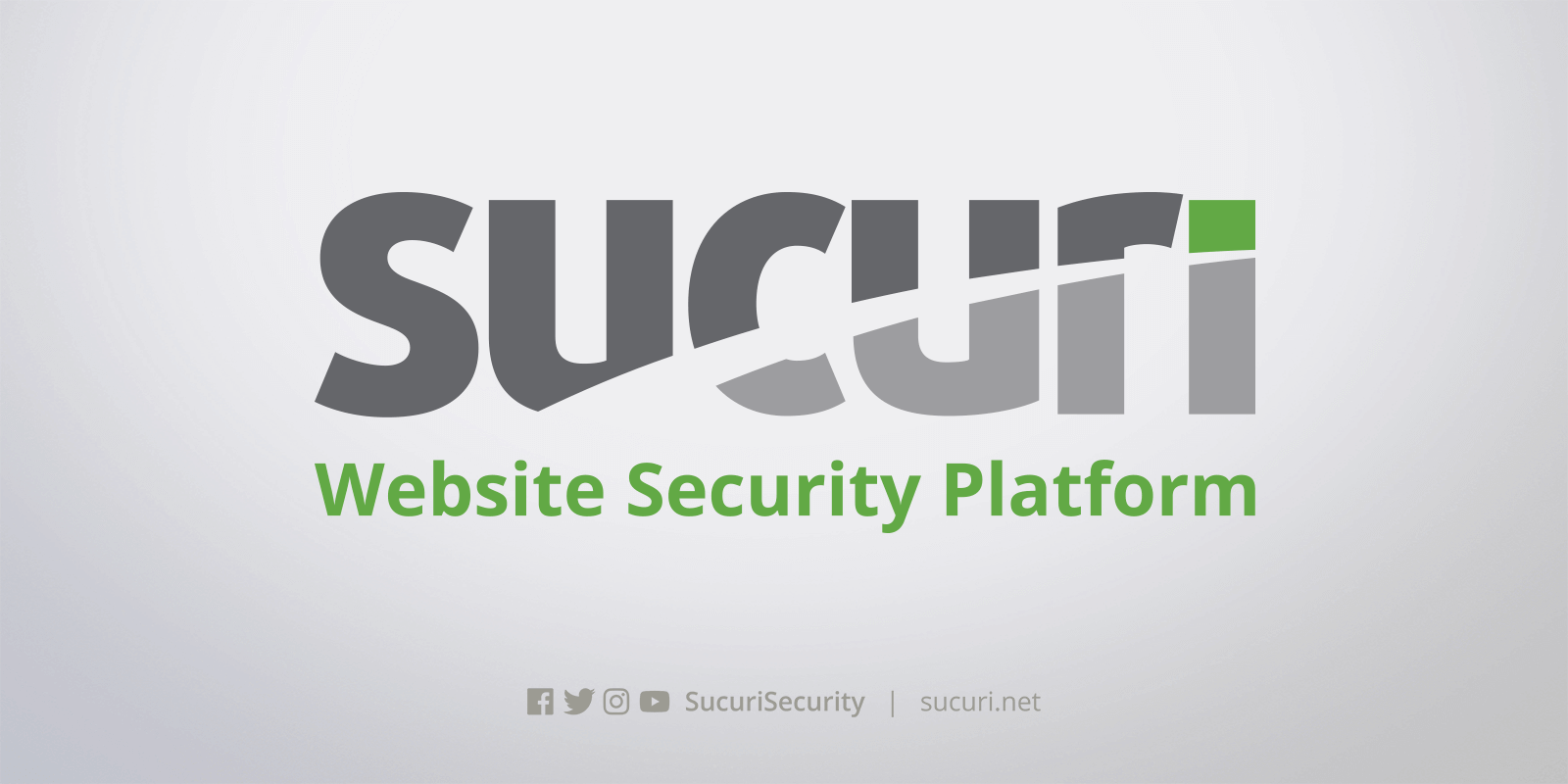
Still, have questions about Sucuri? That’s okay head over to their website at www.sucuri.net and talk to one of the customer service representatives in the live chat.
Final Thoughts
Well, that concludes the list of the 13 Best Security Plugins for WordPress in 2020. Protecting your website is extremely important especially if you want your website to last a lifetime. Every day hackers that clearly have nothing better to do attack thousands of websites and I know you don’t want your website to be one of these statistics. That being said, having a security plugin is MANDATORY!
I personally believe the three best security plugins you should take a look at today are Astra, WordFence, and Sucuri. These three plugins have an amazing reputation with millions of reviews between them, these are the Rolls Royces in Security Plugins.
Click HERE to check out Astra.
Click HERE to check out WordFence
Click HERE to check out Sucuri.


