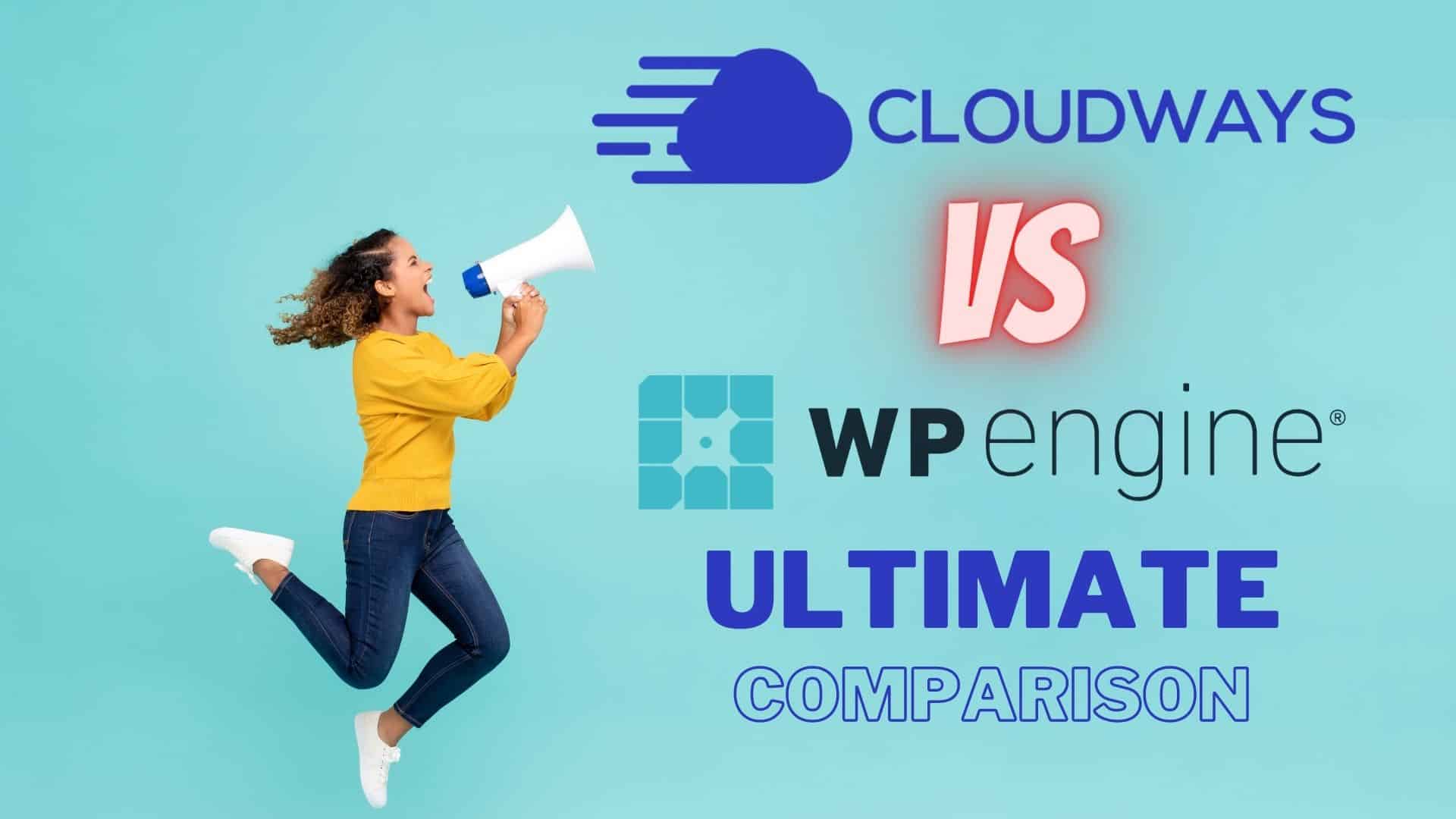Struggling to choose between Cloudways and WP Engine?
Both are fantastic web hosting providers so I know it could be hard deciding which one is the best web host for your website. However, I’m here to make that decision 10 times easier!
In this Cloudways vs WP Engine comparison article, I will be revealing the difference between the two and which one is better for you.
So without further ado, let’s dive straight into the article.
Table of Contents
Main Difference between Cloudways and WP Engine
In a rush? No problem here’s the main difference between Cloudways and WP Engine.
The main difference between Cloudways and WP Engine is the fact that Cloudways will manage your servers to ensure that they run smoothly so that your site doesn’t go down if your server goes down. On the other hand, WP Engine manages your servers as well as your WordPress site.
That being said, let’s dive straight into the article and see what makes each of these hosting platforms unique!
What is Cloudways?

Cloudways is a managed cloud hosting platform that focuses on providing developers, designers, eCommerce stores, and web agencies with the flexibility and simplicity they need in order to comfortably host their websites.
Cloudways offers exclusively managed cloud hosting which makes it one of the best cloud hosting platforms on the planet!
Moreover, Cloudways has a ton of cool features that make it stand out against its competitors. (Keep reading to see the best features offered at Cloudways)
All in all, Cloudways provides simplified hosting experiences that empower individuals, teams, and businesses.
Click Here To Try Cloudways For Free!
What is WP Engine?

WP Engine is one of the world’s leading managed WordPress hosting platforms that gives enterprises and agencies the agility, performance, and integrations they need in order to scale their businesses effectively.
Founded in 2010, WP Engine quickly grew to and today has over 120,000 customers in 140 countries!
Furthermore, WP Engine has an award-winning support team of WordPress experts that make the user experience a more comfortable and enjoyable one.
All in all, WP Engine is an excellent managed WordPress hosting platform and provides excellent features that make it one of the best managed hosting platforms I have ever seen. (Keep reading to see WP Engine’s best features)
Related: WP Engine full in-depth review
Click Here To Try WP Engine For Free!
Features
Both Cloudways and WP Engine have amazing features that make them stand out against the competition.
Let’s take a look at Cloudways and WP Engine’s unique features.
Cloudways Features
With Cloudways regardless of the plan that you choose you can expect:
- Online Ticketing
- 1 – Click free SSL Installation
- Two-Factor Authentication
- Innovative Control Panel
- Automated Backups
- Built-in CDN
- 24/7 Real-Time Monitoring
- 5 Cloud Providers
WP Engine Features
With WP Engine regardless of the plan that you choose you can expect:
- Access to the Genesis framework and access to 35 premium WordPress themes
- Automated SSL certificate
- Amazing security protocols
- Staging Areas
- Free Site Migrations
- A Page performance tool
- Transferable Sites
Who has better features? – Tie
Both web hosting platforms provide amazing features so it was tough deciding which one had better features. So you can be confident that regardless of which web host you choose you will be equipped with exceptional features!
Ease of Use
This is a huge factor that needs to be taken into consideration when choosing the right web host. After all, who wants amazing features on a platform that takes rocket science to understand.
Let’s take a look at the usability of Cloudways and WP Engine.
Cloudways Ease of Use
Cloudways is a very simple managed web hosting platform so getting the hang of it should give you no problem at all to maneuver.
The dashboard is visually appealing and not overly complicated. There are 4 different tabs that you can choose from, Servers, Applications, Team, and Projects.

In the Servers tab, you will be able to access all of the servers that you manage as well as launch a new server.
The Applications tab allows you to get access to the list of applications installed on your server. This is where you will see all of your sites and as well as add new ones.
The Team tab allows you to simply add team members.
The Projects tab allows you to see the number of projects associated with the servers as well as manage the projects.
Setting up your WordPress website is as simple as the click of a button. (I’m serious, it’s that simple) So say goodbye to complex WordPress installation and hello to simplicity.
All in all, Cloudways is a fairly easy platform to get the hang of and I can positively say that you will find your around it with no trouble.
Click Here To Try Cloudways For Free!
WP Engine Ease of Use
I must say that WP Engine is an extremely easy platform to get the hang of. The dashboard is pretty simple since there are only 4 tabs to choose from, Sites, Users, Tools, and Billing. This makes navigation 10 times easier which means you can have your site up and running in minutes.

Needless to say, WP Engine makes it easy for you to add a site as well as lock or move a transferable Site to your account.
Adding, editing, or removing users is a simple and straightforward process. The tools tabs allow you to efficiently and effectively access the premium themes, manage security settings, check your page performance as well as keep up to date with the Smart Plugin Manager.
The Billing tab allows you to manage your invoices, keep track of your renewal date, and modify your hosting plan.
All in all, WP Engine provides a very intuitive user interface so I can confidently say that it’s beginner-friendly. That being said, if you happen to get lost or have trouble navigating the platform then you can check out WP Engine’s award-winning customer service.
Click Here To Try WP Engine For Free!
Which one is easier to use? – Tie
In this round, it was tough choosing a winner since both managed hosting platforms provide an intuitive and clear cut dashboard that is easy to use. So I have to say it was a tie!
Customer Support
Customer Support is definitely something that I take a look at when choosing the right hosting platform.
Regardless of the hosting provider that I choose there will always come the time when I need someone to personally help me through the problems that I may be facing.
Let’s take a look at the customer support options offered at Cloudways and WP Engine.
Cloudways Customer Support
When it comes to customer support Cloudways does a pretty solid job. They offer support through Live Chat and a ticketing system.
That being said, Cloudways provides 24/7/365 customer support so that means if you have a web hosting issue at 2:35 am on Valentine’s day you can message a customer service representative and expect a response.
Cloudways also provides the option of Advanced Support as well as Premium Support where Cloudways Senior Support Engineers work closely with your in-house team.
Cloudways also has a comprehensive knowledge base that has solutions on a ton of different topics, it has everything from Backup and Restores to Caching and Performance to Security. ‘

There is also a huge resource section that is filled with ebooks, case studies, and blog articles that were designed to help you navigate Cloudways even easier.
They even have a community that is filled with Cloudways customers and representatives who are exclusively looking for solutions to unique problems that they might have.
Click Here To Try Cloudways For Free!
WP Engine Customer Support
WP Engine offers chat support, online ticketing, phone support, and even consultative onboarding. However, keep in mind that the consultative onboarding is only available on the custom plan.
Like Cloudways, WP Engine customer support is available 24 hours a day, 7 days a week, 365 days a year. So that means you can expect a helping hand regardless of the time of day that you reach out for help.
WP Engine also has an immersive resource center that covers a wide range of topics that will make your WP Engine experience an enjoyable one. These topics include everything from Analytics to eCommerce to Entrepreneurship.

They also have a support center that has tons of articles that were designed to solve any problems that you may have when navigating WP Engine. These articles include everything from Site Setup to technical Platform Information.
Oh yeah, I almost forgot to mention that WP Engine is the proud receiver of 3 Stevie Awards for exceptional customer service.
Click Here To Try WP Engine For Free!
Who has better customer support? – WP Engine
Despite the fact that it’s no secret that Cloudways has an exceptional customer support system in place WP Engine eases on top for this round thanks to the fact that it has won awards specifically for its exceptional customer service. They also offer phone support on a few of their mid-priced plans.
Pricing
This is one factor that can not be overlooked when choosing the right web host. You need a hosting platform that provides you with exceptional features at a reasonable price.
Let’s take a look at the pricing of both Cloudways and WP Engine.
Cloudways Pricing
Cloudways has very straight-forward pricing. There are 4 different plans, however, unlike most other hosting providers these plans don’t have any names.
The first plan starts at $10 per month and comes with 1 GB RAM, 1 Core Processor, 25 GB Storage, and 1TB Bandwidth.
The second plan starts at $22 per month and comes with 2 GB RAM, 1 Core Processor, 50 GB Storage, and 2 TB Bandwidth.
The third plan starts at $42 per month and comes with 4 GB RAM, 2 Core Processors, 80 GB Storage, and 4 TB Bandwidth.
The fourth plan starts at $80 per month and comes with 8 GB RAM, 4 Core Processors, 160 GB Storage, and 5 TB Bandwidth.
With Cloudways you are also given the option to pay hourly with the cheapest plan starting at $0.0139 per hour and the most expensive plan starting at $0.1111 per hour.
Also, keep in mind that the price depends on the Data Center you will be hosting from and the plans mentioned above were based on the Digital Ocean data center. You can also choose between Linode, Vultr, AWS or Google Cloud as your data center location.
Click Here To Try Cloudways For Free!
WP Engine Pricing
WP Engine has very competitive prices as well. There are 4 different plans that you can choose from, the Startup plan, the Growth plan, and the Scale plan.
The Startup plan starts at $30 per month and includes 1 site, 25,000 monthly visits, 10GB storage, and 50 GB bandwidth.
The Growth plan starts at $115 per month and includes 10 sites, 100,000 monthly visits, 20GB storage, and 200 GB bandwidth.
The Scale plan starts at $290 per month and includes 30 sites, 400,000 monthly visits, 50GB storage, and 500 GB bandwidth.
By purchasing any of the plans on an annual basis you get 2 months free!
Click Here To Try WP Engine For Free!
Who has the better price? – Cloudways
If you are looking for a more cost-effective option then Cloudways would be the way to go. However, if you are looking for a host for a WordPress website then WP Engine definitely offers more comprehensive WordPress features for its price.
Pros and Cons
Like every other web host out there Cloudways and WP Engine have their fair share of pros and cons.
Here are a few pros and cons of Cloudways and WP Engine.
Cloudways Pros
- They offer free site migration
- They offer free automated backups
- They offer one-click WordPress Installation
Cloudways Cons
- There is no cPanel, however, that is expected since it is a cloud hosting platform.
WP Engine Pros
- They offer an excellent customer support system
- The dashboard is incredibly intuitive
- They have amazing security (Hacked sites are fixed for completely free)
- Free Back-up
- Free 60 Day Trial
WP Engine Cons
- If you aren’t looking to host a WordPress website then WP Engine wouldn’t be much of a use to you.
- Some plugins are not allowed. (However, that isn’t much of a disadvantage since they do this for your own protection)
Cloudways Vs WP Engine: Conclusion
Having the right web host is crucial to the long term success of your website.
When it comes to managed hosting both Cloudways and WP Engine have their own individual areas where they shine. That being said it’s hard to come to a conclusion on which one is better.
However, let’s take a brief look and who each of these hosting platforms are for.
Who is Cloudways for? Cloudways is perfect for the website owner who doesn’t want to depend on a single server to host their site. Cloudways provides the perfect combination of affordability and reliability. Cloudways is perfect if you are expecting a high spike in traffic.
Who is WP Engine for? If you know you will be building your website on WordPress and you will need that extra hand in constructing the perfect WordPress site then I would highly recommend that you give WP Engine a shot.
Best Cloudways and WP Engine Alternatives
Do you run a WordPress website? If the answer is yes then I would definitely recommend that you check out this article on The Best WordPress Managed Hosting Providers.
If you are looking for a solid cloud hosting provider then check out this article on The Best Cloud Hosting Providers.
You can also check out these other comparison articles: