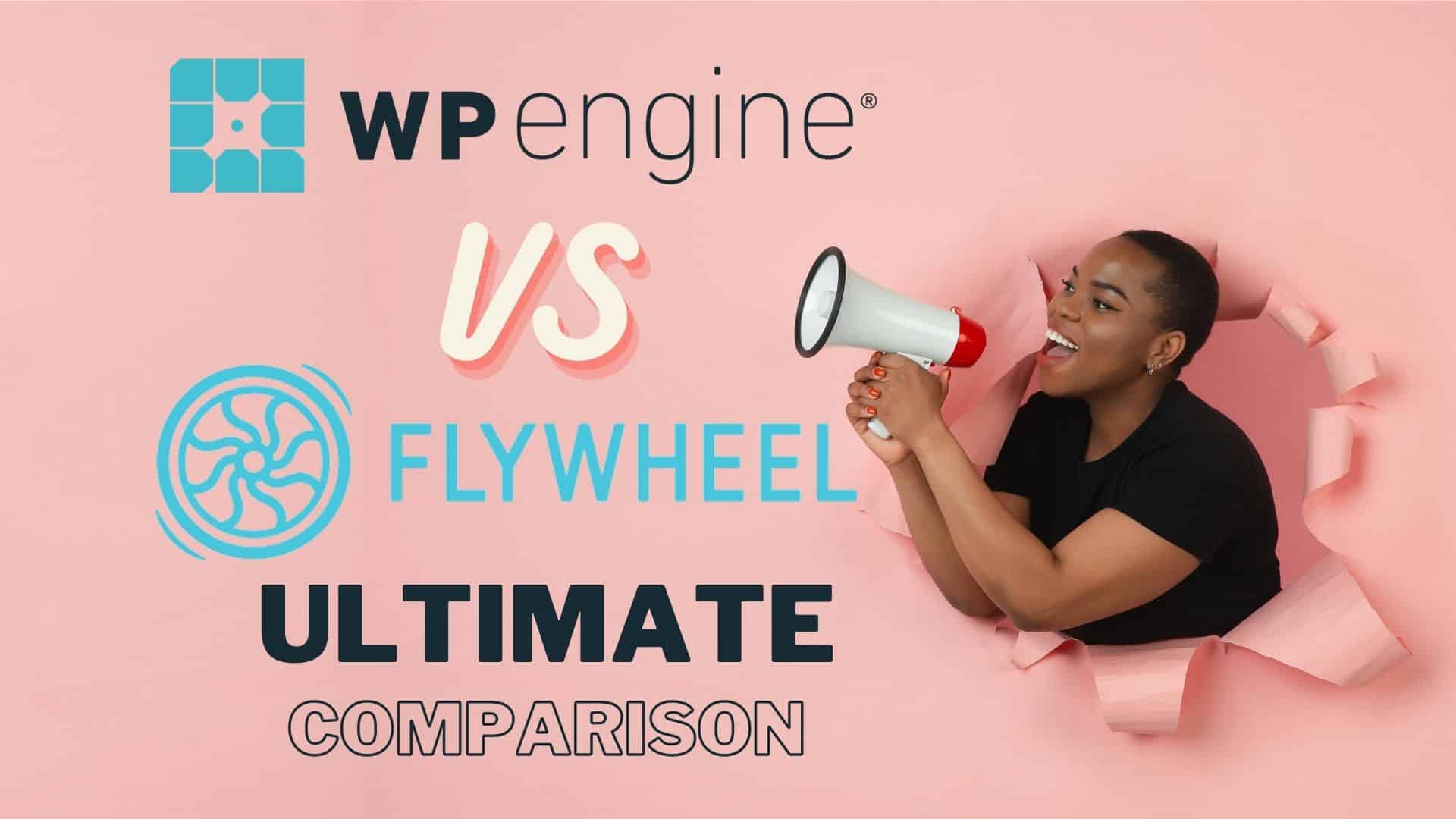Struggling to choose between FlyWheel and WP Engine? Both are incredible WordPress hosting platforms so I understand why this can be a difficult choice.
So I’m here to make this choice easy for you!
In this FlyWheel vs WP Engine comparison, I will be taking an in-depth look at both WordPress managed web hosting providers and revealing the best one!
So without further ado, let’s dive straight into the article.
Table of Contents
Main Difference between FlyWheel and WP Engine
In a rush? No worries, here’s the main difference between FlyWheel and WP Engine.
Both of these web hosts are actually quite similar. They both offer the same price ranges however, Flywheel offers one plan that’s cheaper than WP Engine cheapest plan. Flywheel also has a more user-friendly interface which makes it great for the beginner.
Now that you know what’s the main difference between each of these web hosting platforms let’s dig a bit deeper into each software.
What is Flywheel?
In a nutshell, FlyWheel is a WordPress hosting and management platform that was built to help creatives build, launch, and manage their WordPress websites easily.
Founded in 2012 by three college friends, FlyWheel quickly grew and today has helped over 35,000 people build sustainable websites on WordPress.
All in all, FlyWheel has some great features that make it one of the best WordPress managed hosting providers in the industry. (Keep reading to see exactly what these features are)
Related: The Ultimate Flywheel Review
What is WP Engine?

WP Engine is also a WordPress hosting provider that gives enterprises and agencies the performance and intelligence that they need in order to take their business to the next level.
Founded in 2010, WP Engine rose to become one of the most recognized names in web hosting and today has helped over 70,000 companies in over 140 countries!
Related: WP Engine Review (Updated!)
Features
Both of these WordPress Managed Hosting platforms have their own unique features that make them stand out against the competition, let’s take a look at the best features of FlyWheel and WP Engine.
Flywheel Features
With Flywheel regardless of the plan that you choose you can expect:
- Free CDN and custom caching
- Free SSL certificates
- Dev Tools
- Easy SFTP access
- Run & Restore nightly backups
- Staging Areas
WP Engine Features
With WP Engine regardless of the plan that you choose you can expect:
- Access to the Genesis framework and access to 35 premium WordPress themes
- Automated SSL certificate
- Amazing security protocols
- Staging Areas
- Free Site Migrations
- A Page performance tool
- Transferable Sites
Who has better features? – Tie
Both of these web hosts provide amazing features that make them amazing platforms so it was pretty difficult to come to a conclusion on which one has better features.
Ease of Use
This is an important factor when it comes to choosing the right hosting platform. After all, it’s great to have amazing features but these features must be easy to navigate and operate.
Let’s take a look at the usability of FlyWheel and WP Engine.
Flywheel Ease of Use
Flywheel’s dashboard has to be one of the most intuitive and modern dashboards I have ever seen. Everything is so neatly laid out and the instructions are concise and straight-forward.

Moreover, you don’t have the standard control panel, in fact, Flywheel has stayed consistent with its user-interface which makes accessing your database a walk in the park.
The cherry on top has to be the one-click WordPress install which means you can have your WordPress site up and running in just a couple of minutes.
All in all, if this is your first time ever building a website or if you’re a website building veteran and you’re looking for a straightforward way to build your next WordPress website then I would highly recommend that you check out Flywheel.
WP Engine Ease of Use
WP Engine is a very easy software to operate. In fact, when you enter the dashboard you are given just 4 tabs to choose from which makes the choice even easier. These four tabs are Sites, Users, Tools, and Billing.

The entire process of building your website is simple and clearly laid out. Even creating a group to organize your sites is a simple process.
Overall, WP Engine makes it easy for anyone to quickly get a hang of their platform and I am sure you will hardly have any trouble as you navigate around the web hosting provider.
Which one is easier to use? – Flywheel
Despite the fact that WP Engine also provides a simple and straightforward interface, Flywheel easily comes out on top in this round thanks to its user-friendly interface and intuitive dashboard.
Customer Support
If you have read any of my previous articles then you would know that customer support is a HUGE thing for me.
Regardless of if I am using software for the first time or it’s my 100th time using it there will come the time when I need the extra hand.
That being said, let’s take a look at the customer support options offered at FlyWheel and WP Engine.
Flywheel Customer Support
It’s no secret that Flywheel provides great customer support. They offer chat support, phone support, a dedicated account manager, and quarterly business reviews.

The best part is that their support is available 24 hours a day, 7 days a week, 365 days a year. So that means if you have a website problem at 2:58 am on Christmas morning you can expect Flywheel to give you an answer!
The only downside is that the phone support, dedicated account manager, and quarterly business reviews are only available on the Agency plan and up. So that means you have to pay at least $290 per month to access phone support.
Needless to say, they have huge documentation that contains a ton of articles that were written in order to make your FlyWheel experience a smooth one. These articles include everything from “Getting Started” to “Site Management”.
FlyWheel also provides you with a wide range of resources to help you solve any problems that you may have with the web hosting platform. These resources include blogs, ebooks, videos, and an agency directory.
WP Engine Customer Support
WP Engine is known for its consistent and superb customer support. In fact, WP Engine has won the Stevie Award for exceptional customer service three times!

WP Engine offers chat support, phone support, and consultative onboarding. However, the phone support is only available on the Growth Plan and up and the Consultative onboarding is only available on a custom plan.
Needless to say, WP Engine offers 24/7/365 customer support which means you can access a customer support representative regardless of the time of day.
You also get access to a resource center that has a ton of information on a wide range of topics. It includes everything from How To Send A Custom Welcome Email in WordPress to WordPress developer best practices.
There is also a support center that was built to help you solve any problems that you may have with the managed web hosting provider. It has topics such as site setup articles and troubleshooting articles.
Which one has better customer support? – WP Engine
Although both of these web hosting platforms provide exceptional customer support there’s no shadow of a doubt that WP Engine definitely came out on top thanks to the fact that it offers phone support on a cheaper plan than FlyWheel.
Pricing
Pricing is one of the most important things that you need to consider when choosing the right email marketing tool.
Let’s take a brief look at the pricing options offered at FlyWheel and WP Engine.
Flywheel Pricing
Flywheel has extremely straightforward pricing plans. There are 4 different plans that you can choose from, the Tiny plan, the Starter plan, the Freelance plan, and the Agency plan.
The Tiny plan starts at $15 per month and includes 1 WordPress site, 5,000 monthly visits, 5 GB disk, and 20 GB bandwidth.
The Starter plan starts at $30 per month and includes 1 WordPress site, 25,000 monthly visits, 10 GB disk, and 50 GB bandwidth.
The Freelance plan starts at $115 per month and includes 10 WordPress sites, 100,000 monthly visits, 20 GB disk, and 200 GB bandwidth.
The Agency plan starts at $290 per month and includes 30 WordPress sites, 400,000 monthly visits, 50 GB disk, and 500 GB bandwidth.
If you decide to purchase an annual package you will be given 2 months free!
WP Engine Pricing
WP Engine also has very competitive prices as well. There are 4 different plans that you can choose from, the Startup plan, the Growth plan, and the Scale plan.
The Startup plan starts at $30 per month and includes 1 site, 25,000 monthly visits, 10GB storage, and 50 GB bandwidth.
The Growth plan starts at $115 per month and includes 10 sites, 100,000 monthly visits, 20GB storage, and 200 GB bandwidth.
The Scale plan starts at $290 per month and includes 30 sites, 400,000 monthly visits, 50GB storage, and 500 GB bandwidth.
By purchasing any of the plans on an annual basis you also get 2 months free!
Who has better pricing? – Tie
As clearly shown both of these web hosts have the same pricing! However, FlyWheel has a cheaper plan that starts at just $15 per month but only allows up to 5,000 visits per month. So if you have low traffic and you’re looking for the most cost-effective option then I would highly recommend that you give FlyWheel a check.
Pros and Cons
Like every other web host platform on the market, FlyWheel and WP Engine have their fair share of pros and cons.
Let’s take a look at the pros and cons of Flywheel and WP Engine.
Flywheel Pros
- They are super beginner-friendly
- Flywheel has about 10 data centers all over the world!
- The 1 click WordPress Install is super beneficial for creating websites in no time!
- The interface is super user-friendly and can be navigated easily
Flywheel Cons
- You have to be on the highest plan to access customer support
- You can’t buy SSL certificates
WP Engine Pros
- They have great customer service
- They offer a 60-day free trial
- Access to free StudioPress Themes
- Free Global CDN
WP Engine Cons
- Some plugins and themes aren’t available but WP Engine does this for your own website safety.
Flywheel vs WP Engine: Which one is better?
It’s critical that you choose the right web host especially when it comes to managed WordPress hosting. The right host has the power to improve your website in ways you didn’t even know were possible.
Both Flywheel and WP Engine are amazing web hosts and they each have their own set of advantages that make them excellent options.
That being said, in our comparison, it was EXTREMELY difficult to come to a decision on which one was the winner. However, I can tell you exactly who each managed WordPress host is for.
Flywheel was designed with the beginner in mind with its intuitive interface. If you aren’t that tech-savvy then Flywheel could be an excellent option for you. However, if you run a huge website then Flywheel is still a great option thanks to its wide range of features.
On the other hand, WP Engine was made for the website owner that wants their websites managed and created efficiently and effectively and doesn’t mind if the interface isn’t super modern.
All in all, they are both exceptional web hosting platforms and my personal preference would definitely have to be WP Engine.
Best Flywheel and WP Engine Alternatives
Do you run a WordPress website? If the answer is yes then I would definitely recommend that you check out this article on The Best WordPress Managed Hosting Providers.
If you are looking for a solid cloud hosting provider then check out this article on The Best Cloud Hosting Providers.
You can also check out these other comparison articles: