WELCOME to The Online Genius, your one-stop-shop for everything related to the online business community, every week we publish the latest tips, tricks, and reviews on tools that will help you take your business to the next level.
Despite many people saying email marketing is slowly dying it is in fact getting bigger and better every single day!
In fact, did you know that 59% of respondents have indicated that marketing emails have influenced their purchase decisions?
This just proves the point that having a solid email marketing system in place for your business can really take your business to the next level!
However, there are so many different areas that you have to consider when building an email marketing campaign such as the subject line, the content of the email, and of course the email automation marketing tool.
When I did my review on the 9 best email marketing platforms of this decade I came across two phenomenal platforms, GetResponse and Mailchimp. I was immediately impressed by the features and benefits each of these tools carried and I knew instantly I had to
In this GetResponse vs Mailchimp article, we will be tearing each of these platforms down to their bare bones and comparing them both. By the end of this review, you will know without a shadow of a doubt which one is better for your business and why.
So without further ado, let’s dive straight into this GetResponse vs Mailchimp review!
Table of Contents
- GetResponse vs Mailchimp
- Pricing
- User Interface ( Ease of Use)
- Email Design & Templates
- Email Automation
- List Management & Segmentation
- A/B Testing
- Deliverability Rates
- Reports & Analytics
- Customer Support
- Integrations
- What I like and hate about GetResponse and Mailchimp
- The Verdict: Is GetResponse better than Mailchimp?
GetResponse vs Mailchimp
Before we dive into all the goodies and key features that make up these amazing platforms let’s first take a look at what these platforms really are.
What is GetResponse?
Founded in 1998 by Simon Grabowski, GetResponse is an all in one marketing software designed to help you create content and increase sales for your business.
They specialize in email marketing as well as marketing automation in order to provide a system that is integrated seamlessly with your entire marketing campaign.
Every tool at GetResponse was designed for businesses that want to implement effective, high-impact marketing campaigns that drive a high ROI.
Today they have over 350,000 customers in 183 different countries! Needless to say, they have over 300 employees that are dedicated to improving the quality of service that GetResponse offers.
Try GetResponse For Free For 30 Days!!
What is Mailchimp?

If you have ever thought about purchasing an email marketing platform you have probably heard of Mailchimp. Founded in 2001 by Ben Chestnut and Dan Kurzuis, Mailchimp is an email software designed for the small business owner.
Mailchimp began as an email marketing software but quickly expanded to become an entire marketing software thanks to the different channels that were added. These channels include Marketing CRM, landing pages, website creation, and much more.
Today Mailchimp has over 800 employees with over 11 million customers worldwide!
Pricing
Pricing is one of the major determining factors when it comes to an email marketing service provider. Of course functionality plays a bigger role but imagine having an email tool that not only has amazing benefits but also has a reasonable price tag.
Let’s take a look at the pricing options of GetResponse and Mailchimp.
GetResponse Pricing
GetResponse has an amazing price based on the number of features that come with it which makes it one of the most reasonably priced marketing tools I have ever seen.
GetResponse has 4 different pricing plans, they are the Basic plan, the Plus plan (most popular), the Professional plan, and the Max plan.
The price of each of these plans depends on the number of subscribers that you have. The pricing below is based on the fact that you only have 1000 subscribers.
The Basic plan starts at $15 per month and comes with:
- Email marketing
- Autoresponders
- Unlimited landing pages
- Unlimited automation templates
- Sales funnels
- Unlimited lead funnels
- Facebook Ads
- The ability to sell products online
The Plus plan starts at $49 per month and comes with everything in the Basic plan including:
- Automation Builder (limited to only 5 workflows)
- Webinars (Limited to a maximum of 100 attendees)
- Contact scoring & tagging
- Sales funnels (Limited to 5 funnels)
- Up to 3 users
- Webinar funnels (Limited to 5 funnels
The Professional plan starts at $99 per month and comes with everything in the Plus plan as well as:
- Unlimited Automation builder workflows
- Paid Webinars
- Webinars ( Limited to a maximum of 300 attendees)
- Unlimited sales funnels
- Unlimited webinar funnels
- Up to 5 users
- On-demand webinars
The Max plan was designed for businesses that had a list size of over 100,000. It comes equipped with everything in the Plus plan including:
- Transactional emails
- Dedicated support
- Dedicated IP address
- Deliverability consulting
- Single sign-on
- Webinars (Limited to a maximum of 500 attendees)
- Email campaign consulting
In order to get an accurate price for this plan you have to contact the GetResponse support team.
If you decide to purchase any of these plans on an annual basis you will be given an 18% discount and if you decide to go with the 2-year plan you will get a whopping 30% off!
GetResponse also offers a 50% discount for all non-profit organizations.
Try GetResponse For Free For 30 Days!!
Mailchimp Pricing
As you may know, Mailchimp is one of the most popular email marketing tools on the market but it is also one of the cheapest.
The pricing at Mailchimp is dependent on the number of contacts that you have. They have 4 different plans, the FREE plan, the Essentials plan, the Standard plan, and the Premium plan.
The Free plan is of course no cost and you are limited to only having 2,000 contacts. However, you will be equipped with :
- 7 Marketing channels
- 1-click automation
- Basic templates
- Marketing CRM
- Surveys
- Websites
- Custom domains
The Essentials plan starts at $9.99 per month if you have up to 50,000 contacts and you are equipped with everything in the Free plan as well as:
- All email templates
- A/B testing
- Custom branding
- 24/7 award-winning support
The Standard plan starts at $14.99 per month if you have up to 100,000 contacts and you will be equipped with everything in the Essentials plan as well as:
- Advanced audience insights
- Retargeting ads
- Custom templates
- Behavioral targeting automation series

The Premium plan starts at $299.00 per month if you have up to 200,000 contacts and you and you will be equipped with everything in the Standard plan as well as:
- Advanced segmentation
- Multivariate testing
- Unlimited seats and role-based access
- Exclusive Phone support
Mailchimp also offers a 15% discount for all non-profit organizations and charities.
Who has the better price?
When it comes to price GetResponse no doubt comes out on top! At the most Basic plan, you will be equipped with more features than you would be at Mailchimp.
The best part is that GetResponse’s pricing is dependent only on the number of subscribers that you have and works out to be cheaper than Mailchimp with the more subscribers that you have.
For example, if you have 10,000 subscribers you will pay $74.99 per month at Mailchimp but only $65 per month with GetResponse. This is considering you go with the Basic plan at GetResponse and the Essentials plan at Mailchimp.
Try GetResponse For Free For 30 Days!!
Mailchimp’s only advantage when it comes to price is the fact that it has a forever free plan, however, this free plan is extremely limited so you won’t get a feel for the entire platform’s functionality.
User Interface ( Ease of Use)
What good is it having an amazing email marketing software at your disposal if it isn’t easy to use? Let’s take a look at the ease of use and the functionality of the user interface at Mailchimp and GetResponse.
Mailchimp has been known for having a platform that is incredibly easy to use with an intuitive user interface. This is all thanks to the amazing drag-and-drop editor which has made building and automating emails a walk in the park. The menu structures and the straight-forward and clean design on the dashboard is the perfect cherry on top.
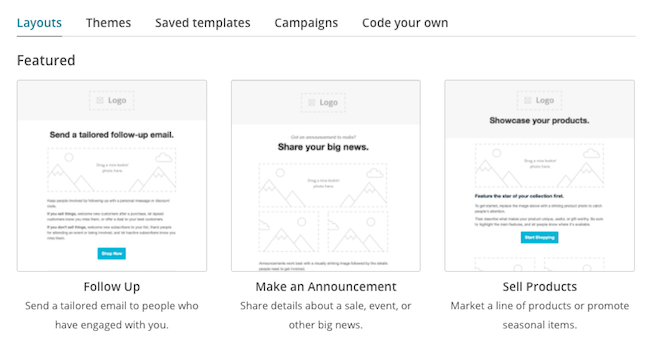
Moreover, if you are having trouble operating the platform or navigating the user interface you should definitely check out the tutorials and marketing guides that Mailchimp provides.
On the other hand, GetResponse is not as beginner-friendly as Mailchimp. In my opinion, there is a slight learning curve when navigating the platform which makes it harder to grasp than Mailchimp. That being said, that doesn’t change the fact that once you get the hang of it you will be able to create mind-blowing email campaigns in no time.
GetResponse also has an intuitive drag-and-drop editor that makes creating emails a breeze.
Which email marketing tool has a better user interface?
I would have to say Mailchimp has a better user interface as it has fewer learning curves than GetResponse and it’s incredibly easy to navigate.
Email Design & Templates
Email design determines how your emails will look, this can be the determining factor on whether or not your subscribers will follow through with your Call-To-Action or not.
Both Mailchimp and GetResponse offer a wide variety of templates that you can choose from when building out your emails. Both platforms have at least 100 different templates that you can choose from and begin the customization process.
In my opinion, Mailchimp definitely provides the better templates I must say when taking a look at the templates I started to sway more in the direction of Mailchimp as they had a more modern look than the templates offered by GetResponse. However, that is just my opinion and you may view them differently.
All in all, both of the platforms offer templates that look great but more importantly get the job done!
Email Automation
Automation is essentially the backbone of any successful email marketing tool. Automations allow you to create workflows that are dependent on subscribers’ actions, for example, the emails they opened and clicked on.
Let’s take a look at the automation features GetResponse and Mailchimp have to offer.
GetResponse Email Automation
GetResponse provides an easy and intuitive way to build out automation workflows. When it comes to the layout I have to say that GetResponse has one of the most attractive layouts I have ever seen which makes it even easier to navigate.
Here’s an example of one of the automation workflows from GetResponse.

Aside from a clean and easy to use layout GetResponse also allows for a seamless connection between automation and advanced segmentation.
By using key features such as lead scoring you can build out contact profiles based on the actions that your subscribers take, this will allow you to get even more personal with your automation workflows.
They even have automation features that are integrated with your favorite e-commerce tools in order to convert your website traffic into sales.
Try GetResponse For Free For 30 Days!!
Mailchimp Automation
If you run a small or medium-sized business then you will find that Mailchimp’s automation features will be enough to cater to all your needs.
However, Mailchimp doesn’t offer a clean and attractive layout the same way that GetResponse does. It provides more of a template-based approach that still gets the job done at the end of the day.
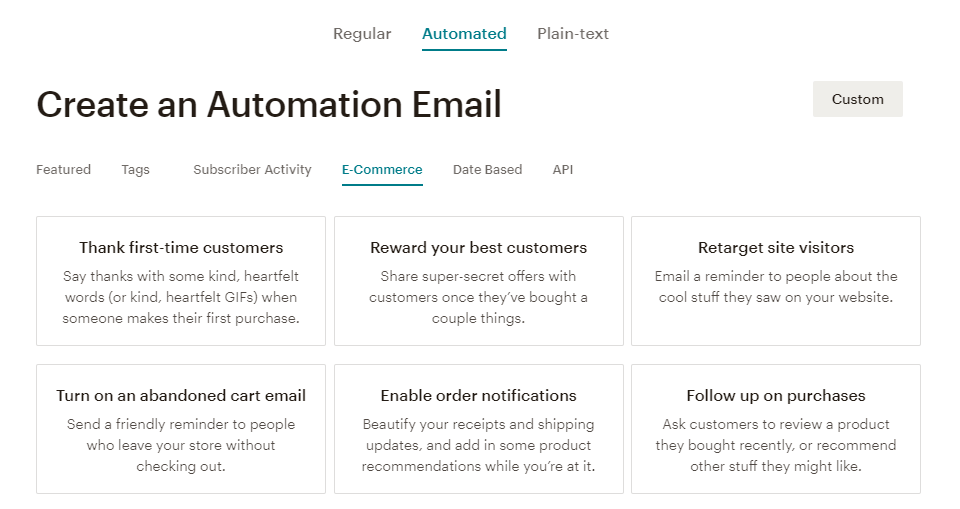
In order to set up the automation, you are given access to a predefined set of automated emails that you can change accordingly to suit your requirements. It’s also not as intuitive as GetResponse’s automation.
Who has the better automation?
Without a shadow of a doubt, I have to say that GetResponse has better automation features.
Aside from the fact that it has a very clean and visually appealing layout it also equips you with tools that seamlessly connect with your entire customer journey. I would definitely recommend this tool to anyone who owns an e-commerce store.
List Management & Segmentation
This is where the magic happens and the conversions increase. I can not stress the importance and power of segmentation, in fact, did you marketers found a 760% increase in email revenue from segmented campaigns (DMA)?
Let’s take a look at how Mailchimp and GetResponse take advantage of List Management and Segmentation.
Mailchimp List Management & Segmentation
Mailchimp does an okay job when it comes to segmentation as they make it easy for you to add people to particular groups you create depending on the actions that they took. One limitation is the fact that you can’t add a subscriber to other lists once it’s already a part of one list.
Mailchimp also has advanced segmentation features that give you access to even better ways to streamline how you filter contacts so you can build even more complex relationships with your lists.
However, it must be noted that in order to take full advantage of the advanced segmentation features you need to be a part of the “Pro” plan.
GetResponse List Management and Segmentation
GetResponse provides an extremely complete and comprehensive way to build and manage your list.
Unlike Mailchimp, with GetResponse you can add a contact to as many lists as you want.

GetResponse also provides advanced segmentation that will take your campaigns to the next level. For example, you can create a list of subscribers that may have joined your list from a particular social platform.
The cherry on top is the fact that you can manage your growing list all from one beginner-friendly user interface.
Try GetResponse For Free For 30 Days!!
Who has the better list management?
The winner when it comes to effective list management is no doubt GetResponse. They provide a wide range of additional features and added functionality that make the list management one of a kind.
A/B Testing
This has to be the number one way to improve your overall email campaigns since it provides you with accurate data about your emails on which ones are performing better and why.
A/B testing allows you to do really cool stuff like testing what day of the week gets the best open rates and whether the time of the day the email is sent will affect your click rate.
Both Mailchimp and GetResponse provide A/B Testing functionality but which one is better?
With Mailchimp you are given access to all the basic functionality that you need to carry out effective A/B tests, this includes the ability to test the subject line, content, and even the time of day.

The downside comes since you are only able to test three versions of one variable. This may not be seen as a disadvantage if you have a clear vision of what works and you want to fine-tune your emails. However, this can prove to be a limitation if you don’t know what works and you want to test as much as possible as quickly as possible.
On the other hand, with GetResponse you can test up to 5 versions which give you more space to determine exactly what’s working so you can develop the best possible strategy. With GetResponse you can test the basics such as subject line, form field, time of day, and the day of the week.
All in all, I prefer GetResponse’s A/B testing feature given the fact that the visuals look amazing as they are presented through informative graphs and eye-catching charts. Needless to say, the fact that you can test multiple variations is a HUGE bonus.
Deliverability Rates
This is definitely a huge deciding factor when choosing an email marketing service after all the main goal of sending an email is making sure it actually arrives in your subscribers’ inbox.
Due to the fact that Mailchimp has serviced millions of customers, it has built a solid name for itself in the industry and this reputation alone has guaranteed high deliverability.
That being said, Mailchimp goes the extra mile in order to ensure that their email deliverability is on the next level. They are a member of various industry-wide organizations that are dedicated to deliverability and maintaining a solid email ecosystem. They are also partnered with the largest ISP (Internet Service Providers) which gives them the power to remove clients from your lists who have marked your campaigns as junk!
On the other hand, GetResponse boasts of having a spam-free solution that achieves a consistent deliverability rate of over 99% !!!
GetResponse has also developed extremely good relationships with major Internet Service Providers in order to maintain and increase the deliverability rate.
Moreover, they have placed the necessary steps in place in order to guarantee ZERO tolerance to spam, expert delivery tracking, and the enforcing of different best practices.
Reports & Analytics
Having solid reporting and analytic features can really give you the upper hand when it comes to improving and optimizing your email marketing campaigns.
When it comes to reports and analytics both of these platforms offer all the basics to ensure that you have enough information in order to make a solid decision about the direction of your campaigns. These analytics includes:
- Open-rate and Click-through-Rate
- Geo-tracking – This is a really unique feature that shows you exactly where your subscribers are based
Let’s take a closer look at the reporting and analytics features offered by Mailchimp and GetResponse.
Mailchimp Reporting & Analytics
When it comes to the overall reports Mailchimp goes the extra mile, they provide everything that you need to know about the performance of your campaigns all in one central dashboard. They provide you with real-time stats so you can quickly take action on what’s working and allocate your marketing budget in the best way possible.
My favorite reporting feature at Mailchimp has to be the Click-Maps which allows you to see exactly where your subscribers are clicking so you optimize your campaigns for where your customers click the most. They also have social media reporting, a feature that I haven’t seen offered by many other email marketing platforms.
Mailchimp also has a mobile app that allows you to track the performance of your ads regardless of where you are at!
GetResponse Reporting & Analytics
GetResponse does an excellent job when it comes to providing the right reports and analytics that will help you improve your overall emails.
Thanks to the real-time activity tracking you can view every email marketing statistic that is necessary to optimize your campaign’s overall performance.
My favorite part about the analytics offered by GetResponse is the fact that you can run A/B split tests in order to get a crystal clear vision of how two emails are performing against each other. That way you will know exactly which one is generating better results and which one deserves your attention.

Moreover, thanks to one-click segmentation you can easily separate the contacts that clicked or opened your email so you can build future even more targeted emails!
GetResponse even has smart reporting which allows you to set up automated reports that will be emailed to you on a schedule.
Here’s what Brenda Cledand from findtruesuccess.com has to say about the analytic features GetResponse offers:
“GetResponse is the ultimate system to use to be able to track traffic to your website. The email analytics is really detailed so you can really track the different aspects of your campaign. No one in business that is running an online marketing campaign should be without GetResponse.”
Try GetResponse For Free For 30 Days!!
Who provides better reports and analytics?
Despite the fact that both Mailchimp and GetResponse provide the basic information that you need in order to optimize and build even better campaigns I have to say that GetResponse provides better reports!
This is due to the wide range of report features that GetResponse will equip you with.
Customer Support
Regardless of if you’re a professional or a complete beginner, there will come the time when you will need assistance navigating the email marketing tool.
Let’s take a look at the customer support and resources that are offered by Mailchimp and GetResponse.
GetResponse Customer Support
GetResponse has some amazing customer service features so if you are a strong believer in solid customer support then you don’t need to look further than GetResponse.
The email marketing tool offers a phenomenal help center that was designed in order to answer any question you may have about setting up the email tool. It also provides you with all the information you need in order to begin building great email campaigns, this includes information on how to get started with GetResponse, managing contacts, and marketing automation.
They also offer a training webinar that helps you get started with GetResponse in the most efficient and effective way possible!
That being said, GetResponse offers 24/7 support so that means if you run across a problem with your email campaigns at 2:13 am you can contact the support team and expect a response!

Aside from the 24/7 live chat, GetResponse also offers email support in 8 different languages!
The only downside is the fact that they don’t offer phone support anymore which can be a huge disadvantage if you prefer your questions answered over the phone.
Here’s what Alison Tarrant from Wessant had to say about the customer support at GetResponse:
“I will continue to use GetResponse and nothing else – your customer service is just FANTASTIC!
With your help and support, I know everything I need, to make the real use of your software. Thank you – I appreciate you guys so much.”
Try GetResponse For Free For 30 Days!!
Mailchimp Customer Support
It’s no secret that Mailchimp has great customer support. In fact, they have won 9 Stevie awards for their exceptional customer service in the last 2 years! Needless to say, they have a satisfaction rate of 92%!
Aside from email and phone support Mailchimp has a HUGE knowledge base that has tons of resources that are designed to help you solve any problems that you may face with the email marketing platform. It will also equip you with marketing guides and informative tutorials!
Anyone that knows me knows that I love live support so it was a pleasant surprise when I realized Mailchimp has a professional live support team.

However, the downside comes with the fact that you can’t take full advantage of the customer support if you just have the free plan. That means if you have an urgent question you won’t be able to get it answered via phone unless you have the premium plan. With the premium plan, you also get a priority response.
Moreover, with the free plan, you only get access to email support for 30 days after you sign up.
Here’s what Suska Digital Design Co. had to say about Mailchimp’s customer service:
“Mailchimp’s support team is awesome. They’re like family, holding your hand through your business.”
Who has better customer support?
Both of these platforms have award-winning customer support but which one has better customer support?
Well, If you prefer to have phone support then GetResponse is totally out of the picture. You can definitely get phone support at Mailchimp, however, you will have to be a part of the premium plan. So if you don’t mind paying for phone support Mailchimp is your best bet
On the other hand, GetResponse offers amazing live chat and email support regardless of the plan that you’re on so it would essentially be cheaper to take full advantage of the customer support at GetResponse.
Integrations
Almost every platform out there has an integration feature, having the right integrations will create an overall better customer experience as well as improve your sales funnel.
Mailchimp has to be the king of integrations, they have a library of over 400 different integrations. Any software platform that you can think of Mailchimp is probably integrated with, including Shopify, BigCommerce and Zapier.
GetResponse does not have as many integrations as Mailchimp but it certainly has all the most popular ones including Magento, PayPal, and PrestaShop.
That being said there is no winner when it comes to integrations as both platforms have the most crucial integrations that are essential to the growth and stability of your business.
What I like and hate about GetResponse and Mailchimp
Like every other email marketing tool out there Mailchimp and GetResponse have their fair share of pros and cons.
Let’s take a look at what I like and don’t like about Mailchimp and GetResponse.
What I like about GetResponse
- You don’t need to enter your credit card information in order to take full advantage of the customer service.
- GetResponse has a wide range of features that make it a bang for the buck including webinars and landing pages.
- You get way more functionality at the basic plan than you would with Mailchimp’s cheapest plan.
- You can host webinars!
- The marketing automation layout is amazing and provides amazing insight.
- More A/B Testing functionality
- GetResponse has better landing page functionality that has a wider range of templates
- If you decide to purchase a 2-year plan you will be given an amazing 30% discount.
What I don’t like about GetResponse
- No phone support
Try GetResponse For Free For 30 Days!!
What I like about Mailchimp
- They offer a free plan
- The platform is beginner-friendly
- They have a wider range of Integrations than the competition
- Has better and more modern template designs
What I don’t like about Mailchimp
- The marketing automation layout is very basic
The Verdict: Is GetResponse better than Mailchimp?
I must say, both GetResponse and Mailchimp are phenomenal email marketing tools that will equip you with the necessary tools that will help you build intuitive email campaigns.
When it comes to ease of use Mailchimp offers a better experience than GetResponse, however, when it comes to the automation features GetResponse provides a more intuitive and comprehensive approach.
In terms of price, GetResponse offers more functionality and features on the Basic plan than Mailchimp offers on its cheapest plan.
When it comes to customer support you can take full advantage of the support with GetResponse on the cheapest plan that they have to offer. However, with Mailchimp in order to get phone support and priority support, you must be on the premium plan.
All in all, GetResponse is the best choice if you have a small or medium-sized business. Why? Well, you are given access to a wide range of features such as the conversion funnels and webinars that were engineered to help you grow and maintain a stable business. All at a reasonable price.
If you are still unsure of which one to pick you can always try GetResponse for free and Mailchimp for free!

