WELCOME to The Online Genius, your one-stop-shop for everything related to the online business community. Every week we publish the latest tips, tricks, and reviews on tools that will assist you in taking your business to the next level.
Lead generation has proven to be one of the most important areas of any business, knowing how to successfully carry out lead generation can skyrocket your business in ways that you only dreamed were possible.
However, we still have to address the elephant in the room and that is what is the best way to collect leads? Personally I have struggled when it comes to my lead generation efforts, I have always wanted a system in place that carries out lead generation for me on auto-pilot.
It was at that point that I began digging in order to find the perfect way to generate leads through my website. I needed to find a way that was efficient and effective, after just a few minutes of searching high and low I came across web forms.
Did you know that 74% of companies use web forms for lead generation? In fact, 49.7% state their online forms are their highest converting lead generation tool. These statistics immediately blew my mind and I knew I had to find a way to take full advantage of these web forms.
So I went straight back to the drawing board and began doing my research on the best form plugin for my WordPress website. I came across dozens of form builders but the one that caught my attention was WPForms. Despite the great reviews, I saw online of WPForms I decided I needed to do my own research on the product.
After stripping the WordPress contact form plugin down to its bare bones I decided to do an extensive review. I will be taking a look at everything this platform has to offer from its best features to its disadvantages and of course determine if it is even worth your dollar.
So without further ado, let’s dive straight into this WPForm review.
Table of Contents
The Best WordPress Contact Form Plugin
What is WPForms?
In a nutshell, WPForms is a WordPress contact form plugin that allows you to create professional-looking forms in minutes!
Founded recently in 2016 by Syed Balkhi, Jared Atchison, and Thomas Griffin, WPForms quickly grew to become one of the largest WordPress plugins of the decade! Today they have over 3 million customers across the world and they are growing each and every day.
They have a simple goal and that’s to take the pain out of creating online forms and make it easy. It’s as simple as that!
Here’s what David Henzel, founder of MaxCDN had to say about WPForms:
“ As a business owner, time is my most valuable asset. WPForms allow me to create smart online forms with just a few clicks. With their pre-built form templates and the drag & drop builder, I can create a new form that works in less than 2 minutes without writing a single line of code. Well worth the investment.”
There are tons of features that have made WPForms the best form builder of the 21st century! Let’s take a look at each of WPForms’ best features.
Click HERE To Try WPForms Risk Free For 14-Days!
What are WPForms best features?
WPForms comes equipped with a wide range of features that really make it stand out from the competition and we’re going to look at each of them in detail so BUCKLE up, you are in for a treat!
Here’s the list of WPForms best features:
- Easy To Use
- Drag and Drop Editor
- Pre-made Templates
- Smart Conditional Logic
- Conversational Forms Addon
- Multi-page Forms
- User Registration
- Form Landing Page Addon
- Form Abandonment Addon
- Post Submissions Addon
- Payment Processing Through Forms
- Surveys and Polls
- Spam Protection
Let’s dive deeper into each of these features!
Easy To Use
When it comes to using any plugin, one of the first factors that I consider is how easy the platform is to actually operate. If it isn’t beginner-friendly then I typically don’t even consider it as an option.
That being said, WPForms is incredibly user friendly and once you can move a mouse then you can take advantage of the form builder.
WPForms is far from complicated and by utilizing the intuitive interface you can have your form up and ready and published to your website in literally minutes!
Drag & Drop Editor
Here we have the prized possession of WPForms, the Drag & Drop Builder. This builder allows you to create professional-looking forms in minutes without ever having to touch a single line of code.
This feature is beginner-friendly which makes building forms easy. In fact, all you have to do to build the form of your dreams is to drag the form fields exactly where you want them and simply click on a field to edit its settings.
Click HERE To Try WPForms Risk Free For 14-Days!
Pre-made Form Templates
Aside from the amazing Drag & Drop Builder, you are also given access to a wide range of pre-made templates that have been tested and proven in order to provide maximum results.
This means that you will never have to reinvent the wheel, all you have to do is find a template that was designed for your industry and you’re all set to go! Every template is completely 110% customizable so you can add, remove, and rearrange form fields with ease.
These templates cater to almost any niche including contact forms, marketing forms, requesting quote forms, donation form, payment order form, registration form, and a subscription form.
On the other hand, if you download the FREE version you will be limited to only 4 templates. These 4 templates are :
- Black Form
- Simple Contact Form
- Newsletter Sign-up Form
- Suggestion Form
The only downside is that with the lowest priced plan (The Basic Plan) you only get access to an additional 3 templates. In fact, in order to take advantage of the 150+ templates that WPForms has to offer you have to purchase the Pro plan or higher.
The best part about the templates is the fact that they are all mobile-friendly and responsive so they look AMAZING across any device.
Here’s what Chris Lema from chrislema.com had to say about WPForms :
“WPForms brings innovation to the WordPress forms space by leveraging templates – making form creation fast, easy, and perfect for everyone.”
Smart Conditional Logic
Now, this is where the party starts, in a nutshell, smart conditional logic allows you to show or hide fields. It’s as simple as that. The main purpose of this feature is that it allows you to create dynamic forms that help you collect the most relevant information that is centered around the goals that you have in mind for your form.
Thanks to the advanced technology offered by WPForms your WordPress forms will change automatically based on the selections the user makes while filling out the form.
For example, you can set it up in a way where you only send a user to an email list if they checked a box to subscribe to your mailing list.
I personally run a marketing agency and a huge part of our system is being able to qualify our prospects and future clients. With the conditional logic, I can build my forms in a way where it only shows the prospect the next question if they have a budget higher than X amount.
If you run an eCommerce website you can show an exclusive offer if the user decides to purchase the highest priced option. You can even utilize that feature as a possible way to upsell your prospects on other products you may offer.
Conditional Logic is hands down one of the best ways to create an even better overall customer experience for your users.
Click HERE To Try WPForms Risk Free For 14-Days!
Conversational Forms Addon
Did you know that 77% of consumers prefer to choose, recommend, or pay more for a brand that provides a personalized service or experience? That means that if you create forms that are personalized to your website visitors then you will have an even greater chance of success!
Moreover, thousands of users see a form, start to fill it out and just abandon it. That is literally tons of leads that you could be losing on a daily basis and I know you don’t want that!
If you were on a date would you ask your date one question at a time or bombard them with 21 questions as soon as they sat down at the table? I would hope you went with the first option, starting with one question at a time is more natural and makes the conversation flow smoother and that’s exactly what the conversational form does.
With the Conversational Forms Addon, you can create forms that will help your users complete the form. The whole goal of this addon is to help your web forms to have that more personal touch which results in a lower form abandonment rate.

This will make your form feel more comfortable especially if you have dozens of questions to ask your prospects.
My favorite part about this feature is the fact that you can turn any WordPress form into an interactive button in minutes!
Fun Fact: The Conversational Forms by WPForms is the first interactive form layout that was built exclusively for WordPress that guarantees a boost in form completion rates and by extension your form conversion rates.
Multi-Page Forms
Do you know anyone that likes filling out long forms? I know whenever I see a long-form to fill out I get super overwhelmed and almost never complete the form! I can bet that there are hundreds of different individuals that feel this way.
Luckily, WPForms provides a feature that combats that. So if you know you have a form that has tons of fields, for example, a college application, you can split the different fields automatically on different pages which makes it easier on the eyes and by far a better experience to read.
The best part is that this can be done all by the simple click of a button. Paired with the drag-and-drop builder as mentioned earlier you can easily move between different sections, rearrange pages, and much more!
Do you run a doctor’s clinic or have a client who does? Well, with multi-page forms you will make it easier for your customers to fill out a patient data form while not overwhelming them with 101 questions.
Personally I would utilize this feature when I am sending out Job Applications for applicants to complete. The Multi-page form will allow me to collect every single piece of information that I would need.
Related: How To Create A Multi-Page Form in 7 simple steps!
Click HERE To Try WPForms Risk Free For 14-Days!
User Registration
In a nutshell, this feature allows you to create a custom WordPress user registration form, connect it to your newsletter, and collect payments. You can then embed this form anywhere on your website where you deem it as the best fit!
User Registration has been a HUGE problem in the past with many scammers and hackers rising out of the cracks to take advantage of various websites. That being said WPForms implemented a system for user registration that has two different user activation methods.
The first one is that you can require a user to confirm their profile by clicking a link in their email or you can even require a manual approval process where an administrator approves of the account before it goes live.
Moreover, thanks to the integration feature you can combine the user registration functionality with email marketing tools such as Mailchimp, AWeber, and my favorite GetResponse!
Do you charge customers for registering on your website? If so then you are in luck thanks to the Stripe Integration which guarantees a smooth payment journey for your visitors.
Form Landing Page Addon
This feature was designed in order to increase the overall conversions of your forms. When I saw this feature I did a slight chuckle, too many times have I seen amazing forms on websites but with very few people actually completing them.
Thanks to the Form Landing Page Addon you can create dedicated landing pages in just a few minutes with no coding experience at all.
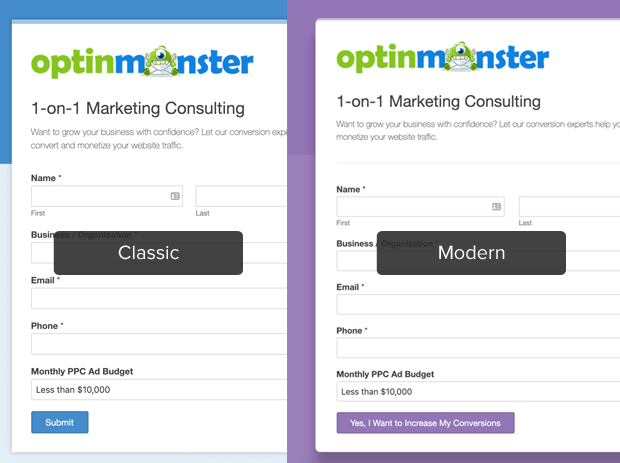
Your landing page will be published on a separate page with the goal of being “distraction-free”. You can also create these custom landing pages for:
- Lead Generation
- Surveys
- Membership sites
- Events
Moreover, creating your own personal custom landing page can be done simply by enabling the Form Page Mode from your Form settings.
I love this feature because it gives the user a highly-converting layout that is optimized for increased conversions.
Related: The 13 BEST Landing Page Builders of 2020!
Click HERE To Try WPForms Risk Free For 14-Days!
Form Abandonment Addon
LIFE HAPPENS! This is just the reality and despite a prospect being super interested in what you have to offer there is always the chance of them not completing your form. Perhaps they got an urgent call or the cat started tearing up the cushions or maybe their computer battery died. The point is that you need a system that captures these prospects after life happens.
With the Form Abandonment addon, you will be able to follow up with leads that show interest in your form and persuade them to complete their actions to become a loyal lifetime customer.
My favorite part about this feature is the fact that the entire process can be fully automated by sending an email notification that is only sent to users that have abandoned your website.
This feature can be set up in a couple of seconds!
Post Submissions Addon
In a nutshell, this feature allows your website visitors to create blog posts and submit them without ever having to log in as an admin.
How is this done? Well, once the user submits a blog post from your front end post submission form, WPForms will automatically create a blog post to be reviewed by the admin before it’s sent out into the marketplace.
This has to be one of the best-streamlined processes I have personally seen in order to get a guest post. WPForms had a simple goal in mind when creating this feature and that’s to make the frontend publishing process easy and secure!
Payment Processing Through Forms
If one of your goals is to collect money via your website then you’re in luck! Regardless of if you are selling a product or service WPForms has a system in place that can help you with exactly that.
Thanks to the integrations with Stripe and Paypal this is possible with WPForms. By using the drag and drop builder that was discussed earlier you can begin designing your payment form in minutes.
Do you run a Non-Profitable Foundation? If so then WPForms thought of you as well, there is also the option to accept donations, website visitors can either seamlessly choose from a donation amount or enter a custom amount in order to proceed with the donation.
Click HERE To Try WPForms Risk Free For 14-Days!
Surveys and Polls
This is another amazing feature by WPForms that allows you to create polls and surveys efficiently and effectively! The best part is that it has to be the most beginner-friendly WordPress Survey Maker Plugin in the market.
Furthermore, WPForms also provides a step by step process in order to set up your first survey in no time at all!
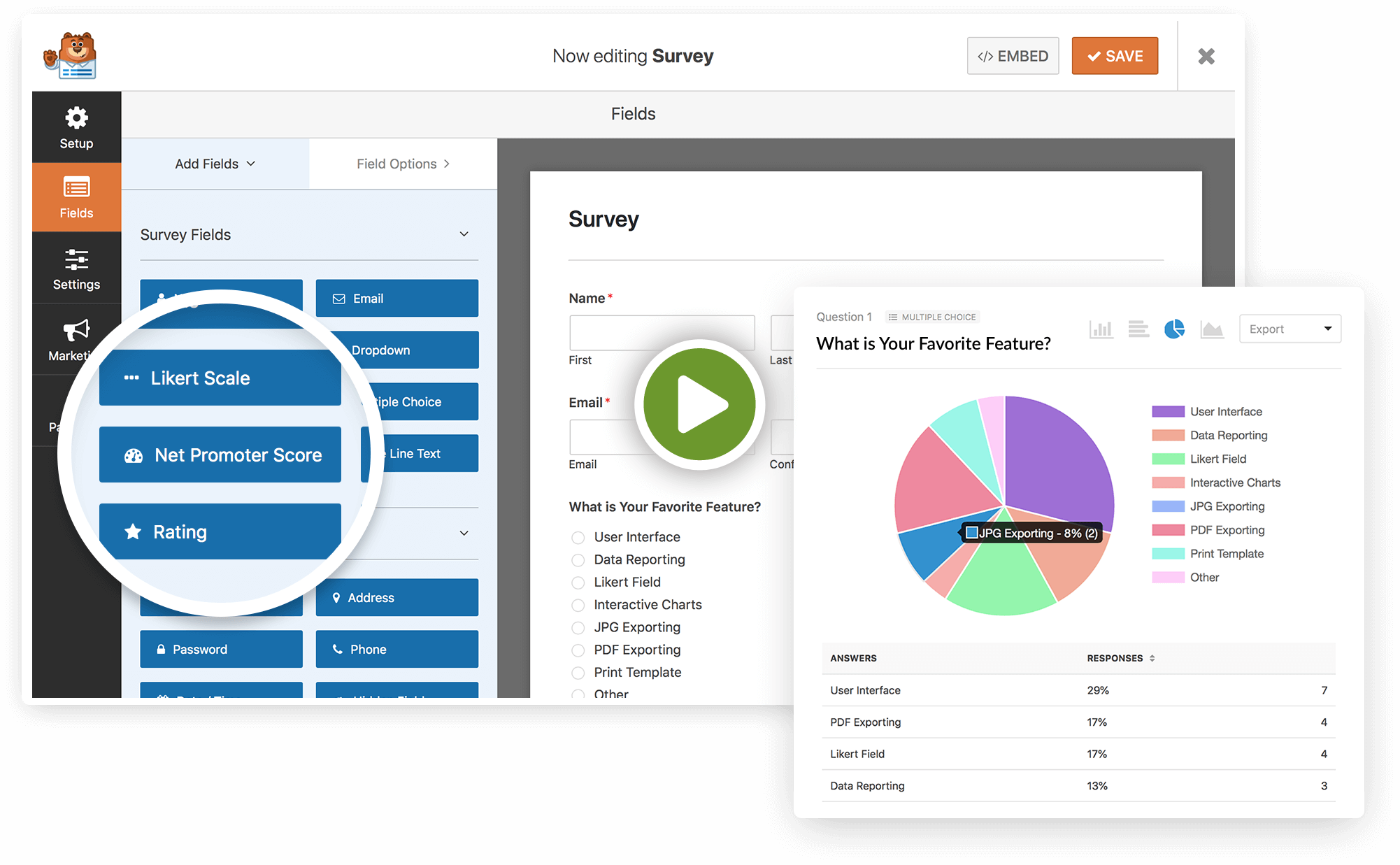
Polls are one of the best ways to see firsthand what your target audience is thinking. For example, you can run a poll for a clothing line with the goal of determining which design is best suited for the next t-shirt collection.
On the other hand, the survey forms let your website visitors rate your offer on a scale.
Spam Protection
No one likes spam! NO ONE! Spam can literally be a headache when you have to deal with it and at times it can drive up the costs in your business.
WPForms knows the stress involved with spam so they created a feature that was designed specifically for combating spam! In order to do this, they utilize the Honeypot technique as well as adding CAPTCHA to all of the forms that you put hours into bringing to life.
All in all, you will never have to worry about Spam form submissions ever again. Whew, that’s one last thing you will ever have to worry about!
WPForm Pricing: How much does WPForm cost?
Now, I’m going to be 110% honest with you, WPForms can be on the pricier side especially if you don’t have a system to convert the large number of leads you will be receiving. However, it can actually be cheap in the long run!
There are 4 different plans, the Basic plan, the Plus plan, the Pro plan, and the Elite plan.
In order to get the MOST out WPForms, you have to purchase the Pro plan or higher. However, if you just want to get expert web forms up and running in no time the Basic plan would be enough for you.
The Basic plan starts at $39.50 per year.
The Plus plan starts at $79.60 per year.
The Pro plan starts at $159.60 per year.
The Elite plan starts at $239.60 per year
The best part is that you can try it completely FREE for 14-days! I must also say that this is NOT a free trial, this just simply means that you will buy the software and if you aren’t happy within 14-days you will be given a FULL refund. So why not check out the web form designer and give it a shot.
Click HERE To Try WPForms Risk Free For 14-Days!
WPForms Customer Support
Regardless of if you’re a complete newbie or seasoned veteran, there will always be the time that you will need assistance when it comes to operating a platform that you may not be too knowledgeable on.
Thankfully, WPForms provides a customer support system that was built to help you every step of the way so you embark on your form building journey.
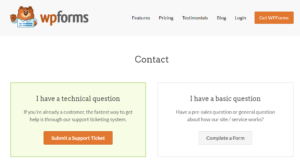
In order to get in contact with the team at WPForms, you can either submit a ticket if you have a technical question or complete a form if you just have a simple question. It must also be noted that their customers take precedence, therefore if you want a question answered as quickly as possible in a timely manner then you must be a customer and submit a support ticket.
Furthermore, there are step by step guides that holds your hand and walk you through the entire process of getting familiar with the form builder.
If you have read any of my previous articles then you would know that I’m a HUGE fan of having an interactive live chat on the website so I must admit that I was disappointed when I realized that there wasn’t a live chat option.
WPForms Pros and Cons
Like every other WordPress plugin in the market, WPForms comes with its fair share of pros and cons. Let’s take a look at WPForms advantages and disadvantages.
Pros:
- WPForms is user friendly which makes it super easy to use and operate even if you have no experience at all.
- The software is fast and does not affect the load time of your website so you can have access to all the features without any impact on the performance of your website.
- There’s a wide range of pre-made templates that you can choose from.
- WPForms integrates with a wide number of different tools that will make connecting your customer journey as easy as 1,2,3.
- You can create a form with basic functionality in just minutes by utilizing the FREE version.
Cons:
- There is no free trial available.
- In order to take advantage of all of the features, you need to purchase the Pro plan or higher.
- If you don’t have a WordPress Website you can not take full advantage of WPForms
Who is WPForms for and is it worth it?

WPForms is packed with features that make it worth the buck but who is the platform really for? Well, WPForms is for anyone who is trying to build a form for their website, it’s as simple as that.
WPForms was designed to help everyone from business owners to bloggers to even developers. The best part about WPForms is that you need absolutely no coding skills in order to begin creating professional and intuitive forms. This proves that WPForms is extremely user friendly.
Here’s what Bill Erickson from Erickson Web Consulting LLC had to say about WPForms:
“WPForms is by far the easiest form plugin to use. My clients love it – it’s one of the few plugins they can use without any training. As a developer, I appreciate how fast, modern, clean, and extensible it is.”
Is WPForms really worth it? The short answer is YES. The software provides a unique way that you can begin improving your customer journey through the simple use of forms.
Moreover, given the fact that WPForms is a WordPress plugin, you are given an additional guarantee that the software is committed to excellence
I’m a strong believer in having a website that is incredibly fast and efficient so I am consistently hesitant about downloading plugins since I have had countless times in the past where certain plugins took a toll on my website and began to slow it down.
That being said I was pleasantly surprised to find out that WPForms was designed in order to improve performance and they have set standards and procedures in place to ensure everything runs to plan!
All in all, despite the fact that WPForms has not been in the game for as long as other form builders such as Ninja Forms I can confidently say that it’s definitely still worth the extra buck!
Click HERE To Try WPForms Risk Free For 14-Days!


