Building a business online can be one of the hardest and most stressful projects you will ever undertake. However, it doesn’t have to be this way, you just need the right tools and systems.
That being said, there are TONS of different tools and software platforms that you have to take a look at and I must say, it does get a bit overwhelming if you don’t know where to start.
Some of these tools include email marketing software, a solid landing page builder, a funnel builder, checkout pages and the list goes on!
Whew, I even tired out myself thinking about all the moving parts that go into building your first online business. I knew there had to be an easier way so I began doing my research and that’s when I came across Kartra!
After taking a look at the entire tool I knew without a shadow of a doubt that I immediately had to do a review for you guys!
In this detailed Kartra Review, I will be pulling back the curtains and revealing if this online tool is really worth your time.
So without further ado, let’s dive straight into the article.
Table of Contents
What is Kartra?

Now before I tell you Kartra’s best features and its pricing let’s take a look at what Kartra really is. In a nutshell, Kartra is an all-in-one tool built to help you grow and scale your online business. BOOM! Roll credits!
Alright, there is a bit more that goes into the comprehensive software. With Kartra you can control all the aspects of your online business from one location, from email marketing to form building to analytics to memberships, Kartra has it all under control.
All in all, Kartra has one goal in mind and that’s to make it easy for anyone to do business online. So regardless of if this is your first time creating an online business or if you are a seasoned veteran Kartra has you covered!
Kartra’s Best Features
Kartra has a ton of features that make it one of the most competitive and comprehensive all in one online marketing tools in the industry.
Here’s a broad overview of Kartra’s best features:
- Ease of Use
- Email Marketing
- Funnels & Campaigns
- Video Marketing
- Optin Forms
- Memberships
- Helpdesks
- Checkouts
Let’s take a closer look at these features!
Ease of Use
What good is an online tool if it isn’t easy to use?
Luckily Kartra has a super beginner-friendly interface. However, I must say, if this is your first online business then Kartra can be a bit of a handful to get accustomed to.
Moreover, the dashboard is also fairly straight-forward and is pretty easy to understand despite the fact that there are tons of different options to choose from.

All in all, Kartra offers over a dozen different features so for a complete newbie I must say that can be a bit overwhelming. However, each feature is visually appealing and after a few days of navigating the platform, I am sure that you will get the hang of it.
Email Marketing
It’s no secret that email marketing has been becoming increasingly popular, in fact by the year 2023 the number of active email users is expected to reach 4.3 billion! ( YES I SAID BILLION)
That being said Kartra provides you with email marketing features that allow you to take full advantage of this ever-growing industry. Kartra Mail provides a great email marketing platform that allows you to send out automated emails on auto-pilot.
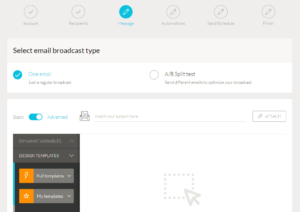
One of the most outstanding email marketing features has to be the automation feature which no doubt speaks for itself. This feature allows you to send emails to your leads based on the actions that they take thanks to a powerful IF and THEN automation system. You can easily send follow-ups, sales emails, post-sales follow-ups, and the list goes on!
The automation workflows are also extremely visually appealing and overall it’s extremely easy to use and navigate.
The split testing feature is fairly basic and not as advanced as the other email tools but it still gets the job done at the end of the day. You are given the option of split testing the content and the subject lines.
Needless to say, the analytics provided is sufficient enough to clearly show the exact performance of your overall email campaigns as you are shown the basic information like the click-through rate, open rate, and the number of goals hit. However, it is lacking some features and functionalities that I have seen in other email tools like ActiveCampaign and GetResponse.

If you are looking for an email marketing tool dedicated specifically towards email marketing then check out our article on the best email marketing tools for businesses!
Funnels & Campaigns
Funnels are one of the best ways to convert leads into life-long customers. Thankfully, Kartra takes full advantage of the use of sales funnels.
Kartra’s Funnels and Campaigns feature allows you to create a smooth customer journey that results in the potential customer becoming a paying customer.
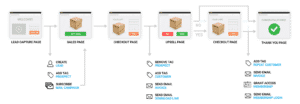
Creating campaigns and funnels is actually pretty straight-forward and simple thanks to the intuitive drag & drop editor. The best part? Once you have fully designed the sequence flow Kartra will run on autopilot.
I really like how the entire funnel is laid out, it’s extremely visually appealing and reminds me of how GetResponse’s workflow is structured.
You can also create triggers which only fire when your leads take a certain action. For example, if your lead doesn’t open your email you can opt to send a follow-up email with some urgency.
If this is your first time building a funnel then you can take advantage of the Done-For-You campaigns that Kartra allows you to import easily. That way you have a model of what’s already working and what isn’t so you can improve as time goes on! There is also a huge community of Kartra members who share their funnels for you to access, you can also share your funnels with your friends if you want to.
Video Marketing
This is a feature that I haven’t seen offered by a wide range of online tools. The layout and functionality somewhat reminded me of Vimeo.
This feature gives you access to a video player that you can fully customize to make it your own. You can control everything from the social share buttons to having the video muted when started. You can also change the colors to directly match your brand’s colors.
My favorite part has to be the fact that you can tag your leads as they watch your video. For example, let’s say that someone makes it halfway through your video you can then apply a tag called “Watched 50%” and then retarget them in the future!

These tags also allow you to send incentives to those individuals who successfully made it to the end of the video.
You can also get super creative by adding timed checkout buttons to automatically display when they reach a certain length in your sales video. You can also add timed opt-in forms and timed share buttons!
As if all of this isn’t enough, you are also given access to full extensive and comprehensive video analytics which provides you with all the metrics that you need in order to make solid decisions about your video campaigns.
All in all, this feature gives insight into an area of your online business that most other online tools don’t give access to.
Opt-in Forms
Having opt-in forms on your website is incredibly important, in fact, did you know that 74% of companies use web forms for lead generation, with 49.7% stating their online forms are their highest converting lead generation tool. (WPForms )
That statistic alone shows that you need to be using opt-in forms on your website. Luckily Kartra has its own form building feature.
I must say, this feature doesn’t provide as many form-building features as other online tools like WPForms or Ninja Forms but at the end of the day, it isn’t exclusively dedicated to forming building.
That being said, Kartra does an amazing job of providing you with everything that you need in order to create high-converting forms. There are over 50 different templates to choose from so no two forms will ever look the same.
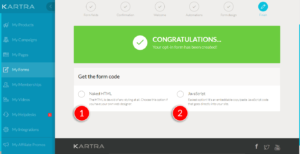
Building the form is also super easy to do and they boast that even a child could get it done.
Once your form is completed there are 4 different options that you can choose from to place your form on your website, you can embed it, have it slide in, pop-up or peek it (this is a small box at the button right-hand corner of the screen that “peeks up.”
If you are looking for a separate tool that provides even more form building features then check out my review on WPForms.
Memberships
This feature allows you to deliver your training material to your customers. With this tool, you can easily build out your memberships with the intuitive drag and drop interface.
There are also professional templates that you can structure your membership site around, you are given complete control of how your membership site looks and feels. You control everything from the colors to dripping your content over time so your content only appears at certain times. Cool right?!
The best part? You can keep track of every user’s progress as they navigate your content which makes it extremely reliable for course building.
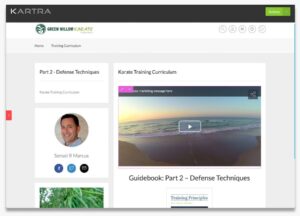
Moreover, the user experience is also very well structured, with each user getting their own individual login as well as the ability to track their progress as they move through your course.
If you would like more information on Kartra’s memberships click HERE.
If you are looking for a platform that has better-dedicated training tools and course building features then I would highly recommend that you check out Teachable.
Checkouts
This feature honestly shocked me, it literally provides everything that you need to begin selling products and services online ASAP.
You are given the ability to sell unlimited products, create amazing checkout pages, conduct 1-click transactions and the list goes on! You can even add upsells to increase your average order value.

Now Kartra goes above and beyond by allowing its users to even offer free trials as well as securely set up recurring payment subscriptions.
There is even a detailed analytic dashboard so you will know first hand where every single penny is going so you can get a birds-eye view of your numbers so you can make the necessary adjustments and plans.
Helpdesks
This feature allows you to take full control of your customer support systems. If you have read any of my previous articles then you would know that I’m a huge fan of great customer service so when I saw this feature I must say that it was music to my ears!
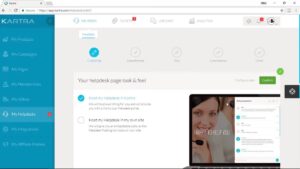
The HelpDesks feature allows you to chat directly with your customers in real-time! Not online? Well, your customers can simply leave a ticket! You can even invite another customer service representative to the chat if you don’t know the answer to a particular question.
This feature is incredibly comprehensive and if I was to go into detail about every single capability that it has then I would be writing a book! For more information on Kartra’s Helpdesks click here.
Kartra Pricing
Pricing is a huge decision making factor for me when I am deciding to buy any software online. Let’s take a look at the pricing options that Kartra has to offer.
There are 4 different plans that you can choose from, the Starter plan, the Silver plan, the Gold plan, and the Platinum plan.
The Starter plan starts at $99 per month and comes with:
- Up to 2500 leads
- 1 custom domain
- 15,000 emails per month
- 50 GB bandwidth
- Host 100 pages
- Host 50 videos
- Sell 20 products
- Build 2 membership sites
- Add 1 additional team member
- Connect 1 help desk
The Silver plan starts at $199 per month and comes with:
- Up to 12,500 leads
- 3 custom domains
- Unlimited emails
- Unlimited bandwidth
- Unlimited pages
- Unlimited videos
- Unlimited products
- Unlimited membership sites
- Unlimited team members
- Unlimited helpdesks
- Kartra Agency
The Gold plan starts at $299 per month and includes everything in the Silver plan as well as:
- Up to 25,000 leads
- 5 custom domains
The Platinum plan starts at $499 per month and includes everything in the Gold plan as well as:
- Up to 50,000 leads
- 10 custom domains
Kartra also offers a 25% discount if you purchase an annual plan!
There are also 3 add-ons that you can take advantage of as well.
Moreover, Kartra believes in the quality of their service and they justify this by a solid 30-day money-back guarantee.
Customer Support
Personally, when I’m choosing a software tool I always take into consideration the customer service and support. After all, I always need that extra hand when I am navigating a new product.
Let’s take a quick look at the customer support features that Kartra has to offer.
Kartra offers ticket support, email support, and live chat support. Unfortunately, I didn’t see any phone support easily accessible. The live chat is available Monday – Friday, 8:00 am – 12:00 pm PST which is 11:00 am – 3:00 pm EST.

On the other hand, you can submit a ticket and expect a response from the Kartra team asap.
I also like the fact that there is a training center which is packed with video tutorials on how you can improve your overall experience with Kartra, it even gives you access to industry-leading marketing tips.
What I like and don’t like about Kartra
Like every other software platform out there, Kartra has its fair share of pros and cons. Here’s a quick look at what I like and don’t like about Kartra.
What I like about Kartra
- Has over a dozen different fully functional features all under one roof
- I like the video feature because of the ability to fully customize it to your liking!
- They offer comprehensive customer support
- There are tons of tutorials and videos that you can learn from
- The email automation workflow is intuitive and visually appealing
What I don’t like about Kartra
- For beginners, the prices can be a bit hefty.
- They don’t offer third-party integrations
Kartra Review – Is Kartra Worth Your Time?
When I first saw Kartra I immediately thought of the saying “Jack of all trades, master of none” which leads to the pressing question, is Kartra worth your time?
Well, I can’t tell you yes or no because we both will have different goals that we are trying to accomplish. However, I can say that in my opinion, Kartra is definitely worth the time and investment.
After all, it provides everything that you need in order to build a sustainable online business regardless of the niche that you’re in.
However, let’s take a quick look at who exactly Kartra is for.
Who is Kartra For? Kartra is for business owners that want a tool that will handle everything relating to the growth of their online business. However, I would recommend it to business owners who are generating leads and sales for their business due to the price tag.
Best Kartra Alternatives
From my research on Kartra, it’s clear that it replaces a ton of different online software by positioning itself as the all-in-one solution for growing your business online. However, here are a few of the best Karta Alternatives.
ClickFunnels – ClickFunnels is one of the largest online platforms which allows you to easily make a living online through the power of funnels. It offers an easy step by step system that guides your potential customers through the entire sales process.
Builderall – I must say, Builderall is quite similar to Kartra since it also provides a wide variety of tools to help you grow your business. However, it offers some tools that Kartra doesn’t have like a webinar feature and apps dedicated to your website’s speed. To read my full in-depth review of Builder all click here.

