Did you know that starting in May, Google is going to be taking into account Core Web Vitals when it’s determining if a website is going to rank on its search engines?
In other words, you need to be constantly finding new ways to improve the overall user experience on your website.
Thankfully, I have something up my sleeve that can help you find out exactly how quickly your website is loading as well as gain key insights on how you can make it even faster!
So keep reading! This is going to be a good one.
Related: The 13 Best WordPress Plugins
Table of Contents
What’s the best plugin to track your website speed?

It’s no secret that MonsterInsights is the best WordPress Analytics plugin on the market. Don’t believe me? Well, ask any of the 2 MILLION professionals who actively use MonsterInsights to monitor the performance of their websites.
MonsterInsights has a ton of cool features that make it a must-have plugin for all WordPress websites, these features include universal tracking, Google Analytics dashboard, real-time stats, enhanced e-commerce tracking, page-level analytics, custom dimensions, and much more! The best part? You need no coding experience and you can set up MonsterInsights on your website in a few minutes! (I’m serious!!)
Needless to say, Monster Insights is the best plugin for tracking your form conversions source. It will automatically track all your form conversions as events without messing with code and manual goal setup.
Click HERE To Try MonsterInsights For Free!
How can MonsterInsights help you keep track of your website speed?
MonsterInsights never disappoints when it comes to introducing amazing features that help with the overall performance of your website and this new feature is no exception. I’m talking about none other than the Site Speed Report.
In a nutshell, the Site Speed Report helps you measure your site’s page speed, improve the user experience which will help boost your overall rankings.
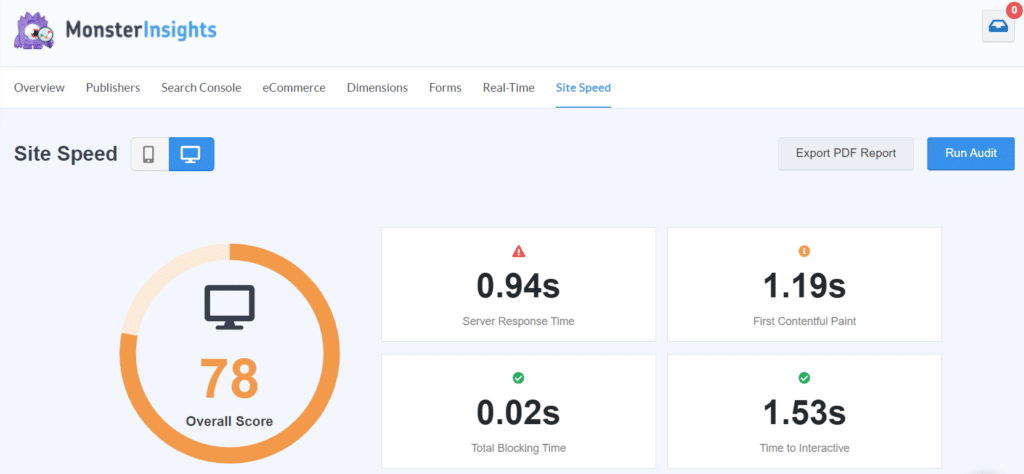
The best part? You get an overall score for your site speed for both mobile and desktop so you know exactly which platform deserves more attention.
What are the Site Speed Reports Features?
The Site Speed Report just doesn’t tell you how fast your site is, it also has some great stats that were designed to improve your overall user experience. These stats include server response time, first contentful paint, time to interactive and total blocking time.
The Total Blocking Time measures the total amount of time it takes before your website visitors can even interact with your content.
The Time To Interactive measures the total time it takes for your website to load to when it has 100% stopped loading.
The First Contentful Paint measures how long it takes to load all the imagery and visual elements on your website like images and fonts.
The Server Response Time measures the time it takes your website server to load the website.
That being said, MonsterInsights also goes a step further by giving you goals for each metric that you should try to achieve. This allows you to make the best decisions for your website that will successfully move the needle.
They even have guides on how you fix some of the issues, for example there are guides that contain tips on how you can best optimise your images to increase your page speed.
What else can you do with MonsterInsights?
Interested in taking MonsterInsights to its full potential? Here are a few articles on how you can fully utilise MonsterInsights.
- How To Set Up Conversion Tracking in Google Analytics
- How To Display a Popular Posts List On Your WordPress Website
Final Words
All in all, the Site Speed Report is one of the best ways to measure your site’s page speed and improve your search rankings all within your WordPress dashboard.
Interested in learning more about MonsterInsights? Click here to read a detailed review of how you can set up MonsterInsights on your WordPress website today!
