A landing page is no doubt one of the most effective and efficient ways that you begin collecting website visitor’s information so you can start nurturing them into becoming a paying customer.
However, before you even begin to think about exactly what is going on your landing page you need a great landing page builder right?
Choosing the right landing page builder can be hard since there are DOZENS of different options to choose from.
However, two landing page builders that have been setting an incredible standard are Instapage and Unbounce.
Today I will be comparing these two legends.
In this Instapage vs Unbounce comparison, I will be taking a deep in-depth look at both of these landing page builders. I will be revealing their best features, pricing, and which one is better for you.
So without further ado, let’s dive straight into this detailed comparison.
Related: 13 Best Landing Page Builders
Table of Contents
Instapage vs Unbounce
Now, before I break down the unique features that both Instapage and Unbounce have to offer let’s take a look at what each of the platforms are.
What is Instapage?

In a nutshell, Instapage is a landing page platform that was built to help businesses create high converting landing pages while maximizing their Return-on-Investment.
Furthermore, Instapage goes the extra mile by allowing marketers to create advertising campaigns without ever needing external or technical resources.
Instapage offers 6 products (more on each product later in this article) and hundreds of features that were designed for businesses to increase their advertising conversion rates.
Instapage has helped thousands of businesses create amazing landing pages, including some of your favorite brands like Vimeo, eBay, Verizon, and Soundcloud.
Here’s what Darren Lepke, Marketing Director at Verizon had to say about Instapage:
“Instapage has truly maximized our digital advertising performance by enabling us to offer matching, personalized post-click experiences for every ad and audience. Now we can scale the post-click campaigns as efficiently and effectively as we scale the ads themselves.”
Related: The Full In-Depth Review of Instapage (MUST READ)
Try Instapage For Free For 14-Days !!
What is Unbounce?

Unbounce is a landing page builder that allows you to create landing pages without ever needing a developer to code them.
Unbounce is one of Canada’s fastest-growing tech companies and now has 175 employees and 20 office dogs!
They truly believe in putting people first by establishing good relationships with customers, coworkers and their community.
Unbounce has helped over 15,000 brands build amazing landing pages. These brands include Campaign Monitor, Helix, and Zola.
Here’s what Nicholas Scalice, founder of EarnWorthy had to say about Unbounce:
“We’ve seen conversion increases of over 70%, just by switching a client’s landing page over to Unbounce. We’re also able to test and iterate more rapidly, which is a win for everyone”
Related: The Full in-depth review of Unbounce
Try Unbounce FREE for 14 Days!
Landing Page Builder Ease of Use
What good is having a landing page builder with tons of amazing features if it isn’t easy to use?
Let’s take a look at the ease of use and the overall landing page builders of Instapage and Unbounce.
Instapage Ease of Use
Instapage offers an incredible drag-and-drop builder which makes it super easy to make changes to the templates that you are provided with. (Keep reading to see more information on templates)
This drag and drop builder makes it incredibly beginner-friendly, all you have to do is move around different elements until you are satisfied with your masterpiece.
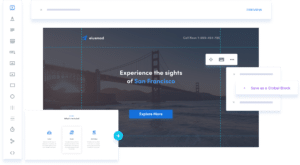
Needless to say, you are also given full creative freedom as you can customize EVERYTHING on the landing page from the buttons to the colors to the fonts. The possibilities are endless!
Every landing page template is also mobile-responsive which is perfect since this means your landing page will look great regardless of the device you’re on.
Instapage also gives you access to a really cool feature called Instablocks which makes constructing multiple landing pages a breeze.
Try Instapage For Free For 14-Days !!
Unbounce Ease of Use
On the other hand, Unbounce provides a landing page editor that’s super easy to use and navigate.
It’s also very straight-forward and I believe that you can begin to get the hang of the platform even if you’ve never built a landing page in your life.
Moreover, thanks to the wide range of templates that you are equipped with you can also experiment and make changes that are best suited to your needs.
You can make changes to everything including page sections, text boxes, images Call-to-action buttons, and forms.

You can also add custom HTML, which means you will never have the headache of dealing with code. All you have to do is add the HTML widget, paste in your code, and click save.
However, if you love getting your hands dirty with code and having FULL control of your landing page then you still have the option to edit the Javascripts and Stylesheets.
All in all, Unbounce offers one of the most flexible landing page editors I have ever seen in my life and you need no coding experience at all in order to begin building a masterpiece.
Try Unbounce FREE for 14 Days!
Which one is easier to use?
This was a SUPER hard choice as both landing page builders are extremely user friendly and make the entire process of setting up a landing page a breeze.
I personally preferred the Unbounce landing page builder since it was easier to grasp. However, this is just my opinion and I would suggest you try Unbounce for free for 30 days and then make a decision on if it’s right for you or not.
On the other hand, Instapage provides some advanced features that make the process of building landing pages a fairly smooth ride.
That being said, I would definitely recommend taking advantage of Instapage’s 14-day free trial so you can make a solid decision on if it’s the right platform for you.
Templates
Having a decent template can make or break your entire landing page.
Your template can determine if your site visitors will follow through with the call-to-action or not.
Let’s take a look at the template options offered at Unbounce and Instapage.
Unbounce Templates
Unbounce equips you with over 100 different high-converting templates that you can choose from.
There are a ton of different template categories that you can choose from when building out your landing pages such as lead generation, sales pages, books and even coming soon pages.

When it comes to popups you are also equipped with a wide range of templates that get the job done. These templates include discount codes, website surveys, and ebook downloads.
If you choose to go the route of the sticky bars you are also given quite a few templates to choose from including location selectors, Instagram contests, and brochure download.
Try Unbounce FREE for 14 Days!
Instapage Templates
At Instapage you get access to over 500 different templates that were designed in order to help you reach your landing page goals.

The template categories that you have access to include enrollment application, product launch and trial signup.
Each template was built in order to provide you with solid landing pages that have a high conversion rate.
Not only are you provided with tons of templates to choose from but you are also given access to a wide variety of Instablocks. (More on this feature later down in this article)
Fun Fact: Using videos on landing pages can improve conversions by 86%.
Try Instapage For Free For 14-Days !!
Special Features
Both Instapage and Unbounce have a few unique features that make them stand out against each other as well as their competitors.
Let’s take a look at some of the special features offered at both Instapage and Unbounce.
Instapage Special Features
Instapage has some unique features that left me with my jaw dropped when I first came across the platform. Let’s take a look at each of these unique features.
Instablocks
In a nutshell, Instablocks allows you to build hundreds of personalized landing pages by utilizing individual page blocks that you can customize, save, and reuse.
All you have to do is choose from a wide range of pre-designed block templates and get to work!
This saves you the trouble of having to recreate content over and over again. You just simply create a block once and you can reuse it across all of your landing pages.
Check out this video on how Instablocks works.
AdMap
Imagine being able to visualize your landing page performance and your ad campaigns from one platform.
Well, that’s exactly what the AdMap does.
How does AdMap work? All you have to do is sync your ad account with Instapage and you will see your campaigns and the corresponding landing pages that they are connected to.
With Instapage you can take monitoring your ads to the next level thanks to the Post click Score, which allows you to monitor the entire progress of your ad campaigns!
1:1 Ad-to-Page Personalisation
In a nutshell, this feature allows you to create personalized page experiences that will help you maximize conversions and increase your overall ROI on your landing pages. Cool right?
With this feature, you can create audience experiences for each page which allows you to show the right experience to the right audience at the right time.

This is one of the best ways to identify high-performing audience segments.
For more information on this feature click here.
Try Instapage For Free For 14-Days !!
Unbounce Special Features
Unbounce may not have as many advanced features as Instapage but they have 2 features in particular that Instapage does not have that makes them a great bang for the buck.
Let’s take a look at these unique features.
Pop-Ups and Sticky Bars
PopUps are one of the best ways that you can capture information from the people that visit your landing page.
They provide an opportunity for you to present relevant offers and persuade more of your website visitors to convert to paying customers.
With Unbounce you can create high converting popups in minutes that will no doubt increase the overall conversion rate of your website.
For more information on popups in Unbounce click here.
On the other hand, at Unbounce you can also take advantage of sticky bars. What are sticky bars? Well, they are simply popups that stick to the top or the bottom of your page.
Smart Traffic
Now, this is where things get really interesting, with Smart Traffic you will be able to see what your visitor’s attributes are so you can send them the landing page variant that’s most relevant to their needs!
Smart Traffic works FAST in helping you pin-point exactly which landing page variant is working the best so you can build a plan to suit.
Here’s what Tim LaBarge, Marketing director at Construct Connect had to say about Smart Traffic at Unbounce:
“The speed at which Smart Traffic starts optimizing is impressive. You see real gains—more form fills, more leads going through to sales—very quickly.”
Try Unbounce FREE for 14 Days!
Pricing
Pricing is a huge factor when it comes to choosing a good landing page builder.
After all, what good are the most advanced features if they cost tens of thousands of dollars per month.
Let’s take a look at the pricing options offered by Instapage and Unbounce.
Instapage Pricing
When it comes to pricing Instapage is extremely straightforward.
In fact, they are two pricing plans that you can choose from, the Business plan and the Enterprise plan.
The Business plan costs $199 per month and comes with :
- Instablocks
- Thor Render Engine
- Post click Score
- AdMap
- Heatmaps
- And MUCH MORE!
To see the full list of features listed in the Business plan click here.
If you pay annually you will save 25%. That means you will be paying $149 per month for the Business plan.
The Enterprise plan price varies depending on your needs. This plan includes everything in the Business plan as well as:
- Real-time Visual Collaboration
- Editable Global Blocks
- Page Migration services
- Dedicated Launch specialist
- Customer Success Manager
- And MUCH More!
To see the full list of features listed in the Enterprise plan click here.
If you are still unsure if Instapage is right for your business you can try it free for 14-days and then make a decision.
Try Instapage For Free For 14-Days !!
Unbounce Pricing
There are 4 different plans offered at Unbounce, the Launch plan, the Optimize plan, the Accelerate plan, and the Scale plan.
The Launch plan costs $80 USD per month and comes with everything you need to build your first landing page. This plan limits you to:
- Up to 500 conversions
- Up to 20,000 visitors
- 1 connected domain
The Optimize plan costs $120 USD per month and comes with everything in the Launch plan as well as A/B Testing and conversion intelligence tools. This plan limits you to:
- Up to 1000 conversions
- Up to 30,000 visitors
- 3 connected domains
The Accelerate plan costs $200 USD per month and comes with everything in the Optimize plan as well as quick loading AMP pages. This plan limits you to:
- Up to 2000 conversions
- Up to 40,000 visitors
- 7 connected domains
The Scale plan costs $300 USD per month and comes with everything in the Accelerate plan as well as big-time band-width. This plan limits you to:
- Up to 3000 conversions
- Up to 50,000 visitors
- 15 connected domains
Quick Tip: Conversions refers to when a website visitor completes a certain “goal” on your website. For example, clicking your call-to-action button.
Every plan comes with unlimited landing pages, unlimited pop-ups, and unlimited sticky bars.
If you decide to pay annually you will save 10%.
Try Unbounce FREE for 14 Days!
Who has the better price?
Unbounce has the overall cheaper prices starting at just $80 per month compared to Instapage which starts at $200 per month.
Even if you decide to be a part of the Optimize plan at Unbounce you will still be paying less than what you would be paying at Instapage.
Integrations
If you have ever built or if you’re in the process of building an online business then you would know that there are TONS of different apps and software that are needed in order to make your online journey a success.
Having seamless communication and integration among these apps is KEY for your digital success.
Let’s take a look at the integration options offered at Unbounce and Instapage.
Instapage offers over 70 different integrations in 11 different categories that you can take advantage of. Including some of your favorite apps and software like Google Ads, Facebook ads, Google analytics, and even CRM software like Salesforce.
Instapage also allows you to integrate with Webhooks and Zapiers which gives you access to a ton of different apps.
Unbounce offers over 100 integrations that you can choose from including integration with industry leaders such as Infusionsoft and ActiveCampaign.
Needless to say, with Unbounce you can also integrate with Zapier as well as Webhooks which will provide you with dozens of other apps that you can take advantage of.
Who has better integrations?
I would definitely say that this round is a tie, neither landing page builder outperforms the other when it comes to integrations.
Both platforms provide the exact integrations that you would need in order to have a successful online journey.
Tracking & Analytics
Tracking your analytics is crucial when building your landing pages. It’s all good to have an amazing looking landing page but knowing which one is going to perform better is key!
You need access to key analytics in order to gain access to critical information that will help you build better and higher converting landing pages in the future.
Knowing your analytics inside out will not only give you a high conversion rate but it will also help you create an overall better customer experience for your customers.
Let’s take a look at the analytics offered at Instapage and Unbounce.
Instapage Analytics
At Instapage you are given some decent analytic options that will give you the right data in order to improve your landing pages.
The first one is A/B split testing which gives you a birds-eye view of which landing page is going to perform better.

In a nutshell, different versions of your landing page is presented to different users and you will be provided with data that indicates which one will perform better in the long-run.
With Instapage you are also equipped with Heat Maps which shows you EXACTLY where your landing page visitors are interacting with so you can further improve your landing page experience.
All in all, you can also integrate with tracking and analytic software like TrackDrive if you want to get access to even more data and information.
Try Instapage For Free For 14-Days !!
Unbounce Analytics
Unbounce also provides you with the option of being able to A/B split-test your landing pages so you can improve your overall conversion rates.
There’s also the Smart Traffic tool (as discussed earlier) that uses AI in order to help you create amazing landing page campaigns and create even better customer experiences.
One of my favorite features from Unbounce that gives you actionable data has to be the Dynamic Text Replacement.
Dynamic Text Replacement allows you to get super personal on your landing page by giving you the ability to add personalization using different custom keyword parameters.
Unfortunately, Unbounce doesn’t offer built-in analytic tools.
However, you can integrate with third-party tools such as Google Analytics that will provide you with even more information and data to make solid decisions about your landing page campaigns.
Try Unbounce FREE for 14 Days!
Which one has better analytics?
There is no clear winner here since both landing page builders provide the necessary information needed in order to make clear and concise decisions about your landing pages.
Customer Support
This is a major determining factor for me whenever I choose a landing page builder.
After all, regardless of if you are a complete newbie to building a landing page or if you built dozens of different landing pages, there will always come the time when you will need some additional help.
So having a solid customer support team at your disposal is crucial.
Let’s take a look at the customer support options offered at Instapage and Unbounce.
Unbounce Customer Support
The customer support at Unbounce is a breath of fresh air.
They offer email support, live chat support, and phone support! This is perfect if you have any problems that you would like to have addressed immediately.
The email support, live chat, and phone support are available during the weekday from 1 pm – 8 pm PST. On the weekends the support is available from 9 am – 9 pm PST.
Needless to say, they provide an in-depth help center that has information on everything that you would need in order to have a smooth journey with Unbounce.

You will be equipped with guides and resources in a wide range of areas including how to build landing pages, popups, and sticky bars.
Unbounce also has a community that is filled with other individuals just like you who are getting their questions answered by Unbounce experts.
You can also sign-up for the seminar which was designed to teach you all of the ins and outs of the landing page builder.
Try Unbounce FREE for 14 Days!
Instapage Customer Support
If you have read any of my other reviews then you would know that I’m a huge fan of live chats so it was music to my ears when I heard there was a live chat option on Instapage.
The live chat is available between 4 am and 3 pm PST (7 am and 6 pm EST). It must also be noted that if you want access to this live chat you have to be on one of the paid subscriptions.
There’s also a ticket system in place so there is always the option of submitting a ticket if you have a specific question or you don’t have the time to wait for a live chat response.

Unfortunately, I didn’t see any phone support and this is a major disadvantage especially if you like that human interaction when solving a problem.
Needless to say, if you are a part of the enterprise plan you will be given a personal success manager who will walk you through hand-in-hand all of the advanced features to ensure that you have VIP access.
Instapage has an incredible help center that was designed to answer any of the questions that you may have about your journey on the platform. Some of these topics include information on building your landing pages, analytics and even navigating the dashboard.
If this is not enough then you should also take advantage of the wide range of resources that are offered such as ebooks, webinars, blogs, and podcasts.
Try Instapage For Free For 14-Days !!
Who has better customer support?
I would say that Unbounce without a shadow of a doubt has better customer support options than Instapage. They provide phone support which is not offered by Instapage and the live chat is accessible even if you are not on one of the paid subscriptions.
What I like and don’t like about Instapage and Unbounce
Like every other landing page platform, Instapage and Unbounce have their fair share of pros and cons.
Here’s what I like and don’t like about the two landing page platforms.
What I like about Instapage
- They have an adequate number of integrations.
- You are given over 100 different templates to choose from
- They have heatmaps
- They have a really cool feature called Instablocks that makes creating landing pages easier.
- All of the features were designed in order to increase your conversion rates
What I don’t like about Instapage
- It can be on the pricier side especially if you’re running a small business
- There is no phone support
Try Instapage For Free For 14-Days !!
What I like about Unbounce
- They truly care about their employees, in fact whenever their team works late pizza is sent over!
- You don’t have to enter your credit card information in order to start the trial
- They have a 30-day free trial
- They offer amazing customer support
- They offer pop-ups and sticky bars that were designed to increase conversion rates
What I don’t like about Unbounce
- There are no built-in page analytic features
Try Unbounce FREE for 14 Days!
Verdict: Which one is better?
Both of these landing page builders are INCREDIBLE at what they do but which one is better?
In my opinion, the winner here is definitely Unbounce.
Not only do you get to take advantage of the platform at a cheaper price than the competitor but you are also equipped with AMAZING customer support which is a deal-breaker for me.
I also love the concept of Smart Traffic as it gives me an additional avenue to optimize my conversions and stay on top of my game.
However, if you want more advanced features such as Instablocks and AdMaps then you should definitely give Instapage a try for 14-days.
Best Instapage and Unbounce Alternatives
Instapage and Unbounce aren’t the only two landing page builders that have been making a splash in the industry.
There are tons of different landing page builders to choose from. Check out our review on the 13 best landing page builders.
If you own a WordPress website I would definitely recommend reading this review on the best landing page builder for WordPress.
Check out these other individual landing page reviews:
- The Most Powerful Landing Page Builder
- The Best Landing Page Builder To Generate Leads on Auto-pilot
- One of the Cheapest Landing Page Builder

