Having a high-converting landing page is CRITICAL to the success of your online business.
In fact, did you know that having a landing page can improve a B2B company’s conversion rate by 40%?
So it would make sense that you have a high-converting landing page wouldn’t it?
Now, there are many successful components to building a landing page, like your landing page copy, the images/video but the most important is the landing page builder.
In this article, we will be taking a look at two prominent landing page builders, Leadpages, and Instapage.
In this Leadpages vs Instapage comparison article, we will be taking an in-depth look at both of these landing page builders and determining which one is better and why.
So without further ado, let’s dive straight into the article!
Related: 13 Best Landing Page Builders
Table of Contents
Leadpages vs Instapage
Before we dive straight into all of the special features of both of these industry leaders, let’s take a look at what they really are.
What is Leadpages?

Leadpages is a landing page builder that helps small businesses turn more leads into customers through landing pages, websites, pop-up forms, and alert bars.
The software company was founded in 2012 by Clay Collins & Tracy Simmons and in just a few years quickly established a well-branded name for itself.
Today, Leadpages has over 40,000 customers worldwide who are committed to helping achieve their goals.
Fun Fact: Leadpages acquired email marketing tool Drip in 2016.
Related: Full In-depth Leadpages review
Try Leadpages FREE for 14 Days!
What is Instapage?
Instapage is a landing page platform designed in order to help businesses scale their marketing efforts and increase their conversion rates while keeping customer acquisition costs as low as possible.
Instapage was also founded in 2012 by Tyson Quick with the goal in mind of helping businesses create better marketing experiences with less effort.
The business quickly rose to become an industry leader and was named among the “5 Best Landing Page Builders” in 2017 by 99Signals and “15 Powerful B2B Lead Generation Tools” by Business 2 Community in 2018!
Related: Full In-depth Instapage Review
Try Instapage For Free For 14-Days !!
Pricing
Pricing is a major factor when choosing any software product.
However, I must say that it shouldn’t be the only consideration when making your choice.
There are tons of other factors that need to be considered when signing up to a landing page builder.
(Don’t worry we will be going deeper into each of these features later down in this article.
Let’s take a look at Instapage and Leadpages pricing
Instapage Pricing
The pricing at Instapage is extremely straight-forward. In fact, they are only two plans, the Business plan, and the Enterprise plan.
The Business plan costs $199 per month. However, if you decide to purchase it annually you are given a 25% discount so that means you will be charged $149 per month.
The Business plan includes:
- No conversion limits
- Landing Page Builder
- Instablocks (More on this feature later down in this article)
- Thor Render Engine – Improves the landing page speed immensely
- Post click Score
- AdMap
- Multi-Step Forms
- Server-Side A/B Testing
- HeatMaps
- Conversion Analytics
- SSL Encryption
- GDPR Compliance
- Google Single Sign-on (SSO)
On the other hand, the price for the Enterprise plan is based on your unique needs and includes everything in the Business plan as well as:
- Enterprise SSO
- 1:1 Ad-To-Page Personalisation
- Real-Time Visual Collaboration
- Editable Global Blocks
- AMP Pages & Experiences
- Direct Lead-Bypass
- Audit Logs
- Guaranteed Uptime-Enterprise SLA
- Ad Spend Conversion Attribution
- Page Migration Services
- Dedicated Launch Specialist
- Customer Success Manager
- Custom Feature Implementation
Try Instapage For Free For 14-Days !!
Leadpages Pricing
Leadpages offers more options when it comes to pricing than Instapage as there are 3 different pricing plans, the Standard plan, the Pro plan, and the Advanced plan.
The Standard plan costs $37 per month and includes:
- 1 Site
- Landing pages, pop-ups & alert bars
- Free Hosting
- Mobile-Responsive Templates
- Lead Notifications
- Tech Support (via Email)
The Pro plan costs $79 per month and includes everything in the Standard plan as well as:
- 3 Sites
- Online Sales & Payments
- Unlimited A/B Split Testing
- Email Trigger Links
- 10 Opt-In Text Campaigns
The Advanced plan costs $321 per month and includes everything in the Pro plan as well as:
- Advanced Integrations
- 5 Pro Sub Accounts
- 50 Extra Opt-In Text Campaigns
- 1-on-1 Quick Start Call
If you decide to purchase any of these plans annually you will receive a discount of 39% and a FREE custom domain.
Leadpages also provides you with a 14-day free trial for you to test out the entire platform.
Try Leadpages FREE for 14 Days!
Who has the better price?
When it comes to pricing Leadpages they not only have cheaper packages than Instapage but they also give users a 39% discount if they purchase one of the plans on an annual basis.
That being said, Leadpages is the winner in this round.
Special Features
There are quite a few features that make Leadpages and Instapage stand out against their competition.
Let’s take a closer look at these special features.
Leadpages Special Features
Leadpages has two features that make it stand out against Instapage. These are the popup form builder and the alert bars.
Let’s take a quick look at these unique features.
Popup Forms & Alert Bars
Pop-ups are one of the best ways that you can take advantage of in order to start collecting information from your website visitors.
With Leadpages you are given the option to do a variety of different pop-ups including a regular landing page popup, a blog sidebar button, and a guest blog link.
Needless to say, these pop-ups are fully customizable so you have the opportunity to make these pop-ups your own!

You can also guarantee that these pop-ups are shown at the right time by setting up rules that trigger the pop up once your visitor clicks a certain image, button, or hyperlink. You can also show these pop-ups to your target audience based on time delays and you can also setup exit-intent popups.
Alert bars pretty much have the same intention as pop-ups and that’s to increase your conversion rates and attract more leads.
In a nutshell alert bars appear at the top of your content with a clear call-to-action.

Leadpages provide you with 4 different alert bar layouts that automatically appear on your visitor’s screen. (Don’t worry, they adjust depending on the size of your visitor’s screen)
All in all, both the popups and alert bars can be set up in a few simple steps. For more information on these features click here.
Try Leadpages FREE for 14 Days!
Instapage Special Features
Instapage offers tons of jaw-dropping features but the two features that stood out to me immediately from Instapage are Instablocks and Thor Render Engine.
Instablocks
Instablocks is a feature that’s unique to Instapage and it’s the one feature that I can guarantee will improve your entire experience with the landing page platform.
What are Instablocks?
In a nutshell, Instablocks allows you to build hundreds of personalized landing pages by using individual page blocks that you can fully customize, save, and reuse.
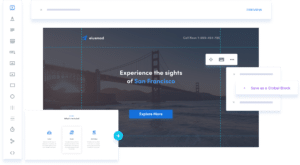
Moreover, Instapage equips you with a wide selection of pre-designed block templates that you can take advantage of like headers, footers, and testimonials. You are also given the opportunity to create your own custom blocks from scratch.
This directly solves the problem of recreating the content that you use across your pages.
Needless to say, with Instablocks it’s easy to create a post-click experience for every ad that is scalable!
Ad Map
It’s one part of the puzzle to create a highly converting landing page but it’s another part to drive traffic to it.
With the Ad Map, you can visualize your ad campaigns and effortlessly connect ads to the right post-click landing pages at the right time.

Moreover, with Instapage you can also import your ad account structure into Instapage so you can get a birds-eye view of your entire campaigns so you can map ads to personalized post-click landing pages.
In a nutshell, this feature gives you the opportunity to sync your ad account with Instapage so you can see your campaigns, ad groups, and ads all from one central location.
The benefits of the AdMap include:
- Streamlining ad campaign management
- Creating more personalization for your website visitors
- Increasing your overall ad return-on-investment
Try Instapage For Free For 14-Days !!
Drag and Drop Editor
The Drag and Drop Editor is definitely a must-have for any landing page builder.
If you have built thousands of landing pages or if you’re constructing your first landing page then you would know that regardless of the stage you are at, having an efficient drag and drop editor is powerful.
Let’s take a look at the drag and drop editors at Leadpages and Instapage and determine if they are easy to use.
Leadpages Drag & Drop Editor
Despite the fact that Leadpages has over 100 different templates that you can use to begin building high-converting landing pages they still went the extra mile to include a drag and drop editor.
This editor gives you the full creative freedom to do whatever you want on your landing page from easily adding elements to your pages to moving those elements to exactly where they should be.

To add an element all you have to do is go to the toolbar on the left side of the screen, drag the element that you want and drop it exactly where you want it.
It’s as simple as 1,2,3.
You can change certain elements like the headlines, text, images, buttons, videos, and countdown timers.
All in all, this drag & drop editor is super beginner friendly and adds an additional layer of functionality making creating your landing pages a step-by-step process.
Try Leadpages FREE for 14 Days!
Instapage Drag & Drop Editor
Instapage provides you with more than 5 times more layouts and templates than Leadpages.
With Instapage you get access to over 500 fully customizable layouts.
However, they don’t just stop there.
Instapage claims to have the most powerful landing page builder on the market.
They aren’t lying when they say the landing page builder is powerful. With this builder, you can do everything from creating and updating post-click pages in minutes to ensuring brand compliance with precision design features.
Instapage also gives you the ability to fully customize everything on the landing pages from the buttons to the colors to the fonts.
Moreover, thanks to the Instablock feature, building your landing pages is 10 times easier.
Try Instapage For Free For 14-Days !!
A/B Testing
A/B testing is extremely beneficial when growing your online business. Correctly implementing A/B testing will allow you to know exactly what’s working and what isn’t so you can scale and optimize correctly.
Did you know that President Barack Obama raised an additional $60 million by taking advantage of A/B Testing?
That statistic alone should show you the importance of this tool.
Let’s take a look at the A/B testing features offered at Leadpages and Instapage
Leadpages A/B Testing
The team at Leadpages are strong believers in the power and effectiveness of A/B Testing your landing pages.
Leadpages provides an extremely effective tool that allows you to carry out successful A/B tests on various landing page concepts you may have.
Running an A/B Test on Leadpages is simple. All you have to do is go to your Leadpages dashboard and hit “Create New Split Test”.

Next just find the page you want to run the test on, add a variation, set the traffic distribution and you are all ready to rock and roll.
The only downside that is in order to take advantage of this feature you have to be a Pro or Advanced customer.
Try Leadpages FREE for 14 Days!
Instapage A/B Testing
Instapage also provides a solid system that will allow you to A/B split tests.
With Instapage you can set up A/B tests all by the simple click of a button. Once you have your landing page built you just have to create a variation and boom you are all set to go.

The best part?
The analytic dashboard.
When it comes to tracking which landing page variation is performing the best Instapage does a FANTASTIC job.
You are able to keep track of key metrics such as unique visitors, unique conversions, conversion rate and overall improvement.
Thanks to these metrics you are given a crystal clear image of exactly which variation is the winner.
Try Instapage For Free For 14-Days !!
Which has better A/B testing features?
I have to say the winner in this round has to be Instapage given the fact that it provides excellent reports and metrics that allow you to make data-driven decisions about your A/B campaigns.
Analytics
Being able to keep track of your analytics is beyond crucial to the success of your landing pages.
By knowing your analytics and metrics you will know exactly how to improve your landing pages and exactly what you need to do to improve your conversion rates.
Now let’s see what Leadpages and Instapage have to offer when it comes to landing pages.
Leadpages Analytics
Leadpages provides you with all the basic metrics that you need to keep track of how your visitors are interacting with your landing page.
You will be given access to metrics like the number of conversions, the conversion rate, the number of landing page views, and the amount of money earned.

Leadpages also integrates with other third-party apps so you have added functionality as well as additional ways that you can track the traffic on your landing pages.
Try Leadpages FREE for 14 Days!
Instapage Analytics
It’s clear that Instapage takes analytics extremely seriously.
In fact, Instapage offers the most detailed analytics I have ever seen offered by a landing page builder.
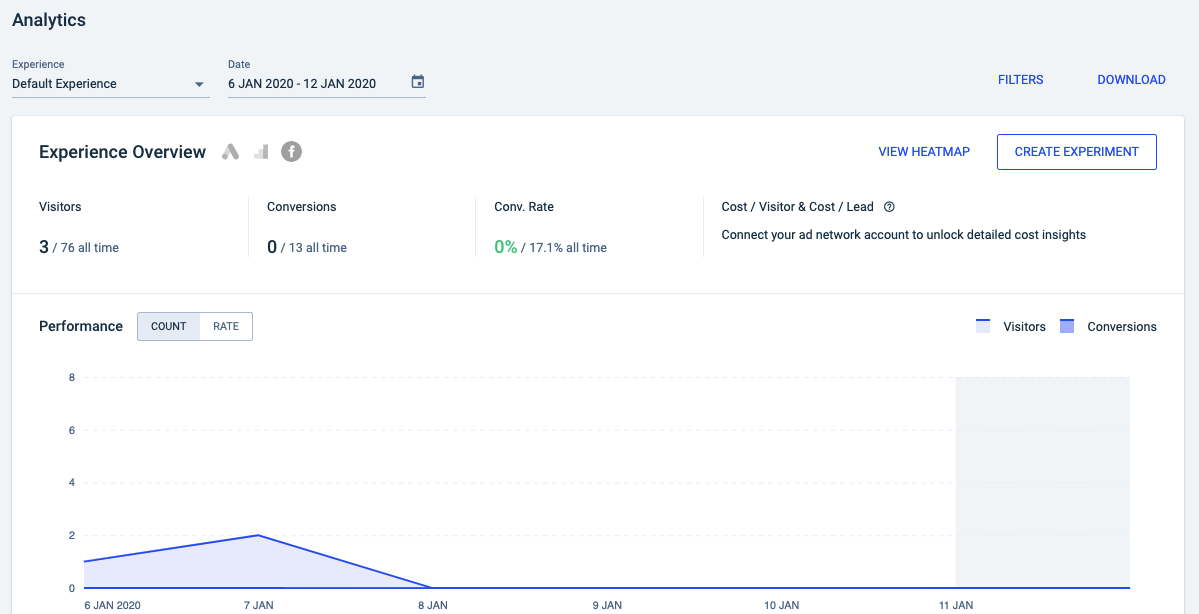
Aside from the fact that you can integrate with different tracking apps like Google Analytics, Instapage equips you with all the basic essentials you need to measure your landing page’s progress.
My favorite analytic feature by Instapage has to be the Heatmaps which provide detailed insights on how your visitors are interacting with your landing pages.
Moreover, Instapage also gives you real-time reports so you know exactly what is happening the second it happens.
Try Instapage For Free For 14-Days !!
Which platform has better analytics?
I have to say Instapage takes the trophy on this one. This is all thanks to its detailed analytic dashboard and Heatmap feature.
Integrations
When building your landing page I can confidently say that they are quite a few different areas that will make your landing page highly converting.
These areas include email marketing, popups, and e-commerce.
Being able to integrate with these different platforms is essential to the long-term success of your landing page campaigns.
Leadpages offers over 40 different integrations that you can choose from including the most popular ones like Google Analytics, Google Tag Manager, and Hotjar.
On the other hand, Instapage provides you with 70 different integrations in 11 different categories. These categories include Analytics, Email Marketing and Marketing Automation.
All in all, both landing page platforms provide you with the necessary tools and integrations that you need in order to create seamless connectivity across your platforms.
Customer Support
Customer support is one of the most important factors that you need to take into consideration when choosing a landing page builder.
After all, regardless of if you are a professional at building landing pages or if this is your first time there will always come the time when you need that extra helping hand.
Let’s take a look at the customer support options at Leadpages and Instapage.
Leadpages Customer Support
When it comes to customer support Leadpages does a fairly decent job.
They offer a wide range of resources that were designed in order to help you navigate around the landing page platform.
These resources include blogs, podcasts, webinars, and landing page guides. They also have an extensive help center that has information on everything about Leadpages from getting started to building your first landing page.
However, in order to get in contact with customer support, you have to submit a ticket and wait for a response.
This can be seen as a disadvantage if you have a question that you want to be answered urgently.
That being said, if you want access to live chat support and tech support via email you have to be on the Pro plan.
On the other hand, if you want priority phone tech support you have to be on the Advanced plan which can set you back $321 per month.
Try Leadpages FREE for 14 Days!
Instapage Customer Support
It’s no secret that Instapage goes above and beyond to ensure that its users have a good overall experience on the platform.
A part of this experience is a solid customer support system.
Instapage gives you access to a wide range of resources that you can take advantage of. These resources include blogs, webinars, video libraries, podcasts, ebooks, a marketing dictionary, and customer stories.
They also have a huge help center that has answers to questions that may cross your mind about the platform. For example, there are documents on how to navigate the dashboard and how to use Instablocks.
Moreover, if you have any questions or concerns you can submit a ticket and a representative from Instapage will get back to you as soon as possible.
The only downside is the fact that I didn’t see a phone support option which can be a real bummer especially if you have a critical problem that you want to be solved immediately.
That being said, Instapage also gives you the option to get your own personal Customer Success Manager who will guide you through advanced training and ensure you have VIP access to all the new features.
You also get access to a Dedicated Launch Specialist who will walk you through setting up your Instapage account and getting the ball rolling!
Unfortunately, both the Customer Success Manager and the Dedicated Launch Specialist are only available if you are on the Enterprise plan.
Try Instapage For Free For 14-Days !!
Which one has better customer support?
I have to say Leadpages definitely won this round thanks to the fact that they offer both live chat and phone support.
However, both landing page platforms offer a wide range of resources in their help center that was designed to give you a smooth journey.
What I like and don’t like about Leadpages and Instapage
Like every other landing page builder on the market, Leadpages and Instapage have their fair share of pros and cons.
Here’s what I like and don’t like about these landing page platforms.
What I like about Leadpages
- They offer more pricing options
- You receive a free custom domain if you purchase an annual plan
- They offer customizable pop-ups and alert bars
- The user interface at Leadpages is easy to use
- The drag and drop templates add a great touch!
What I don’t like about Leadpages
- To get the phone and live chat support you have to be on the higher plans
Try Leadpages FREE for 14 Days!
What I like about Instapage
- They have some of the fastest landing page speeds!
- They offer a wide range of integrations that you can take advantage of
- Instapage does not charge you for conversions like some of the other competitors
- The A/B Split testing features are extremely beneficial
- They offer amazing detailed analytics
What I don’t like about Instapage
- It can get a bit pricey
Try Instapage For Free For 14-Days !!
Final Verdict: Which one is better and why?
All in all, both Instapage and Leadpages are extremely good at what they do.
That being said, if you’re looking for a less expensive option to begin creating landing pages then Leadpages is the perfect place for you to start.
If you are detailed oriented and data-driven then Instapage may be the best place for you to begin.
Who is Leadpages for? Leadpages is for the small to a medium-sized business owner who is looking for a smooth introduction into building high-converting landing pages.
Who is Instapage for? Instapage is for the business that is making money consistently every month but is looking for a new way to improve their customer experience and scale to the next level.
Thankfully, both of these landing page builders have 14-day free trials that you can take full advantage of!
Best Leadpages and Instapage Alternatives
If you run an e-commerce brand then I would definitely recommend that you check out our review on Unbounce.
If you are looking for a landing page builder specifically designed for WordPress then check out our review on Elementor.
If you are looking for a landing page builder that is designed in order to help you generate and nurture leads then check out our review on Wishpond.
Also, check out our review on the 13 best landing page builders.


