Finding the right email marketing tool for your business can be a real hassle especially when you consider that there are tons of different email marketing tools to choose from.
However, there are two email marketing tools that have been leaving their stamp on the industry, they are GetResponse and ConvertKit.
In this GetResponse vs ConvertKit comparison, we will be taking a deep look at these tool email marketing legends and revealing which is better!
So without further ado, let’s dive straight into the article.
Table of Contents
GetResponse vs ConvertKit
Before I outline the key features of each of these email marketing platforms let’s take a closer look at what they really are.
What is GetResponse?

Get Response takes it a step further than just email marketing by offering a suite of tools that were designed to help small and medium-sized businesses create solid marketing campaigns.
Moreover, GetResponse has tons of different features that make it stand out against its competitors like Marketing Automation, Landing pages, Image Editor, Webinars, and much more!
Founded over 2 decades ago by Simon Grabowski, GetResponse quickly rose to become one of the biggest names in the email marketing industry.
Today GetResponse has grown to over 350,000 customers worldwide in over 180 countries and the platform is available in 27 different languages!
Related: Full In-depth review of GetResponse
Try GetResponse For Free For 30 Days!!
What is ConvertKit?

ConvertKit is an email marketing tool designed to help creators make a living online. Creators include bloggers, Youtubers, podcasters, and the list goes on!
Founded in 2008 by Nathan Barry and Darren Wheeler, ConvertKit quickly grew to become known for helping bloggers grow their business through amazing forms, trackable data, and powerful automation.
Today they have over 19,000 customers worldwide and they send over 500 emails every single month.
Related: Full In-Depth Review of ConvertKit
Pricing
Pricing is a huge factor that needs to be taken into consideration when choosing the right email marketing tool for your business.
After all, we all want great features at a great price.
However, I wouldn’t make my decision based only on the price of the marketing software.
Let’s take a look at the pricing options offered at GetResponse and ConvertKit.
GetResponse Pricing
The pricing structure at GetResponse is fairly straightforward and depends on the size of your list.
There are 4 different plans offered at GetResponse, the Basic plan, the Plus plan, the Professional plan, and the Max plan.
The Basic plan starts at $15 per month and includes:
- Email Marketing
- Autoresponders
- Unlimited landing pages
- Unlimited automation templates
- Sales Funnel
- Unlimited lead funnels
- Facebook ads
- The ability to sell e products
The Plus plan starts at $49 per month and includes everything in the Basic plan as well as:
- Automation builder (5 workflows)
- Webinars (max 100 attendees)
- Contact scoring & tagging
- Sales funnels (5 funnels)
- 3 Users
- Webinar Funnels (5 funnels)
The Professional plan starts at $99 per month and includes everything in the Plus plan as well as:
- Unlimited Automation Builder
- Paid webinars
- Webinars (max 300 attendees)
- Unlimited Sales Funnels
- 5 Users
- On-demand webinars
The Max plan varies in price depending on the size of your list and your needs. This plan includes everything in the Professional plan as well as:
- Transactional emails
- Dedicated support
- Dedicated IP address
- Deliverability consulting
- Single sign-on (SSO)
- Webinars (500 attendees)
- Email Campaign Consulting
If you decide to purchase the plans on an annual basis you will be given an 18% discount. However, if you decide to purchase the plans on a biannual basis you will be given a 30% discount.
GetResponse also gives a 50% discount to non-profit organizations! (That’s the highest discount I have ever seen given by an email marketing tool)
The best part? GetResponse has a 30-day free trial! That means you can see if this is the right marketing tool for your business without paying a dime for 30 days.
Try GetResponse For Free For 30 Days!!
ConvertKit Pricing
ConvertKit has a super simple pricing layout. In fact, they only offer two plans. The forever free plan and the Complete plan.
The Free plan is, of course, free for up to 1000 subscribers and comes with :
- Unlimited landing pages & forms
- Unlimited traffic
- Customizable domain
- Send email broadcasts
- Subscriber tagging
The Complete plan varies based on the number of subscribers that you have. This plan starts at $29 per month and comes with everything in the Free plan as well as:
- Automated funnels & email sequences
- Premium support
- Integrations
I also like the fact that ConvertKit offers free migration from any other email marketing tool you may be using.
Who has better pricing?
ConvertKit works out to be cheaper in the long run. Moreover, they offer a forever free plan, something that GetResponse does not have.
Ease of Use
What good is an email marketing tool if it isn’t easy to use?
After all, it’s one thing to have an email marketing tool that has amazing features and a great price but it’s rocket science to use.
Let’s take a look at the usability of GetResponse and ConvertKit.
GetResponse Usability
GetResponse may not be the easiest email marketing software on the planet but once you start navigating the platform you will get the hang of it pretty quickly.
Everything from importing your contacts to creating campaigns to checking statistics can be found pretty easy and the instructions are all clear cut and straight-forward.
You are also given the freedom to customize the widgets on your dashboard so you can build your dashboard exactly the way that best suits your needs.
The amazing drag and drop builder makes creating your emails a walk in the park and thanks to the step by step guides and the huge library of resources finding your way around GetResponse isn’t that hard at all.
All in all, the entire interface is easy to use and operate.
Try GetResponse For Free For 30 Days!!
ConvertKit Usability
ConvertKit is overall a very beginner-friendly marketing tool. From the time you enter the dashboard for the first time, you are presented with a checklist to make sure you have a smooth journey with ConvertKit.

The dashboard is clean and shouts simplicity at its finest. You can navigate between 5 different tabs, landing pages & forms, subscribers, broadcasts, automation, and sequences.

You can get anywhere on the platform by simply navigating between these 5 different tabs.
Needless to say, since they only offer text-based emails which I find incredible so creating your first email isn’t that hard.
Which one is easier to use?
I would have to say ConvertKit wins this round due to its simplistic nature and easy to use dashboard.
Automation
Automation is the backbone of any successful marketing campaign.
Having solid automation will give you the upper hand when it comes to dominating your market and flying past your competitors.
Let’s take a look at the automation options offered at GetResponse and ConvertKit.
GetResponse Automation
When it comes to automation this is where GetResponse dominates.
GetResponse offers automation like no other, the visually appealing automation workflow builder makes it easy to automate your entire customer journey.

They make this process simple by allowing you to create automation based on the user’s behavior, take certain actions based on that behavior and apply filters, and add precise targeting to your actions.
For example, you can send an email to someone who abandoned their cart and didn’t make it to the checkout point.
Thanks to the pre-designed workflows you can begin powerful automation in no time at all! These workflows include welcome emails, retargeting emails, and emails simply engaging with your customers.
The best part has to be the fact that you can automatically tag certain contacts and add them to different segments. This gives you the opportunity to build automated email marketing campaigns that are relevant to certain groups.
I also love that they embrace lead scoring, a feature that allows you to assign points to certain actions that will automatically calculate the value of every contact!

Try GetResponse For Free For 30 Days!!
ConvertKit Automation
The automation at ConvertKit is simple, straight to the point, and overall extremely effective. All in all, you are given full freedom to customize a subscriber’s path based on the actions that they take.
You set up your automation sequences based on 3 different elements, events, actions, and conditions. This is quite similar to GetResponse.
By connecting these 3 elements you can fully customize your entire subscriber’s journey through a well detailed and highly converting funnel.

Moreover, if you don’t want to get super technical and build out a whole funnel you can still build simple automation using the simplistic “if this, then that” functionality.
The best part is the fact that you don’t have to switch between tabs when editing your emails. All you have to do is click on the automation workflow and it would open in the same window. This is a unique feature that I haven’t seen offered at many other email marketing tools.
The cherry on top has to be their tagging feature which makes ConvertKit stand out against the majority of its competitors. This feature fires every time someone takes a particular action and adds them to a list where you send broad or personalized broadcasts.
Who has better automation
I have to say GetResponse wins this round thanks to its advanced automation features and capabilities.
List Management
Personalized email marketing generates a return-on-investment of 122%. In other words, if you are not fully utilizing personalization then you are no doubt leaving money on the table.
List Management gives you the opportunity to take full advantage of this personalization.
So it would make sense to have an email marketing tool that has full list management capabilities, wouldn’t it?
Let’s take a look at the list management functionality offered at GetResponse and ConvertKit.
GetResponse List Management
GetResponse provides you with an entire system to build your email list. Everything from building popups and scroll forms to managing your list can be done right inside the GetResponse dashboard.
The dashboard is beginner-friendly which makes the process of list management even easier.

Paired with advanced segmentation tools you can begin managing your list in the exact way that will bring you a higher R.O.I.
These advanced segmentation tactics allow you to do cool stuff like create a list of subscribers that joined your list from a particular social platform.
All in all, GetResponse provides an extremely comprehensive and detailed list management system.
Try GetResponse For Free For 30 Days!!
ConvertKit List Management
Like other email marketing tools, ConvertKit doesn’t call their process “lists”. In fact, this feature is based around tags which does a great job of dividing your contacts based on particular actions that they may take.
The best part?
You can filter your contacts by a wide range of details such as first name, last name, the products they bought, and a few more.
Moreover setting up your list and importing your subscribers is easy as 1,2,3. You can do this easily by importing a CSV, adding a single subscriber or importing from another provider.
Who has better list management?
GetResponse has a way more advanced and detailed oriented list management functionality than ConvertKit. Therefore this round goes to GetResponse.
Reporting & Analytics
Did you know that only 16.5% of marketers use advanced email analytics to measure the ROI of every piece of content sent through email?
Knowing how to analyze your reports will give you the upper hand when it comes to improving your overall marketing campaigns.
Let’s take a look at the reporting & analytic features offered at GetResponse and ConvertKit.
GetResponse Reporting
GetResponse equips you with comprehensive reporting details that you need in order to improve your future email campaigns.
You are given access to statistics such as open rate, click-through-rate, and goals as they are achieved in real-time.

You are also provided with a geographical view of your subscribers so that you know exactly where your subscribers are interacting with you from.
I also like that directly inside the dashboard you can compare two emails and determine which one generates better results. This will allow you to clearly see exactly what works best for your audience and why it works so well.
My favorite part about GetResponse reporting has to be the smart reporting which sends you automated reports depending on a particular schedule.
GetResponse also has a really nice A/B testing feature which allows you to create and test up to 5 different versions of your campaign. You can test different elements such as message content, subject line, and even the time of day.
Try GetResponse For Free For 30 Days!!
ConvertKit Reporting
When it comes to reporting and analytics ConvertKit is not the best on the market. However, at the end of the day, it still gets the job done.
That being said, ConvertKit provides you with all the basic metrics that you need in order to identify which email campaigns are performing exceptionally well and which ones need to be turned off.
You are provided with metrics such as open rate, click-through-rate, number of subscribers, unsubscribes, and the number of link clicks.

If you are a blogger then this is all the information you need in order to continuously improve your email marketing campaigns.
On the other hand, if you are a professional marketer then you may want a bit more options such as geographical data or even heat mapping.
Who has better reporting?
GetResponse is the winner in this round thanks to its robust reporting & analytic features.
Integrations
Regardless of if this is your first online business or your tenth one I can guarantee that you will have other software tools that will help you grow your business.
Let’s take a look at the integrations at GetResponse and ConvertKit.
GetResponse integrations with 120 different applications including my favorites such as Shopify, BigCommerce, and WordPress.
On the other hand, ConvertKit has over 90 different integrations including the most popular ones like Shopify and Teachable.
All in all, both email marketing tools have all the necessary integrations that you would need to run a successful and streamlined online business.
Customer Support
Customer Support is a deal-breaker for me when it comes to choosing the right email marketing tool.
If the software has poor customer service I always look in the other direction.
Let’s take a look at the customer support options offered at GetResponse and ConvertKit.
GetResponse Customer Support
GetResponse does a pretty phenomenal job when it comes to customer support. In fact, they have maintained a 96% customer satisfaction rate.
GetResponse offers 24/7 live chat support, email support, dedicated support, phone support, and Slack support.
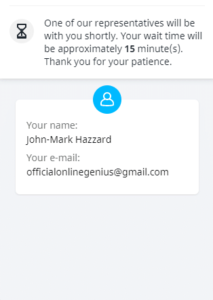
Unfortunately, you don’t get access to dedicated support, phone support, and support via Slack unless you are on the Max plan.
The best part? The email support is available in 8 different languages!
GetResponse also has an extensive help center that has information on everything that you may want to know about the software product. This help center contains information on a variety of topics from “Getting started with GetResponse” to “Building contact lists”.
Moreover, GetResponse has a ton of resources that were designed to make your journey much smoother on the marketing platform.
These resources include videos, guides, infographics, reports, collections, and courses.
I also like the fact that they have a webinar that focuses on helping you get started with GetResponse.
Try GetResponse For Free For 30 Days!!
ConvertKit Customer Support
When it comes to customer support at ConvertKit I must say that I was pleasantly surprised.
ConvertKit has a wide range of resources that has the sole purpose of helping you gain a better understanding of ConvertKit.
These resources include How-to guides, workshops, blog articles, creator stories, and podcasts.
There is also a huge knowledge base that has pretty much everything about building your email campaigns on ConvertKit from “Designing & sending Emails” to “Growing & Managing your List”.

Moreover, ConvertKit also offers live chat and email support. However, if you want to gain access to premium support you have to be on the Complete plan.
Who has better customer support?
I would say that GetResponse wins this round by a hair thanks to its consistent customer support and high customer satisfaction rating.
What I like and don’t like about GetResponse and ConvertKit
Like every software tool out there GetResponse and ConvertKit have their fair share of pros and cons.
Let’s take a look at what I like and don’t like about GetResponse and ConvertKit.
What I like about GetResponse
- They have a high deliverability rate
- They offer great customer support
- Wide range of integrations to choose from
- They have phenomenal automation
- Provides a comprehensive list Management
What I don’t like about GetResponse
- There is no forever free plan
Try GetResponse For Free For 30 Days!!
What I like about ConvertKit
- They offer free migration from any other email marketing tool
- It has a forever free plan
- It’s extremely beginner-friendly
- They have a very visually appealing automation builder
- Was designed specifically like bloggers
What I don’t like about ConvertKit
- The automation features could be a bit more comprehensive
- They don’t offer extremely detailed reports
Verdict: Which one is better for you?
Now just because GetResponse won the most rounds in this GetResponse vs ConvertKit comparison that doesn’t mean that it’s the best option for you.
Let’s take a brief look at who GetResponse and ConvertKit are really for.
Who is GetResponse for? GetResponse was built for entrepreneurs who want a system that consistently brings them sales online through simple and scalable solutions.
Who is ConvertKit for? ConvertKit was designed specifically for creators who are aiming to make a living online. So if you are a blogger, Youtuber, or even a podcaster then ConvertKit may be perfect.
Best Alternatives for GetResponse and ConvertKit
Here are the best GetResponse and ConvertKit alternatives based on what you are looking for in an email marketing tool.
If you are looking for a cheap email marketing tool then check out our review on MailerLite.
If you run an eCommerce business then you should check out our review on Drip and our review on Sendlane.
If you are looking for a comprehensive and detailed email marketing tool then check out our review on ActiveCampaign.
Other Comparisons:
- ConvertKit vs Mailchimp
- AWeber vs GetResponse
- Drip vs ConvertKit
- Campaign Monitor vs Mailchimp
- ConvertKit vs Constant Contact
- GetResponse vs ActiveCampaign

