It’s no secret that the importance of email is continually growing.
In fact, over 293.6 billion emails are sent and received every single day! (Oberlo)
It’s a no brainer that if you are running an online business you should be taking advantage of email marketing.
However, you cannot truly take advantage of email marketing without having a solid email marketing tool in your corner.
Two email marketing tools that have impacted the industry are ConvertKit and Mailchimp.
In this ConvertKit vs Mailchimp comparison, I will be breaking down both of these email marketing tools and seeing exactly what makes them tick and if they are really worth it!
So without further ado, let’s dive straight into the article.
Table of Contents
- ConvertKit Vs Mailchimp
- What is Mailchimp?
- Pricing
- Ease of Use
- Email Design & Templates
- Automation
- List Management
- Reporting & Analytics
- Deliverability
- Integrations
- Customer Support
- What I like and don’t like about ConvertKit and Mailchimp
- Verdict: Which one is better?
- Best ConvertKit and Mailchimp Alternatives
ConvertKit Vs Mailchimp
Before we do a deep dive into these two email marketing tools let’s take a brief look at what they are and the history that backs them.
What is ConvertKit?

ConvertKit is an email marketing tool that was designed for the creator. The entire platform was designed to make it easy for creators like bloggers, YouTubers, or even authors to make a living online.
Founded in 2013 by Nathan Barry and David Wheeler, ConvertKit quickly rose to become one of the most talked-about names in the industry.
Today they have over 19,000 customers worldwide and over 500 million (YES I SAID MILLION) emails are sent every single month.
ConvertKit is packed with simple and unique features that make it a go-to for any blogger who is looking for a system to automate their emails and make a few extra bucks in the process.
Related: The full in-depth review of ConvertKit
What is Mailchimp?

If you have ever heard of email marketing then I can assume that you have heard of Mailchimp. That’s just how powerful the Mailchimp brand is.
In a nutshell, Mailchimp is the largest marketing automation platform for small to medium-sized businesses.
Mailchimp originally started as solely an email marketing company but after many requests from customers asking for Mailchimp to branch out into other channels they decided to launch a variety of different channels including a marketing CRM, a landing page builder, and much more!
Founded in 2001 by Ben Chestnut and Dan Kurzuis, Mailchimp grew rapidly to become one of the most recognized names in the marketing industry.
Today they have over 700 employees and over 20 million customers worldwide!
Related: Full In-Depth Review on Mailchimp
Pricing
Pricing is a critical factor when it comes to choosing the right email marketing tool for your business.
However, it shouldn’t be the only factor you take into consideration.
I have personally seen dozens of marketing tools that have an amazing price but poor functionality.
Let’s take a look at the pricing at ConvertKit and Mailchimp and how they measure up against their functionality.
ConvertKit Pricing
ConvertKit’s pricing is actually very straight-forward. In fact, there are only 2 pricing plans. The Free plan and the Complete plan.
The Free plan is of course FREE and allows you to manage up to 1,000 subscribers. This plan comes equipped with:
- Unlimited landing pages & forms
- Unlimited traffic
- A customizable domain
- The ability to send email broadcasts
- Subscriber tagging
The Complete plan starts at $29 per month and varies depending on the number of subscribers that you may have.
For example:
If you have 3000 subscribers you will be charged $49 per month.
If you have 10,000 subscribers you will be charged $119 per month.
If you have 35,000 subscribers you will be charged $259 per month.
If you have more than 15,000 subscribers you can request to have a personalized demo to see if ConvertKit is the right email marketing platform for you.
This Complete plan comes equipped with everything in the Free plan as well as:
- Automated funnels & email sequences
- Premium support
- Integrations
ConvertKit offers a 14-day free trial where you can take advantage of the entire platform so you can see if it really makes sense for your business.
ConvertKit also offers free migration if you want to switch from another email marketing tool.
Mailchimp Pricing
Mailchimp offers a bit more variety and flexibility when it comes to its pricing. There are 4 different plans offered at Mailchimp, the Premium plan, the Standard plan, the Essentials plan, and the Free plan.
The Free plan allows you to manage up to 2,000 contacts and comes equipped with:
- 7 marketing channels
- 1-step automation
- Basic templates
- Marketing CRM
- Surveys
- Websites
- Custom Domains
The Essential plan starts at $9.99 per month and varies depending on the number of contacts you have.
So if you have 1,500 contacts you will be charged $19.99 per month and if you have 2,500 contacts you will be charged $29.99 per month.
The Essential plan comes equipped with everything in the Free plan as well as:
- Access to all email templates
- Multi-Step Automations
- A/B Testing
- Custom branding
- 24/7 customer support
The Standard plan starts at $14.99 per month and also varies on the number of contacts that you have.
So if you have 2,500 contacts you will be charged $49.99 per month and if you have 10,000 contacts you will be charged $99.99 per month.
The Standard plan comes equipped with everything in the Essential plan as well as:
- Customer Journey Builder + Branching Points
- Advanced Audience Insights
- Retargeting ads
- Custom templates
- Behavioral targeting automation series
The Premium plan starts at $299.00 per month and varies depending on the number of contacts that you have.
If you have 20,000 contacts you will be charged $399.00 per month and if you have 50,000 contacts you will be charged $599.00 per month.
The Premium plan comes equipped with everything in the Standard plan as well as:
- Advanced Segmentation
- Multivariate Testing
- Unlimited seats and role-based access
- Phone support
Which one has a better price?
When it comes to pricing, Mailchimp is slightly cheaper than ConvertKit. For example, if you decide to go with the Standard plan at Mailchimp you will pay $74.99 per month to manage 5,000 contacts and if you take those same 5,000 contacts to ConvertKit you will be charged $79 per month
Ease of Use
What good is an email marketing tool if it isn’t easy to use right?
It’s one thing to have an amazing price and fantastic features but it’s another thing to be easy to navigate.
Let’s take a look at the usability at ConvertKit and Mailchimp.
ConvertKit Ease of Use
ConvertKit is an extremely beginner-friendly email marketing tool.
The second that you sign up you can tell that it was designed in the simplest way to guarantee that you can navigate the entire tool easily.
My favorite part has to be the fact that when you first enter the dashboard you are presented with a checklist that helps you along your setup journey.

Finding your way around the email tool is pretty straightforward and simple thanks to the simplistic dashboard that gives you 5 different tabs to navigate between, landing pages & forms, subscribers, broadcasts, automation, and sequences.

ConvertKit doesn’t have a drag and drop editor, however, there is no need for it since they offer primarily text-based emails.
Mailchimp Ease of Use
Mailchimp was made with the beginner in mind. The entire user interface is easy to get the hang of and I’m confident that you will have no trouble at all maneuvering across the platform.
If you are a complete newbie then setting up your first email campaign will be a walk in the park thanks to the convenient drag and drop editor.

This drag and drop editor allows you to change everything that makes up your email from the text to the images with no hassle at all.
Which one is easier to use?
There is no clear winner in this round since both platforms are simple and both have a small learning curve.
If you are interested in a more comprehensive and detailed email marketing tool then check out our review on Aweber or ActiveCampaign.
Email Design & Templates
The design and layout of your emails determine whether or not your target audience follows through with your call-to-action or not.
Let’s take a look at the email design & templates at ConvertKit & Mailchimp.
ConvertKit Email Design
When it comes to email design ConvertKit is actually EXTREMELY straight-forward.
So straight-forward that they just offer text-based emails. Some people are not big fans of this since they like to include images and buttons in their emails but I personally think it’s brilliant.
This means that there isn’t a wide range of templates to choose from as they would be on other email marketing tools.
That being said, ConvertKit offers a visual template editor that gives you three different templates to choose from, they are Text Only, Classic, and Modern.

There is even the option to build your own templates from scratch by using HTML and CSS code.
Mailchimp Email Design & Templates
Mailchimp however offers over 100 templates that you can choose from in different niches.
You are also given the option to begin from scratch with 14 blank layouts that you can apply your own artistic impression to.
Mailchimp’s templates are also pretty modern and I personally like how they are displayed.
Who has a better email design?
Mailchimp wins this round given the fact that you are given more options to choose from when building out your emails.
Automation
Automation is the backbone of any email marketing campaign.
If you are using an email marketing tool that doesn’t have automation you need to go back to the drawing board.
Both ConvertKit and Mailchimp take full advantage of automation.
Let’s take a look at how ConvertKit and Mailchimp utilize automation and which one provides better automation capabilities.
ConvertKit Automation
ConvertKit makes it easy for you to begin building out automation sequences in no time at all.
Thanks to their visual email automation platform you can start building powerful funnels in minutes. All you have to do is add steps based on events, actions, and conditions.

The best part is that you don’t have to switch between tabs to build your email sequence when you’re editing your email. Just simply click on the workflow and it will all open in the same window.
I also like the fact that in your workflow every “card” shows you how many subscribers have completed each step so you will know where your drop off rate is so you can improve!
You can also set up simple automation rules that have an “if this, then that” functionality which means even if you are running the simplest of campaigns you can still take advantage of ConvertKit.
Mailchimp Automation
When it comes to automation, Mailchimp isn’t as modern and visually appealing as ConvertKit.
They don’t offer a visual editor which allows you to drag and drop automation which I found as a bummer.
However, they offer the basics that you need in order to begin automating your email marketing campaigns.
Some of the automation emails include:
- Abandoned Cart Emails
- Order Notification Emails
- Happy Birthday Emails
- Welcome Emails

There is one way that Mailchimp comes out on top of ConvertKit and this is the fact that you can’t trigger abandoned cart emails inside ConvertKit, however, this should be expected since ConvertKit wasn’t designed for the eCommerce business owner.
Who has better automation?
I have to say that ConvertKit won this round due to the fact it has a visually appealing automation editor which makes it fun to create high-converting automation workflows.
List Management
Did you know that personalized email marketing generates a median ROI of 122%?
In a nutshell, list Management allows you to create personalization in your emails. So it would make sense if you took advantage of it, wouldn’t it?
Let’s take a look at how ConvertKit and Mailchimp deal with list management.
ConvertKit List Management
ConvertKit doesn’t use “lists” when organizing your contacts.
However, you can segment your contacts by assigning them to a form, sequence, or tag.
ConvertKit prides itself on its tags. These tags divide your leads depending on the actions that they take.
You can also filter segments based on certain characteristics of your contacts like first name, last name, and gender.
The process of importing subscribers into ConvertKit is also extremely easy and straightforward. You can import these subscribers through three different options:
- Adding a single subscriber
- Importing a CSV
- Importing from another provider
Mailchimp List Management
I have to admit that this is one of the features that Mailchimp falls down in.
Mailchimp allows you to create lists that give you the ability to keep contacts in different lists which is great especially if you have contacts from multiple different sources.
However, you cannot send a message to contacts in more than one list without worrying about duplicate contacts across multiple different lists.
This can become expensive over time as you will be charged for these duplicate contacts, in other words, would be paying twice for the same contact.
Who has better list management?
ConvertKit is the clear winner in this round giving the fact that segmenting and managing your list is much more straightforward than Mailchimp.
Reporting & Analytics
Reports are essential when it comes to making decisions about your email campaigns.
Knowing how to properly analyze your data will give you the insight you need in order to fully optimize your emails and increase your overall return-on-investment.
Let’s take a look at the reporting and analytic features at ConvertKit and Mailchimp.
ConvertKit Reporting
I have to say that ConvertKit provides you with the basic information that you need in order to analyze your email campaigns.
However, when compared to other email marketing tools ConvertKit falls down in this feature.
You are given statistics such as your open rate, click-through rate, subscribes, and link clicks.
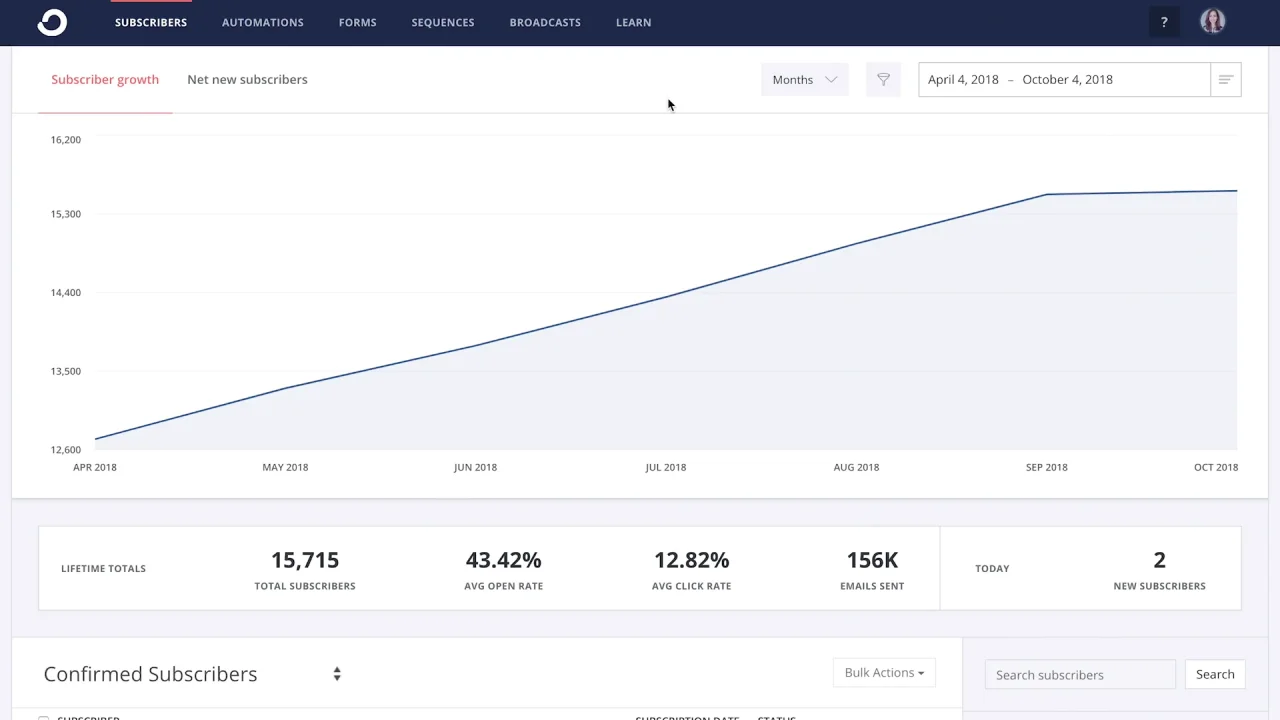
If you are an experienced email marketer this will be a huge turn off for you since you aren’t equipped with deeper analytics.
Mailchimp Reporting
On the other hand, Mailchimp does an excellent job of providing in-depth analytics and reporting.
Aside from providing you with the basic features like open-rate, click-through-rate, and unsubscribe rate you are also equipped with advanced features such as hourly performance and geographical data.
You can also compare your statistics to industry benchmarks so you can see first hand how your emails are performing based on your industry’s standard.
The best part?
You also get access to a click map that shows you exactly where your subscribers are clicking and interacting in your email so you optimize your emails for a greater click-through-rate.
Who has better reporting?
Mailchimp won this round thanks to its wide range of reports.
Deliverability
Deliverability is the ability to deliver emails directly to a subscribers’ inbox.
It’s an understatement to say this feature is important. Just imagine if you put in hours of work building out the perfect email and it never reached your subscriber’s inbox.
That being said, a high deliverability rate is a major factor that I take into consideration when choosing an email marketing tool.
Mailchimp prides itself on having high deliverability rates, all thanks to the solid connections that they built with Internet Service Providers. A recent test conducted by Email Tool Tester indicated that Mailchimp has a deliverability rate of 85%.
Fun Fact: Mailchimp has the power to automatically remove subscribers from your list that marked your email as junk thus increasing your overall deliverability rate.
ConvertKit also does a very solid and consistent job when it comes to their deliverability rates, the same test by Email Tool Tester indicated that ConvertKit has a deliverability rate of 77.5%.
That being said Mailchimp wins this round.
Integrations
Regardless of if you have built hundreds of online businesses or if this is the first online business you will need plenty of different software apps to make the journey a smooth ride.
This is where integrations come into play and thankfully both ConvertKit and Mailchimp take full advantage of these integrations.
ConvertKit has a library of 90 different integrations including some of my favorites like Unbounce and WPEngine.
When it comes to integrations Mailchimp goes above and beyond, they offer over 800 different integrations including the majority of the most popular apps like Calendly and WooCommerce.
Both ConvertKit and Mailchimp integrate with Zapier which means that you will get further access to hundreds of other apps and tools.
Customer Support
Customer service is a really big determining factor for me if I will move forward with a marketing tool or not.
If the customer support is bad I typically look in the next direction.
Let’s take a look at the customer support options offered at ConvertKit and Mailchimp.
ConvertKit Customer Support
When it comes to customer support I must say that ConvertKit does a phenomenal job.
They offer a solid knowledge base that has information on all the topics that you need to know in order to navigate ConvertKit smoothly.
This knowledgebase has topics such as “Getting Started with ConvertKit” and “Building your first landing page”.

ConvertKit also provides How-to-guides, workshops, blogs, podcasts, and even a community of creators who are using ConvertKit as their go-to email marketing tool.
When it comes to contacting ConvertKit it’s very straight-forward, they provide email and live chat support. However, if you want premium support you have to be on a paid-plan.
You can also submit a ticket detailing your problem and the team at ConvertKit will get back to you as soon as possible.
Mailchimp Customer Support
It’s no secret that Mailchimp has an excellent customer support system in place.
In fact, they have won 4 gold Stevies for exceptional customer service and they have consistently maintained a 92% customer satisfaction rate.
Mailchimp offers live chat, email support, and phone support.
The best part?
This customer support is available 24/7 so if you are having trouble building out your email marketing campaigns at 3 am on a Saturday then you can simply reach out to Mailchimp’s customer support and they will get back to you asap.
The downside comes due to the fact that in order to get full access to the customer service team you need to be on one of the paid plans.
The Free plan limits you to only 30 days of email support and to get access to unlimited phone support you have to be on one of the paid plans.
Moreover, if you are on the FREE plan and have an urgent problem that you would like solved immediately via phone then you are out of luck since priority phone support is only available to those who are on the Standard plan.
Mailchimp also has a HUGE knowledge base that has information on every topic concerning Mailchimp from how to set up your first email campaign to navigating the marketing CRM.
Who has better customer support?
ConvertKit barely wins this round due to the fact that you can access the customer support at ConvertKit easier than you can at Mailchimp.
What I like and don’t like about ConvertKit and Mailchimp
Like every other email marketing tool on the market, ConvertKit and Mailchimp have their fair share of pros and cons.
Let’s take a closer look at what I like and don’t like about ConvertKit and Mailchimp.
What I like about ConvertKit
- The user interface is simple and straightforward
- They have a forever free plan
- They offer free migration if you want to switch from another email marketing platform
- They are optimized for text-based emails
What I don’t like about ConvertKit
- They don’t have phone support
- They lack when it comes to reporting and analytics
What I like about Mailchimp
- It’s extremely beginner-friendly
- They have a forever free plan
- Mailchimp has a ton of different templates to choose from
- You are given access to hundreds of integrations
What I don’t like about Mailchimp
- In order to get access to phone support you have to be on the Standard plan
Verdict: Which one is better?
This is honestly an extremely hard decision.
Both ConvertKit and Mailchimp are amazing email marketing tools and they tied on a majority of the different categories.
However, in order to determine which one is better for you let’s take a look at who these email marketing tools are really for.
Who is ConvertKit for? ConvertKit was designed specifically with the blogger in mind who is trying to find the best avenue to make a living online.
Who is Mailchimp for? Mailchimp is for the small business owner who is looking for a solid system that will help them automate their marketing efforts.
I personally prefer ConvertKit because it focuses on text-based emails which produce a higher return-on-investment. ConvertKit is also super easy to use and it’s optimized for bloggers like myself.
Best ConvertKit and Mailchimp Alternatives
If you are looking for an email marketing tool that is on the cheaper end of the stick then check out our review on MailerLite.
If you prefer an email marketing tool that has more comprehensive reporting and more detailed automation then you should definitely check out our review on ActiveCampaign.
For small business owners, I would also suggest you check out our review on GetResponse which is a great marketing automation tool for small businesses.
For e-commerce business owners I would suggest checking out our review on Klaviyo and our review on Drip.
Check out our other comparisons:
- Drip vs ConvertKit
- Mailchimp vs Constant Contact
- Mailchimp vs MailerLite
- GetResponse vs ActiveCampaign

