Struggling to choose between MailerLite and Mailchimp?
I know, this is an EXTREMELY hard choice, after all, they are two incredible email marketing platforms and that makes it difficult to pinpoint a winner.
However, in this MailerLite vs Mailchimp comparison article, I will be tearing down each of these tools to their bare bones!
This article covers everything you need to know about these email marketing tools from the pricing to the email design to customer support!
That being said, there is no doubt in my mind that by the end of this article you will know exactly which one is perfect for your online business.
So without further ado, keep reading, and let’s dive straight into the article.
Related: The 9 Best Email Marketing Tools!
Table of Contents
- MailerLite vs Mailchimp
- What is MailerLite?
- What is Mailchimp?
- Pricing
- Mailchimp Pricing
- Ease of Use
- Email Design & Templates
- Automation
- List Management
- Deliverability
- Reports & Analytics
- Integrations
- Customer Support
- What I like and don’t about MailerLite and Mailchimp
- The Verdict: Which one should you choose?
- Best MailerLite and Mailchimp Alternatives
MailerLite vs Mailchimp
Now before I show you exactly which one of these email marketing tools is better let’s take a short look at their history and what makes them what they are today.
What is MailerLite?
In a nutshell, MailerLite is an email marketing software designed to allow anyone to build high converting email marketing campaigns.
The company was founded in 2010 but ever since it has been proving itself as a market leader ever since.
Today MailerLite has over 900,000 customers worldwide and they send out over 1 BILLION emails every single month!
Fun Fact: In 2019, SaaS Magazine recognized MailerLite as the 5th fastest growing SaaS business worldwide.
Moreover, MailerLite provides you with all the tools and features needed in order to build life-long relationships with your customers.
These features include everything from beginner-friendly drag and drop editors to landing page builders.
(Keep reading to see more of these features in detail.)
Related: The Full In-depth MailerLite review
What is Mailchimp?

Mailchimp is one of the world’s leading email marketing software. In fact, I can almost guarantee that if you have ever heard of email marketing then there is a good chance that you have heard of Mailchimp.
Mailchimp was founded in 2001 by Ben Chestnut and Dan Kurzuis and they quickly grew to become a force to be reckoned with in the software industry.
Today they have over 20 million customers worldwide and over 700 employees!
Mailchimp was engineered to help small and medium-sized businesses automate their email marketing campaigns and deliver the right message to the right person at the right time.
In a nutshell, they provide you with all the tools you need in order to build a successful business online.
These tools include marketing automation and detailed analytic reports.
(More on these tools later down in this article).
Related: The Full in-depth Mailchimp review
Pricing
This is one of the most critical factors when considering buying a new email marketing tool.
After all, it’s all great to have amazing features and benefits but if it isn’t reasonably priced then it’s out of the question.
Let’s take a look at the pricing at MailerLite and Mailchimp.
MailerLite Pricing
When it comes to pricing I must say that MailerLite is one of the cheapest email marketing tools I have ever come across.
In fact, whenever someone who has no experience with email marketing asks me which tool they should start with I always recommend that they start with MailerLite.
The pricing at MailerLite is completely dependent on how many subscribers you have and the number of emails you want to send out every month.
If you have 1,000 subscribers and you know you will be sending out 12,000 or fewer emails per month then the entire platform is FREE for you to take advantage of.
That being said if you are sending out more than 12,000 emails per month you will be charged $10 per month.
If you have between 1001 and 2500 subscribers you pay $15 per month.
If you have between 2501 and 5000 subscribers you pay $30 per month.
If you have between 5001 and 10000 subscribers you pay $50 per month
If you have 50,000 subscribers you pay $210 per month.
And so on.
Moreover, if you have more than 650,000 emails then you will need to contact MailerLite for a custom quote.
You also will get a 30% discount if you decide to go on the annual plan.
That being said, the paid plans have a wide range of features. Click here to see all the features that come with the paid plans.
Mailchimp Pricing
Mailchimp’s pricing is also fairly straightforward and is definitely in the top 3 cheapest email marketing software.
Mailchimp offers 4 different plans, there’s the Free plan, the Essentials plan, the Standard plan and the Premium plan.
The Free plan is of course FREE, however, you are limited to only 2000 contacts. This plan comes with:
- 7 marketing channels
- 1-click automation
- Basic templates
- Marketing CRM
- Surveys
- Websites
- Custom domains
Needless to say, this is a great place to start if you are now beginning your email marketing journey.
The Essentials plan starts at $9.99 per month and comes with everything in the Free plan as well as:
- Access to all email templates
- A/B testing
- Custom branding
- 24/7 customer support
You’re also limited to up to 50,000 contacts with this plan.
The Standard plan starts at $14.99 per month and comes with everything in the Essentials plan as well as:
- Advanced audience insights
- Retargeting ads
- Custom templates
- Behavioral targeting automation series
With this plan, you can have a maximum of 100,000 contacts.
The Premium plan starts at $299 per month and comes with everything in the Standard plan as well as:
- Advanced segmentation
- Multivariate testing
- Unlimited seats and role-based access
- Phone support
With this plan, you can have a maximum of 200,000 contacts.
If you know that you will be sending emails infrequently there’s also the option to pay as you go by buying email credits.
Mailchimp is a strong believer in security, they even offer a 10% discount for 3-months when you add two-factor authentication to your Mailchimp account.
Moreover, if you run a non-profit organization you will be given a 15% discount on all plans.
Who has a better price?
MailerLite is the winner when it comes to the best price if you take into consideration the features that it comes equipped with.
For example, with 25,000 subscribers you will pay $120 per month at MailerLite, however, you will pay $219 per month at Mailchimp.
Moreover, MailerLite offers a 30% discount if you decide to purchase the annual plan.
That being said you can try the free trial at MailerLite and Mailchimp and then make a decision on which one is the better bang for your buck.
Ease of Use
What good is an email marketing tool if it isn’t easy to use?
Having great features and an unbeatable price is great but if it takes a rocket science degree to use then it isn’t worth it.
Let’s take a look at the usability of MailerLite and Mailchimp.
MailerLite Ease of Use
MailerLite is extremely simple to understand and incredibly easy to get started with. The usability of the platform is so user-friendly that whenever someone asks me what is the best email marketing tool to start with I always recommend that they try MailerLite first!
Everything at MailerLite is simple from signing up to setting up your campaign to seeing your reports.
Moreover, the intuitive drag and drop editor makes it easy for you to begin constructing highly converting emails in no time!

That being said, the downside comes with the fact in order to begin sending emails you have to be approved which can be a frustrating process if you want to begin sending out emails asap.
The user-interface also doesn’t look as great as other email marketing tools on the market.
Mailchimp Ease of Use
When it comes to ease of use Mailchimp has to be one of the most beginner-friendly platforms I have ever come across.
Its drag and drop editor makes creating your emails a smooth ride and I am confident that anyone can use it.
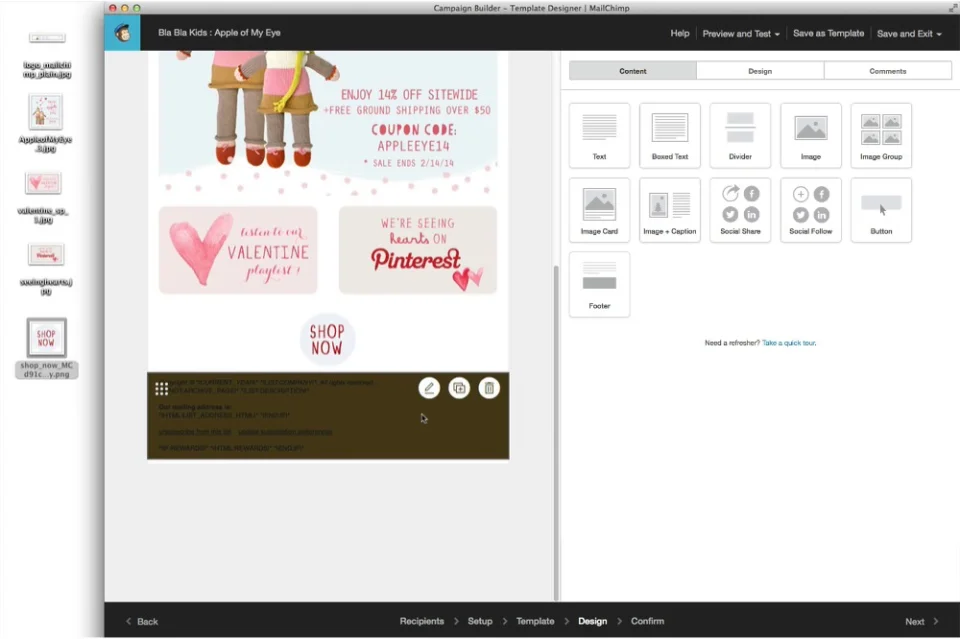
That being said building automation is pretty straightforward with Mailchimp as it’s not as complex as other platforms on the market!
(Keep reading to see more information on the automation features offered at Mailchimp.
Which platform is easier to use?
This was a hard decision but if I had to choose a winner I must say Mailchimp takes the cake thanks to its beginner-friendly user interface and the intuitive drag and drop editor.
However, MailerLite is a close runner-up!
Email Design & Templates
Your email design and templates have a HUGE impact on your click-through-rate and how many people take action on your call-to-action.
Let’s take a look at the email design and templates offered at MailerLite and Mailchimp.
Fun Fact: Text-based emails (emails without images) tend to receive a higher ROI depending on the industry.
MailerLite Email Design & Templates
MailerLite has an incredible drag and drop editor that makes designing high-converting emails a walk in the park!
This is made possible through unique pre-built design blocks.
When it comes to templates MailerLite has a wide variety of options that you can choose from.
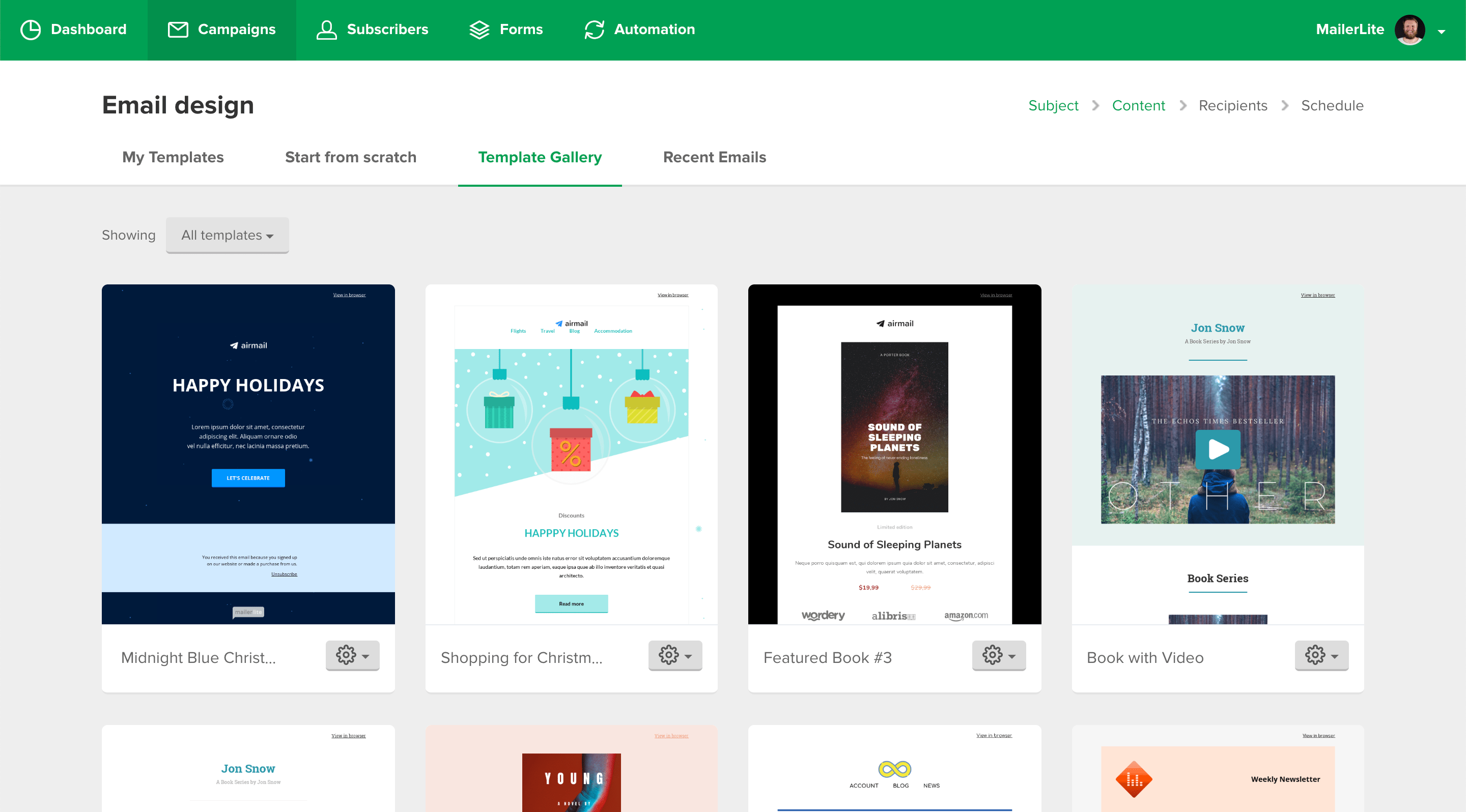
You are also given full creative freedom to customize these templates exactly how you want to so you can begin sending out professional emails in record time.
These templates include options such as:
- E-commerce
- Events
- Photography
That being said the email designs are responsive across any device so that means your email will look great on Grandma’s Nokia! (just kidding)
It’s worth noting that the templates aren’t available in MailerLiter’s free plan.
Mailchimp Email Design Templates
On the other hand, Mailchimp gives you over 100 different templates that you can choose from and begin to take advantage of.
These pre-designed templates have everything that you need to create professional-looking emails in minutes.

You are also given the opportunity to take advantage of custom HTML templates if you upgrade the Standard plan.
Here’s what R Wood Studios had to say about the email design at Mailchimp:
“The out-of-the-box design layouts have made our jobs easy. We can make nice looking emails in under 5 minutes!”
Which one has a better email design?
I have to say this is a clear tie as each email tool offers phenomenal email features that contribute to making your email look amazing!
Automation
Automation is the backbone of any successful email marketing tool.
In fact, if you ever come across an email marketing platform that doesn’t have automation features then that is an immediate sign that you should stay FAR AWAY!
Let’s take a look at the automation features offered at MailerLite and Mailchimp.
MailerLite Automation
When it comes to automation I must say that MailerLite does a fairly decent job. In fact, they even offer full access to their automation features allowing you to create amazing automation such as:
- Welcome emails
- The anniversary of a particular date
- Automate subscriber
You can also use the automation at MailerLite to boost sales and conversion rates by using automation such as:
- Abandoned cart emails
- Automatic follow-up purchases
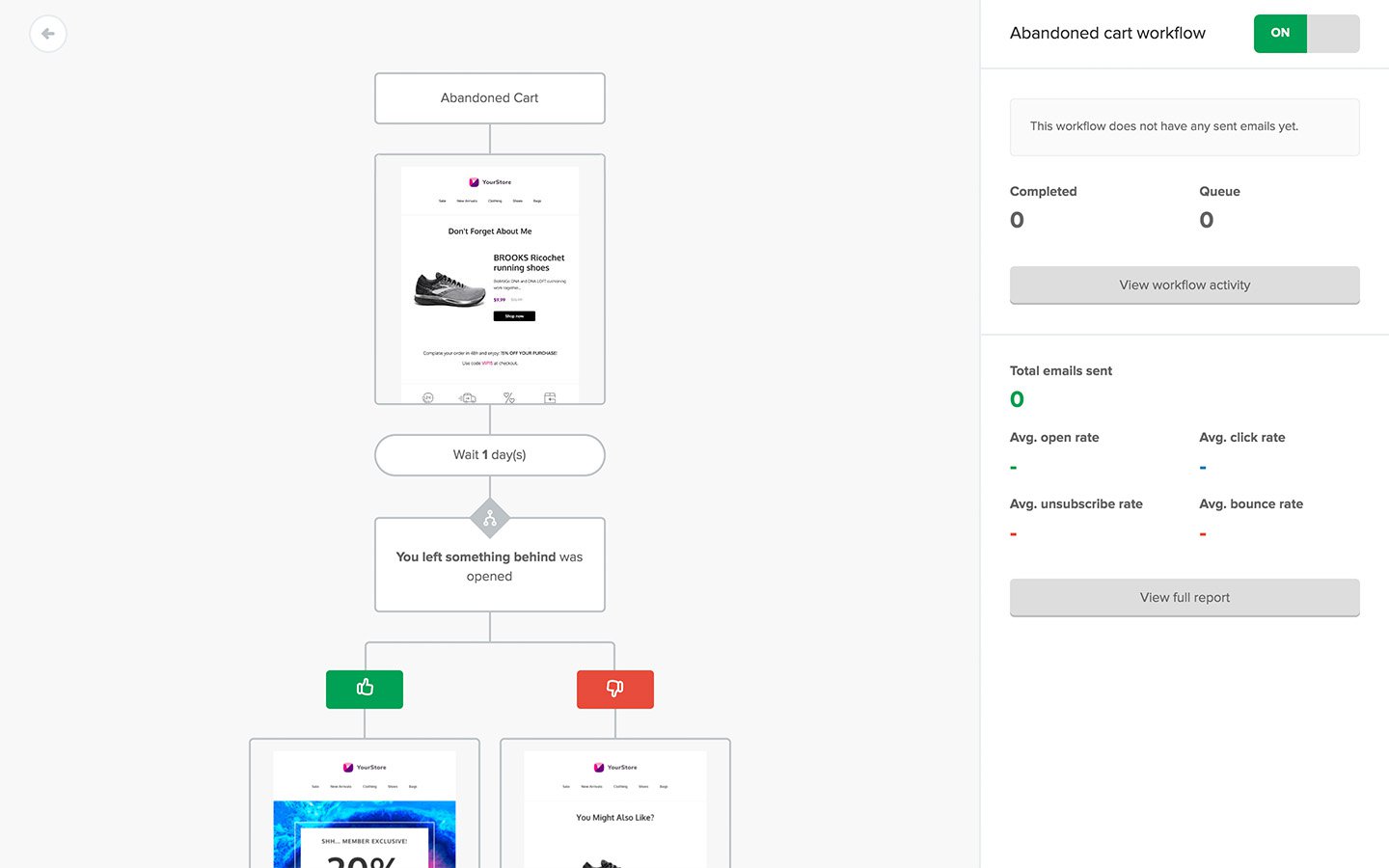
These automation features allow you to segment your subscribers based on certain actions that they take so this means you can create a personalized experience for each subscriber.
Needless to say, these workflows can be built in minutes thanks to the intuitive step by step guides and fully functional visually appealing drag and drop editor.
Moreover, you can track the entire progress of your workflow directly inside of the MailerLite dashboard!
Mailchimp Automation
Mailchimp offers both simple automation capabilities as well as complex automation features.
With Mailchimp, you can create automation workflows like:
- Welcome series emails
- Order Notifications
- Abandoned Cart Reminders

The best part?
It doesn’t stop here.
You can create even more advanced automation workflows like nurture campaigns, onboarding-series, and other event-based automation.
However, if you want to take advantage of the advanced automation features then you have to upgrade to one of the paid plans.
Which one has better email automation?
If you want to get started as quickly and as efficiently as possible with email automation then MailerLite would be a good starting point. However, if you want more complex automation features then Mailchimp would be a better bet.
List Management
Did you know that personalized email marketing generates a median ROI of 122%?
List Management gives you the opportunity to take advantage of this personalization.
List management allows you to divide your subscribers into different groups based on a particular set of characteristics which will help you to create even more targeted emails.
Now let’s take a look at the personalization features offered at MailerLite and Mailchimp.
MailerLite List Management
Thanks to the automation features that were mentioned earlier with MailerLite it’s easy to implement list management.
I like this feature because it essentially does all the heavy lifting by automatically placing subscribers in groups based on the actions that they took.
All you have to do is set the rules in MailerLite and watch the magic happen.
Want to see how easy it is to create a segment in MailerLite? Check out the video below:
Mailchimp List Management
List Management is not one of Mailchimp’s’ best attributes.
This is due to the fact that you cannot send a message to contacts in more than one list without worrying about duplicate contacts across multiple lists.
That being said Mailchimp does have some advanced segmentation features that allow you to better filter your contacts so you can build relationships with your subscribers through personalization.
However, if you want to even try the advanced segmentation features you have to be on the Pro plan.
Which platform has better list management?
I have to say MailerLite wins this round due to the fact that you can take advantage of the list management features on the free plan!
Deliverability
Email deliverability is the ability to deliver emails directly to subscribers inboxes.
So it would make sense that you go with an email marketing platform that has high deliverability rates wouldn’t it?
Mailchimp has built a strong reputation over the years thanks to its millions of customers and fantastic products.
This reputation has ensured that they have a high and consistent deliverability rate. Moreover, Mailchimp has also partnered with some of the largest internet service providers in the world which guarantees that you have a good track record when it comes to your email delivery.
On the other hand, MailerLite also has high delivery rates as well. In fact, a study by Email Tool Tester indicated that MialerLite had a deliverability rate of 94.8%in July 2019.
That being said, there is no clear winner as both platforms offer exceptional deliverability.
Reports & Analytics
Reports and Analytics are CRUCIAL in determining how to improve your email campaigns.
If you don’t have accurate reports you will be potentially running campaigns blindly and no doubt leaving a lot of money on the table.
Let’s take a look at the reports and analytics offered at MailerLite and Mailchimp.
MailerLite Reports & Analytics
MailerLite has a dashboard that provides you with all the metrics that you need in order to make informed decisions about your email marketing campaigns.
These metrics include open rate, subscriber rate, and click-through-rate.

All in all, MailerLite provides all the basic information you need in order to optimize and improve your future email campaigns.
Mailchimp Reports & Analytics
When it comes to analytics Mailchimp goes above and beyond.
The analytics at Mailchimp are detailed and provide in-depth information on the overall performance of your campaigns.

It should be worth noting that in order to take advantage of the advanced reports you need to be on the Standard plan or above.
Mailchimp also has a really cool feature called Click-maps which shows you exactly where on your email your subscribers are interacting and clicking so you can improve and optimize!
Mailchimp also has a mobile app which means you can check the performance of your campaigns on the go.
Which one has better reporting and analytics?
The winner here is Mailchimp thanks to the fact that it also comes equipped with advanced reporting features which is a major advantage if you run a data-driven business.
Integrations
Imagine being to connect all of the apps involved in your online business.
Well, that’s exactly what integrations do!
Integrations allow for seamless connectivity across all of your online platforms and can help your business grow significantly.
Let’s take a look at the integration options offered at MailerLite and Mailchimp.
MailerLite has 98 different integrations that you can take advantage of including the most popular ones like WordPress and Shopify. You can also integrate with Zapier which gives you access to hundreds of other apps.
On the other hand, Mailchimp has over 800 integrations! YES, I SAID 800!! Over the years Mailchimp has developed solid connections with other software companies that have allowed them to have seamless integrations.
Customer Support
Regardless of if you are a professional when it comes to building marketing campaigns or if you’re a complete newbie, there will always come the time when you will need the help of customer support.
So it would make sense to choose an email marketing tool that has a strong customer support system in place wouldn’t it?
Yes. Yes, it would!
Let’s take a look at the customer service options offered at MailerLite and Mailchimp.
MailerLite Customer Support
MailerLite has an incredible knowledge base that is filled with all the information you need in order to successfully navigate the platform.
They also offer extensive video tutorials that were designed in order to provide great visual representations on how to solve particular problems that you may be facing.

Getting in contact with customer support is also super easy. If you are on the Free plan you get access to 24/7 email support, however, if you are on any of the paid plans you get access to 24/7 email and live chat support.
They also offer an interesting add-on called MailerPro which gives you priority support and a dedicated account manager for just $100 per month.
This priority support allows you to skip the queue and get exclusive support via email or live chat whenever you need it! Cool right?
The only downside is the fact that they don’t have phone support which can be seen as a major disadvantage especially if you prefer to have your problems solved over the phone.
All in all, I haven’t found any negative reviews on customer support at MailerLite.
MailChimp Customer Support
It’s no secret that Mailchimp is known for its amazing customer support.
In fact, Mailchimp has won 9 Stevie Awards for exceptional customer service, 4 of those awards were gold!
So it’s no surprise that they maintained a 92% customer satisfaction rate for their friendly support.
Here’s what Suska Digital Design Co had to say about the customer support at Mailchimp:
“Mailchimp’s support team is awesome. They’re like family, holding your hand through your business.”
The downside comes with the fact that in order to even experience this customer support at its best you have to pay.
If you want to take advantage of phone support and priority support you have to be on the Premium plan which starts at $299 per month.
That being said, you also don’t get access to 24/7 support if you are on the free plan. This is a major disadvantage especially if you have an urgent problem you want to be addressed immediately.
Who has better customer support?
Well, I have to say MailerLite, given the fact that you get access to 24/7 support regardless of the plan, this places it ahead of Mailchimp by a hair.
That being said, if you want access to priority support on MailerLite you have to pay an additional fee of $100 per month which still works out to be cheaper than Mailchimp in the long-run which starts at $299 per month if you want priority support.
What I like and don’t about MailerLite and Mailchimp
Despite MailerLite and Mailchimp being two phenomenal platforms they still have their fair share of pros and cons.
What I like about MailerLite
- It has a forever free plan
- It’s super beginner-friendly
- The customer support is available 24/7
- They offer an addon which provides priority support
What I don’t like about MailerLite
- They don’t have advanced features like detailed reporting and advanced automation
What I like about Mailchimp
- It’s super beginner-friendly
- They have over 100 templates that you can choose from
- They have award-winning customer support
What I don’t like about Mailchimp
- If you want phone support you have to be on the premium plan
The Verdict: Which one should you choose?
So which email marketing service provider is better for your business?
Well, If you are looking for a cheap email marketing tool then you are definitely in the right place.
Mailchimp and MailerLite are not only two of the cheapest marketing tools on the market but they also have amazing features that get the job done!
However, the choice comes down to you and what kind of business you run.
Who is Mailchimp for? Mailchimp was designed with the solopreneur and small business in mind but it gives you access to all the data you need in order to make secure decisions!
Who is MailerLite for? If this is your first time running an email marketing campaign then I must say that MailerLite will be a good start. I would say that it’s perfect for the small business owner.
All in all, these are both amazing beginner friendly email marketing tools and I would highly recommend that you take advantage of the free trials that they have to offer.
Best MailerLite and Mailchimp Alternatives
If you’re looking for a more advanced email marketing tool then I would highly recommend that you check out our review on GetResponse.
If you run an eCommerce business then you definitely need to read our reviews on the email marketing tools Drip and Omnisend.
If you are looking for an email marketing tool that has exceptional customer support then check out our review on Ontraport.
If you are a blogger or YouTuber then the best email marketing tool for you would definitely be ConvertKit.
Still trying to decide on which email marketing tool is best for you to check out these other comparisons.



